Hello all,
When I first configured Proxmox, I bridged port eno1 and enp4s0 to be used as LAN. Like this:
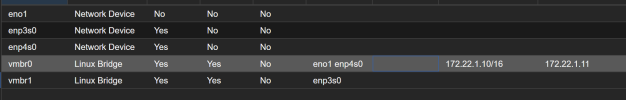
Everything was working fine, however, considering I no longer was using eno1 port I decided to remove it as a 'slave' from vmbr0.
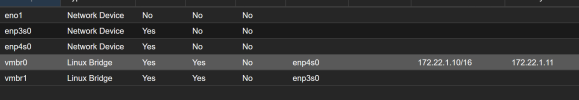
After hitting 'Apply Configuration', a window saying reloading SERV (?) kept loading and coming back up. The window never went away.
Instead of typing my custom domain, I typed in 172.22.1.10:8006 and Proxmox loaded. My custom domain that I set on pfSense using a cert was no longer working.
I kept getting a "ERR_CONNECTION_TIMED_OUT" error with my custom domain and now when I went to go check for updates on the Proxmox web GUI, it just hangs at 0% showing the server url its trying to pull updates from.
Pinging google.com doesn't work either.
I tried setting back to the original settings eno1 and enp4s0 but that didn't seem to work.
How can I get Proxmox working again? all other domains are working fine and VMs are getting internet, Proxmox is the only one having the issue.
This is the current setup in interfaces:
Thank you!
When I first configured Proxmox, I bridged port eno1 and enp4s0 to be used as LAN. Like this:
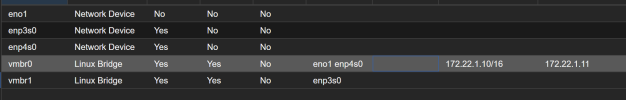
Everything was working fine, however, considering I no longer was using eno1 port I decided to remove it as a 'slave' from vmbr0.
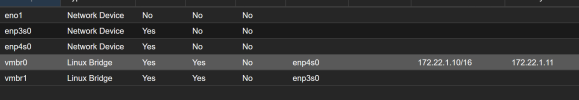
After hitting 'Apply Configuration', a window saying reloading SERV (?) kept loading and coming back up. The window never went away.
Instead of typing my custom domain, I typed in 172.22.1.10:8006 and Proxmox loaded. My custom domain that I set on pfSense using a cert was no longer working.
I kept getting a "ERR_CONNECTION_TIMED_OUT" error with my custom domain and now when I went to go check for updates on the Proxmox web GUI, it just hangs at 0% showing the server url its trying to pull updates from.
Pinging google.com doesn't work either.
I tried setting back to the original settings eno1 and enp4s0 but that didn't seem to work.
How can I get Proxmox working again? all other domains are working fine and VMs are getting internet, Proxmox is the only one having the issue.
This is the current setup in interfaces:
Code:
auto lo
iface lo inet loopback
iface enp4s0 inet manual
iface eno1 inet manual
iface enp3s0 inet manual
auto vmbr0
iface vmbr0 inet static
address 172.22.1.10/16
gateway 172.22.1.11
bridge-ports enp4s0
bridge-stp off
bridge-fd 0
#LAN-FlexIO
auto vmbr1
iface vmbr1 inet manual
bridge-ports enp3s0
bridge-stp off
bridge-fd 0
#WAN-M2
source /etc/network/interfaces.d/*Thank you!
Last edited:

