Hello,
Can some help out how to configure proxmox to remove compressed attachments that contain .exe, .msi or other executable, dangerous files?
Right now I have a huge list of attachments that get removed but I would also like to apply this rule to all compressed attachments that contain files I have on remove list:
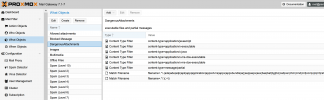
I would like to have a separate rule so I can see what rule is working. What is the easiest way to add all this file types?
Thanks for the help as always!
EDIT:
What is the difference between
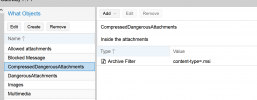
and
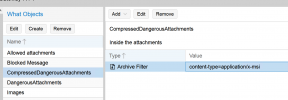
And
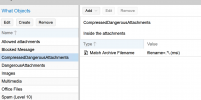
Will this work the same?
EDIT: can someone also explain this rule
Match Filename:
Filename: .*\.\{.+\}
This is probably unnecessary for what I am doing right?

----------
EDIT3
Is this the correct solution or will I break something?
Match Archive Filename:

Can some help out how to configure proxmox to remove compressed attachments that contain .exe, .msi or other executable, dangerous files?
Right now I have a huge list of attachments that get removed but I would also like to apply this rule to all compressed attachments that contain files I have on remove list:
Code:
.*\.(ade|ade|adp|apk|app|application|appref-ms|appx|appxbundle|arj|asp|aspx|asx|bas|bat|bgi|bz|cab|cer|chm|cmd|cnt|com|cpl|crt|csh|der|diagcab|dll|dmg|ex|ex_|exe|fxp|gadget|grp|hlp|hpj|hta|htc|img|inf|ins|iso|isp|its|jar|jnlp|js|jse|ksh|lib|lnk|lz|lzh|mad|maf|mag|mam|maq|mar|mas|mat|mau|mav|maw|mcf|mda|mdb|mde|mdt|mdw|mdz|msc|msh|msh1|msh1xml|msh2|msh2xml|mshxml|msi|msix|msixbundle|msp|mst|msu|nsh|ops|osd|pcd|pif|pl|plg|prf|prg|printerexport|ps1|ps1xml|ps2|ps2xml|psc1|psc2|psd1|psdm1|pst|py|pyc|pyo|pyw|pyz|pyzw|r00|r01|rar|reg|scf|scr|sct|shb|shs|sys|tar|theme|tmp|url|vb|vbe|vbp|vbs|vhd|vhdx|vps|vsmacros|vss|vst|vsw|vxd|webpnp|website|ws|wsc|wsf|wsh|xbap|xll|xnk|xz)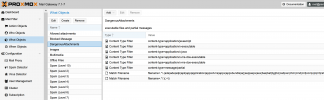
I would like to have a separate rule so I can see what rule is working. What is the easiest way to add all this file types?
Thanks for the help as always!
EDIT:
What is the difference between
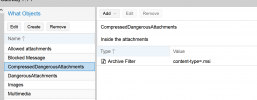
and
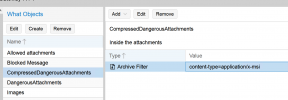
And
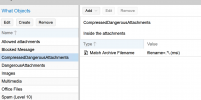
Will this work the same?
EDIT: can someone also explain this rule
Match Filename:
Filename: .*\.\{.+\}
This is probably unnecessary for what I am doing right?

----------
EDIT3
Is this the correct solution or will I break something?
Match Archive Filename:
Code:
.*\.(ade|ade|adp|apk|app|application|appref-ms|appx|appxbundle|arj|asp|aspx|asx|bas|bat|bgi|bz|cab|cer|chm|cmd|cnt|com|cpl|crt|csh|der|diagcab|dll|dmg|ex|ex_|exe|fxp|gadget|grp|hlp|hpj|hta|htc|img|inf|ins|iso|isp|its|jar|jnlp|js|jse|ksh|lib|lnk|lz|lzh|mad|maf|mag|mam|maq|mar|mas|mat|mau|mav|maw|mcf|mda|mdb|mde|mdt|mdw|mdz|msc|msh|msh1|msh1xml|msh2|msh2xml|mshxml|msi|msix|msixbundle|msp|mst|msu|nsh|ops|osd|pcd|pif|pl|plg|prf|prg|printerexport|ps1|ps1xml|ps2|ps2xml|psc1|psc2|psd1|psdm1|pst|py|pyc|pyo|pyw|pyz|pyzw|r00|r01|rar|reg|scf|scr|sct|shb|shs|sys|tar|theme|tmp|url|vb|vbe|vbp|vbs|vhd|vhdx|vps|vsmacros|vss|vst|vsw|vxd|webpnp|website|ws|wsc|wsf|wsh|xbap|xll|xnk|xz)
Last edited:




