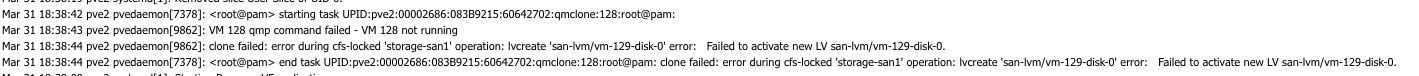Hi,
In the syslogs I am seeing continuous entries on the main node only in a Cluster attempting to connect to NFS servers that do not exist anymore, I removed these NFS shares months ago. Below is a sample of the syslog.
Can anyone advised were to look to remove all old traces of NFS client connection to NFS servers?
Any assistance would be very much appreciated.
Cheers
Mar 28 00:01:30 pve1 kernel: nfs: server 172.16.20.245 not responding, timed out
Mar 28 00:01:32 pve1 kernel: nfs: server 172.16.10.25 not responding, timed out
Mar 28 00:01:36 pve1 kernel: nfs: server 172.16.20.240 not responding, timed out
Mar 28 00:01:42 pve1 kernel: nfs: server 172.16.10.25 not responding, timed out
Mar 28 00:01:48 pve1 kernel: nfs: server 172.16.20.240 not responding, timed out
Mar 28 00:01:53 pve1 kernel: nfs: server 172.16.10.25 not responding, timed out
Mar 28 00:01:53 pve1 kernel: nfs: server 172.16.20.240 not responding, timed out
Mar 28 00:01:55 pve1 kernel: nfs: server 172.16.20.245 not responding, timed out
Mar 28 00:01:58 pve1 kernel: nfs: server 172.16.20.245 not responding, timed out
Mar 28 00:01:59 pve1 kernel: nfs: server 172.16.10.25 not responding, timed out
In the syslogs I am seeing continuous entries on the main node only in a Cluster attempting to connect to NFS servers that do not exist anymore, I removed these NFS shares months ago. Below is a sample of the syslog.
Can anyone advised were to look to remove all old traces of NFS client connection to NFS servers?
Any assistance would be very much appreciated.
Cheers
Mar 28 00:01:30 pve1 kernel: nfs: server 172.16.20.245 not responding, timed out
Mar 28 00:01:32 pve1 kernel: nfs: server 172.16.10.25 not responding, timed out
Mar 28 00:01:36 pve1 kernel: nfs: server 172.16.20.240 not responding, timed out
Mar 28 00:01:42 pve1 kernel: nfs: server 172.16.10.25 not responding, timed out
Mar 28 00:01:48 pve1 kernel: nfs: server 172.16.20.240 not responding, timed out
Mar 28 00:01:53 pve1 kernel: nfs: server 172.16.10.25 not responding, timed out
Mar 28 00:01:53 pve1 kernel: nfs: server 172.16.20.240 not responding, timed out
Mar 28 00:01:55 pve1 kernel: nfs: server 172.16.20.245 not responding, timed out
Mar 28 00:01:58 pve1 kernel: nfs: server 172.16.20.245 not responding, timed out
Mar 28 00:01:59 pve1 kernel: nfs: server 172.16.10.25 not responding, timed out