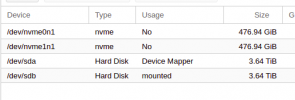Remount SSD Disk after reboot
- Thread starter qmerlein
- Start date
You are using an out of date browser. It may not display this or other websites correctly.
You should upgrade or use an alternative browser.
You should upgrade or use an alternative browser.
Yes , i see my ssd disk using fdisk -l
when i boot my VM :
the disk looking not in use
root@server:~# fdisk -l
Disk /dev/nvme0n1: 477 GiB, 512110190592 bytes, 1000215216 sectors
Disk model: WDC CL SN720 SDAQNTW-512G-2000
Units: sectors of 1 * 512 = 512 bytes
Sector size (logical/physical): 512 bytes / 512 bytes
I/O size (minimum/optimal): 512 bytes / 512 bytes
Disklabel type: gpt
Disk identifier: XXXXXXXXXX
Disk /dev/nvme1n1: 477 GiB, 512110190592 bytes, 1000215216 sectors
Disk model: WDC CL SN720 SDAQNTW-512G-2000
Units: sectors of 1 * 512 = 512 bytes
Sector size (logical/physical): 512 bytes / 512 bytes
I/O size (minimum/optimal): 512 bytes / 512 bytes
Disklabel type: gpt
Disk identifier: YYYYYYYYYYwhen i boot my VM :
Code:
TASK ERROR: volume 'SSD-1:1010/vm-1010-disk-2.qcow2' does not existthe disk looking not in use
Attachments
May you post a full output ofroot@server:~# fdisk -l Disk /dev/nvme0n1: 477 GiB, 512110190592 bytes, 1000215216 sectors Disk model: WDC CL SN720 SDAQNTW-512G-2000 Units: sectors of 1 * 512 = 512 bytes Sector size (logical/physical): 512 bytes / 512 bytes I/O size (minimum/optimal): 512 bytes / 512 bytes Disklabel type: gpt Disk identifier: XXXXXXXXXX Disk /dev/nvme1n1: 477 GiB, 512110190592 bytes, 1000215216 sectors Disk model: WDC CL SN720 SDAQNTW-512G-2000 Units: sectors of 1 * 512 = 512 bytes Sector size (logical/physical): 512 bytes / 512 bytes I/O size (minimum/optimal): 512 bytes / 512 bytes Disklabel type: gpt Disk identifier: YYYYYYYYYY
fdisk -land lsblk, please the output between [CODE][/CODE]This is the output of , fdisk -l
and the outout of lsblk
Code:
root@server~# fdisk -l
Disk /dev/nvme0n1: 477 GiB, 512110190592 bytes, 1000215216 sectors
Disk model: WDC CL SN720 SDAQNTW-512G-2000
Units: sectors of 1 * 512 = 512 bytes
Sector size (logical/physical): 512 bytes / 512 bytes
I/O size (minimum/optimal): 512 bytes / 512 bytes
Disklabel type: gpt
Disk identifier: 8768D903-A7B1-46F8-9C10-7EBC6A124A48
Device Start End Sectors Size Type
/dev/nvme0n1p1 2048 1000215182 1000213135 477G Linux filesystem
Disk /dev/nvme1n1: 477 GiB, 512110190592 bytes, 1000215216 sectors
Disk model: WDC CL SN720 SDAQNTW-512G-2000
Units: sectors of 1 * 512 = 512 bytes
Sector size (logical/physical): 512 bytes / 512 bytes
I/O size (minimum/optimal): 512 bytes / 512 bytes
Disklabel type: gpt
Disk identifier: 8CD87525-39FB-4674-B2F0-15E5AB235528
Disk /dev/sda: 3.7 TiB, 4000787030016 bytes, 7814037168 sectors
Disk model: HGST HUS724040AL
Units: sectors of 1 * 512 = 512 bytes
Sector size (logical/physical): 512 bytes / 512 bytes
I/O size (minimum/optimal): 512 bytes / 512 bytes
Disklabel type: gpt
Disk identifier: 5685D98E-2F0F-406A-B382-0B561919A209
Device Start End Sectors Size Type
/dev/sda1 2048 1048575 1046528 511M EFI System
/dev/sda2 1048576 42989567 41940992 20G Linux RAID
/dev/sda3 42989568 45084671 2095104 1023M Linux RAID
/dev/sda4 45084672 7814023167 7768938496 3.6T Linux RAID
/dev/sda5 7814035215 7814037134 1920 960K Linux filesystem
Disk /dev/sdb: 3.7 TiB, 4000787030016 bytes, 7814037168 sectors
Disk model: HGST HUS724040AL
Units: sectors of 1 * 512 = 512 bytes
Sector size (logical/physical): 512 bytes / 512 bytes
I/O size (minimum/optimal): 512 bytes / 512 bytes
Disklabel type: gpt
Disk identifier: 7184CB6F-5D29-4FEF-91C8-D7020969FD1F
Device Start End Sectors Size Type
/dev/sdb1 2048 1048575 1046528 511M EFI System
/dev/sdb2 1048576 42989567 41940992 20G Linux RAID
/dev/sdb3 42989568 45084671 2095104 1023M Linux swap
/dev/sdb4 45084672 7814023167 7768938496 3.6T Linux RAID
Disk /dev/md4: 3.6 TiB, 3977696444416 bytes, 7768938368 sectors
Units: sectors of 1 * 512 = 512 bytes
Sector size (logical/physical): 512 bytes / 512 bytes
I/O size (minimum/optimal): 512 bytes / 512 bytes
Disk /dev/md2: 20 GiB, 21473722368 bytes, 41940864 sectors
Units: sectors of 1 * 512 = 512 bytes
Sector size (logical/physical): 512 bytes / 512 bytes
I/O size (minimum/optimal): 512 bytes / 512 bytes
Disk /dev/mapper/pve-data: 3.6 TiB, 3973398396928 bytes, 7760543744 sectors
Units: sectors of 1 * 512 = 512 bytes
Sector size (logical/physical): 512 bytes / 512 bytes
I/O size (minimum/optimal): 512 bytes / 512 bytesand the outout of lsblk
Code:
root@server:~# lsblk
NAME MAJ:MIN RM SIZE RO TYPE MOUNTPOINT
sda 8:0 1 3.7T 0 disk
├─sda1 8:1 1 511M 0 part
├─sda2 8:2 1 20G 0 part
│ └─md2 9:2 0 20G 0 raid1 /
├─sda3 8:3 1 1023M 0 part [SWAP]
├─sda4 8:4 1 3.6T 0 part
│ └─md4 9:4 0 3.6T 0 raid1
│ └─pve-data 253:0 0 3.6T 0 lvm /var/lib/vz
└─sda5 8:5 1 960K 0 part
sdb 8:16 1 3.7T 0 disk
├─sdb1 8:17 1 511M 0 part /boot/efi
├─sdb2 8:18 1 20G 0 part
│ └─md2 9:2 0 20G 0 raid1 /
├─sdb3 8:19 1 1023M 0 part [SWAP]
└─sdb4 8:20 1 3.6T 0 part
└─md4 9:4 0 3.6T 0 raid1
└─pve-data 253:0 0 3.6T 0 lvm /var/lib/vz
nvme0n1 259:0 0 477G 0 disk
└─nvme0n1p1 259:2 0 477G 0 part
nvme1n1 259:1 0 477G 0 diskThis is the output of
and the output of
cat /etc/pve/storage.cfg
Code:
root@server:~# cat /etc/pve/storage.cfg
dir: SSD-1
path /mnt/md6
content backup,rootdir,images,iso,vztmpl
maxfiles 4
shared 0
dir: local
path /var/lib/vz
content rootdir,vztmpl,iso,images,snippets
maxfiles 0
dir: ssd2
path /mnt/pve/ssd2
content images,snippets,vztmpl,iso,rootdir,backup
is_mountpoint 1
nodes serverand the output of
Code:
mount
Code:
sysfs on /sys type sysfs (rw,nosuid,nodev,noexec,relatime)
proc on /proc type proc (rw,nosuid,nodev,noexec,relatime)
udev on /dev type devtmpfs (rw,nosuid,relatime,size=131988056k,nr_inodes=32997014,mode=755)
devpts on /dev/pts type devpts (rw,nosuid,noexec,relatime,gid=5,mode=620,ptmxmode=000)
tmpfs on /run type tmpfs (rw,nosuid,noexec,relatime,size=26409080k,mode=755)
/dev/md2 on / type ext4 (rw,relatime)
securityfs on /sys/kernel/security type securityfs (rw,nosuid,nodev,noexec,relatime)
tmpfs on /dev/shm type tmpfs (rw,nosuid,nodev)
tmpfs on /run/lock type tmpfs (rw,nosuid,nodev,noexec,relatime,size=5120k)
tmpfs on /sys/fs/cgroup type tmpfs (ro,nosuid,nodev,noexec,mode=755)
cgroup2 on /sys/fs/cgroup/unified type cgroup2 (rw,nosuid,nodev,noexec,relatime)
cgroup on /sys/fs/cgroup/systemd type cgroup (rw,nosuid,nodev,noexec,relatime,xattr,name=systemd)
pstore on /sys/fs/pstore type pstore (rw,nosuid,nodev,noexec,relatime)
efivarfs on /sys/firmware/efi/efivars type efivarfs (rw,nosuid,nodev,noexec,relatime)
none on /sys/fs/bpf type bpf (rw,nosuid,nodev,noexec,relatime,mode=700)
cgroup on /sys/fs/cgroup/cpu,cpuacct type cgroup (rw,nosuid,nodev,noexec,relatime,cpu,cpuacct)
cgroup on /sys/fs/cgroup/net_cls,net_prio type cgroup (rw,nosuid,nodev,noexec,relatime,net_cls,net_prio)
cgroup on /sys/fs/cgroup/rdma type cgroup (rw,nosuid,nodev,noexec,relatime,rdma)
cgroup on /sys/fs/cgroup/pids type cgroup (rw,nosuid,nodev,noexec,relatime,pids)
cgroup on /sys/fs/cgroup/freezer type cgroup (rw,nosuid,nodev,noexec,relatime,freezer)
cgroup on /sys/fs/cgroup/perf_event type cgroup (rw,nosuid,nodev,noexec,relatime,perf_event)
cgroup on /sys/fs/cgroup/devices type cgroup (rw,nosuid,nodev,noexec,relatime,devices)
cgroup on /sys/fs/cgroup/cpuset type cgroup (rw,nosuid,nodev,noexec,relatime,cpuset)
cgroup on /sys/fs/cgroup/hugetlb type cgroup (rw,nosuid,nodev,noexec,relatime,hugetlb)
cgroup on /sys/fs/cgroup/blkio type cgroup (rw,nosuid,nodev,noexec,relatime,blkio)
cgroup on /sys/fs/cgroup/memory type cgroup (rw,nosuid,nodev,noexec,relatime,memory)
hugetlbfs on /dev/hugepages type hugetlbfs (rw,relatime,pagesize=2M)
systemd-1 on /proc/sys/fs/binfmt_misc type autofs (rw,relatime,fd=39,pgrp=1,timeout=0,minproto=5,maxproto=5,direct,pipe_ino=1325)
mqueue on /dev/mqueue type mqueue (rw,relatime)
sunrpc on /run/rpc_pipefs type rpc_pipefs (rw,relatime)
debugfs on /sys/kernel/debug type debugfs (rw,relatime)
/dev/nvme1n1p1 on /mnt/pve/ssd2 type ext4 (rw,relatime)
/dev/nvme0n1p1 on /mnt/pve/SSD type ext4 (rw,relatime)
/dev/sdb1 on /boot/efi type vfat (rw,relatime,fmask=0022,dmask=0022,codepage=437,iocharset=iso8859-1,shortname=mixed,errors=remount-ro)
configfs on /sys/kernel/config type configfs (rw,relatime)
fusectl on /sys/fs/fuse/connections type fusectl (rw,relatime)
/dev/mapper/pve-data on /var/lib/vz type ext4 (rw,relatime)
lxcfs on /var/lib/lxcfs type fuse.lxcfs (rw,nosuid,nodev,relatime,user_id=0,group_id=0,allow_other)
/dev/fuse on /etc/pve type fuse (rw,nosuid,nodev,relatime,user_id=0,group_id=0,default_permissions,allow_other)
tmpfs on /run/user/0 type tmpfs (rw,nosuid,nodev,relatime,size=26409080k,mode=700)
Last edited: