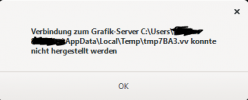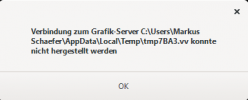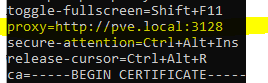Open issue on github. Exist parameter --debug@frank lupo
When I execute the script in U20.04, it seems to execute but nothing happens. I tested it by putting in wrong passwords and wrong hosts and get errors, but when I put in all the right info, I get nothing:
./cv4pve-pepper --host=192.168.1.111 --username=root --password=secret --vmid 100 --viewer /usr/bin/virt-viewer
I'm using the following:
--host=IP of the Proxmox server
--username=same username as when logging in to Proxmox from the web interface
--password=same password as when logging in to Proxmox from the web interface
--vmid=virtual machine number in Proxmox
Is there a debug mode so I can find out what's going on?
Thanks,
Grant
Best regards