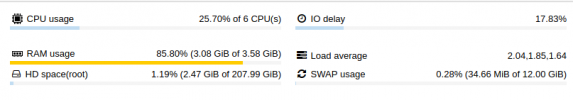Hi all,
incremental backups from all servers takes about 15 Minutes, but (re)sync between two Backup Servers 2.0-9 takes about 9 hours.
Initial(first) sync has taken about 24 hours for cca 3TB.
All are on the same subnet (LAN), all connected 10Gbit.
Can't see any errors, is this normal???
root@pbs2:~# proxmox-backup-client benchmark PRIMARY BACKUP SERVER
Uploaded 484 chunks in 5 seconds.
Time per request: 10438 microseconds.
TLS speed: 401.80 MB/s
SHA256 speed: 204.94 MB/s
Compression speed: 270.26 MB/s
Decompress speed: 537.63 MB/s
AES256/GCM speed: 915.43 MB/s
Verify speed: 147.57 MB/s
root@pbs:~# proxmox-backup-client benchmark SECONDARY BACKUP SERVER
Uploaded 479 chunks in 5 seconds.
Time per request: 10477 microseconds.
TLS speed: 400.32 MB/s
SHA256 speed: 281.71 MB/s
Compression speed: 495.79 MB/s
Decompress speed: 970.91 MB/s
AES256/GCM speed: 1564.10 MB/s
Verify speed: 274.31 MB/s
Pings from SECONDARY to PRIMARY
64 bytes from 192.168.10.22 (192.168.10.22): icmp_seq=1 ttl=64 time=0.130 ms
64 bytes from 192.168.10.22 (192.168.10.22): icmp_seq=2 ttl=64 time=0.122 ms
64 bytes from 192.168.10.22 (192.168.10.22): icmp_seq=3 ttl=64 time=0.138 ms
64 bytes from 192.168.10.22 (192.168.10.22): icmp_seq=4 ttl=64 time=0.132 ms
64 bytes from 192.168.10.22 (192.168.10.22): icmp_seq=5 ttl=64 time=0.096 ms
incremental backups from all servers takes about 15 Minutes, but (re)sync between two Backup Servers 2.0-9 takes about 9 hours.
Initial(first) sync has taken about 24 hours for cca 3TB.
All are on the same subnet (LAN), all connected 10Gbit.
Can't see any errors, is this normal???
root@pbs2:~# proxmox-backup-client benchmark PRIMARY BACKUP SERVER
Uploaded 484 chunks in 5 seconds.
Time per request: 10438 microseconds.
TLS speed: 401.80 MB/s
SHA256 speed: 204.94 MB/s
Compression speed: 270.26 MB/s
Decompress speed: 537.63 MB/s
AES256/GCM speed: 915.43 MB/s
Verify speed: 147.57 MB/s
root@pbs:~# proxmox-backup-client benchmark SECONDARY BACKUP SERVER
Uploaded 479 chunks in 5 seconds.
Time per request: 10477 microseconds.
TLS speed: 400.32 MB/s
SHA256 speed: 281.71 MB/s
Compression speed: 495.79 MB/s
Decompress speed: 970.91 MB/s
AES256/GCM speed: 1564.10 MB/s
Verify speed: 274.31 MB/s
Pings from SECONDARY to PRIMARY
64 bytes from 192.168.10.22 (192.168.10.22): icmp_seq=1 ttl=64 time=0.130 ms
64 bytes from 192.168.10.22 (192.168.10.22): icmp_seq=2 ttl=64 time=0.122 ms
64 bytes from 192.168.10.22 (192.168.10.22): icmp_seq=3 ttl=64 time=0.138 ms
64 bytes from 192.168.10.22 (192.168.10.22): icmp_seq=4 ttl=64 time=0.132 ms
64 bytes from 192.168.10.22 (192.168.10.22): icmp_seq=5 ttl=64 time=0.096 ms