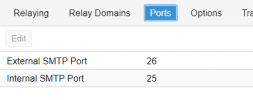Hello,
I tried to set up PMG as SMTP for out going email, I configured a relay domain with domains but when I send an email transaction I get a problem with the error message 'relay access denied'
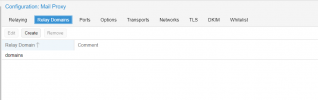
Sep 12 10:52:32 xxx-xxx postfix/smtpd[59485]: connect from unknown[192.168.xxx.xxx]
Sep 12 10:52:32 xxx-xxx postfix/smtpd[59485]: Anonymous TLS connection established from unknown[192.168.xxx.xxx]: TLSv1.3 with cipher TLS_AES_128_GCM_SHA256 (128/128 bits) key-exchange X25519 server-signature RSA-PSS (2048 bits)
Sep 12 10:52:32 xxx-xxx postfix/smtpd[59485]: NOQUEUE: reject: RCPT from unknown[192.168.xxx.xxx]: 554 5.7.1 <xxx.xxx@yahoo.com>: Relay access denied; from=<xxx@xxx.com> to=<xxx.xxx@yahoo.com> proto=ESMTP helo=<[192.168.xxx.xxx]>
Sep 12 10:52:32 xxx-xxx postfix/smtpd[59485]: lost connection after RCPT from unknown[192.168.xxx.xxx]
Sep 12 10:52:32 xxx-xxx postfix/smtpd[59485]: disconnect from unknown[192.168.xxx.xxx] ehlo=2 starttls=1 mail=1 rcpt=0/1 commands=4/5
Please advise.
I tried to set up PMG as SMTP for out going email, I configured a relay domain with domains but when I send an email transaction I get a problem with the error message 'relay access denied'
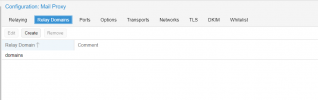
Sep 12 10:52:32 xxx-xxx postfix/smtpd[59485]: connect from unknown[192.168.xxx.xxx]
Sep 12 10:52:32 xxx-xxx postfix/smtpd[59485]: Anonymous TLS connection established from unknown[192.168.xxx.xxx]: TLSv1.3 with cipher TLS_AES_128_GCM_SHA256 (128/128 bits) key-exchange X25519 server-signature RSA-PSS (2048 bits)
Sep 12 10:52:32 xxx-xxx postfix/smtpd[59485]: NOQUEUE: reject: RCPT from unknown[192.168.xxx.xxx]: 554 5.7.1 <xxx.xxx@yahoo.com>: Relay access denied; from=<xxx@xxx.com> to=<xxx.xxx@yahoo.com> proto=ESMTP helo=<[192.168.xxx.xxx]>
Sep 12 10:52:32 xxx-xxx postfix/smtpd[59485]: lost connection after RCPT from unknown[192.168.xxx.xxx]
Sep 12 10:52:32 xxx-xxx postfix/smtpd[59485]: disconnect from unknown[192.168.xxx.xxx] ehlo=2 starttls=1 mail=1 rcpt=0/1 commands=4/5
Please advise.