Hi!
It looks very similar. But I did not see a solution to this problem.
Gosha
It looks very similar. But I did not see a solution to this problem.
Gosha
The biggest issue with a raid controller masquerading as JBOD is the inconsistent queue depth. Your disks are designed for 128-256, but your "raid volume" is (probably) set to 512 or more.
If you really insist of using this hardware, you REALLY REALLY want an SSD for your db and wal traffic.
2018-06-19 14:00:00.000210 mon.cn1 mon.0 192.168.110.1:6789/0 11002 : cluster [INF] overall HEALTH_OK
2018-06-19 15:00:00.000267 mon.cn1 mon.0 192.168.110.1:6789/0 11294 : cluster [INF] overall HEALTH_OK
2018-06-19 16:00:00.000298 mon.cn1 mon.0 192.168.110.1:6789/0 11573 : cluster [INF] overall HEALTH_OK
2018-06-19 17:00:00.000172 mon.cn1 mon.0 192.168.110.1:6789/0 11855 : cluster [INF] overall HEALTH_OK
2018-06-19 18:00:00.000304 mon.cn1 mon.0 192.168.110.1:6789/0 12078 : cluster [INF] overall HEALTH_OK
2018-06-19 19:00:00.000166 mon.cn1 mon.0 192.168.110.1:6789/0 12329 : cluster [INF] overall HEALTH_OK
2018-06-19 20:00:00.000235 mon.cn1 mon.0 192.168.110.1:6789/0 12551 : cluster [INF] overall HEALTH_OK
2018-06-19 20:33:13.751966 osd.21 osd.21 192.168.110.4:6800/2548 43 : cluster [ERR] 4.353 shard 21: soid 4:cac452b8:::rbd_data.18c6c2ae8944a.0000000000001025:head candidate had a read error
2018-06-19 20:33:55.410412 osd.21 osd.21 192.168.110.4:6800/2548 44 : cluster [ERR] 4.353 shard 21: soid 4:cae217dc:::rbd_data.1eb842ae8944a.0000000000006e51:head candidate had a read error
2018-06-19 20:34:01.129939 osd.21 osd.21 192.168.110.4:6800/2548 45 : cluster [ERR] 4.353 shard 21: soid 4:cae71552:::rbd_data.266182ae8944a.0000000000003c88:head candidate had a read error
2018-06-19 20:34:37.841588 mon.cn1 mon.0 192.168.110.1:6789/0 12714 : cluster [ERR] Health check failed: 3 scrub errors (OSD_SCRUB_ERRORS)
2018-06-19 20:34:37.841732 mon.cn1 mon.0 192.168.110.1:6789/0 12715 : cluster [ERR] Health check failed: Possible data damage: 1 pg inconsistent (PG_DAMAGED)
2018-06-19 20:34:33.707308 osd.21 osd.21 192.168.110.4:6800/2548 46 : cluster [ERR] 4.353 deep-scrub 0 missing, 3 inconsistent objects
2018-06-19 20:34:33.707315 osd.21 osd.21 192.168.110.4:6800/2548 47 : cluster [ERR] 4.353 deep-scrub 3 errors
2018-06-19 20:37:54.419003 osd.8 osd.8 192.168.110.2:6808/3144 33 : cluster [ERR] 4.2a7 shard 21: soid 4:e56bbb6c:::rbd_data.b824874b0dc51.000000000000662c:head candidate had a read error
2018-06-19 20:38:13.614101 osd.8 osd.8 192.168.110.2:6808/3144 34 : cluster [ERR] 4.2a7 deep-scrub 0 missing, 1 inconsistent objects
2018-06-19 20:38:13.614108 osd.8 osd.8 192.168.110.2:6808/3144 35 : cluster [ERR] 4.2a7 deep-scrub 1 errors
2018-06-19 20:38:16.141210 mon.cn1 mon.0 192.168.110.1:6789/0 12743 : cluster [ERR] Health check update: 4 scrub errors (OSD_SCRUB_ERRORS)
2018-06-19 20:38:16.141348 mon.cn1 mon.0 192.168.110.1:6789/0 12744 : cluster [ERR] Health check update: Possible data damage: 2 pgs inconsistent (PG_DAMAGED)
2018-06-19 20:51:28.594242 mon.cn1 mon.0 192.168.110.1:6789/0 12838 : cluster [ERR] Health check update: Possible data damage: 2 pgs inconsistent, 1 pg repair (PG_DAMAGED)
2018-06-19 20:52:43.377943 mon.cn1 mon.0 192.168.110.1:6789/0 12846 : cluster [ERR] Health check update: 1 scrub errors (OSD_SCRUB_ERRORS)
2018-06-19 20:52:43.378028 mon.cn1 mon.0 192.168.110.1:6789/0 12847 : cluster [ERR] Health check update: Possible data damage: 1 pg inconsistent (PG_DAMAGED)
2018-06-19 20:55:35.404671 mon.cn1 mon.0 192.168.110.1:6789/0 12866 : cluster [ERR] Health check update: Possible data damage: 1 pg inconsistent, 1 pg repair (PG_DAMAGED)
2018-06-19 20:56:45.904782 mon.cn1 mon.0 192.168.110.1:6789/0 12872 : cluster [INF] Health check cleared: OSD_SCRUB_ERRORS (was: 1 scrub errors)
2018-06-19 20:56:45.904884 mon.cn1 mon.0 192.168.110.1:6789/0 12873 : cluster [INF] Health check cleared: PG_DAMAGED (was: Possible data damage: 1 pg inconsistent, 1 pg repair)
2018-06-19 20:56:45.904924 mon.cn1 mon.0 192.168.110.1:6789/0 12874 : cluster [INF] Cluster is now healthy
2018-06-19 21:00:00.000132 mon.cn1 mon.0 192.168.110.1:6789/0 12885 : cluster [INF] overall HEALTH_OK
2018-06-19 22:00:00.000309 mon.cn1 mon.0 192.168.110.1:6789/0 13308 : cluster [INF] overall HEALTH_OK
2018-06-19 22:06:32.092230 mon.cn1 mon.0 192.168.110.1:6789/0 13366 : cluster [INF] osd.21 failed (root=default,host=cn4) (connection refused reported by osd.0)
2018-06-19 22:06:32.153206 mon.cn1 mon.0 192.168.110.1:6789/0 13389 : cluster [WRN] Health check failed: 1 osds down (OSD_DOWN)
2018-06-19 22:06:33.294838 mon.cn1 mon.0 192.168.110.1:6789/0 13392 : cluster [WRN] Health check failed: Reduced data availability: 6 pgs peering (PG_AVAILABILITY)
2018-06-19 22:06:33.294926 mon.cn1 mon.0 192.168.110.1:6789/0 13393 : cluster [WRN] Health check failed: Degraded data redundancy: 18864/2230887 objects degraded (0.846%), 26 pgs degraded (PG_DEGRADED)
2018-06-19 22:06:39.150868 mon.cn1 mon.0 192.168.110.1:6789/0 13397 : cluster [WRN] Health check update: Degraded data redundancy: 189336/2230887 objects degraded (8.487%), 261 pgs degraded (PG_DEGRADED)
2018-06-19 22:06:39.150932 mon.cn1 mon.0 192.168.110.1:6789/0 13398 : cluster [INF] Health check cleared: PG_AVAILABILITY (was: Reduced data availability: 6 pgs peering)
2018-06-19 22:07:30.752171 mon.cn1 mon.0 192.168.110.1:6789/0 13410 : cluster [INF] Health check cleared: OSD_DOWN (was: 1 osds down)
2018-06-19 22:07:30.758541 mon.cn1 mon.0 192.168.110.1:6789/0 13411 : cluster [INF] osd.21 192.168.110.4:6800/470611 boot
2018-06-19 22:07:31.762967 mon.cn1 mon.0 192.168.110.1:6789/0 13413 : cluster [WRN] Health check update: Degraded data redundancy: 173192/2230887 objects degraded (7.763%), 239 pgs degraded (PG_DEGRADED)
2018-06-19 22:07:33.773546 mon.cn1 mon.0 192.168.110.1:6789/0 13416 : cluster [WRN] Health check failed: Reduced data availability: 10 pgs peering (PG_AVAILABILITY)
2018-06-19 22:07:37.830541 mon.cn1 mon.0 192.168.110.1:6789/0 13418 : cluster [WRN] Health check update: Degraded data redundancy: 101/2230887 objects degraded (0.005%), 82 pgs degraded (PG_DEGRADED)
2018-06-19 22:07:37.830702 mon.cn1 mon.0 192.168.110.1:6789/0 13419 : cluster [INF] Health check cleared: PG_AVAILABILITY (was: Reduced data availability: 13 pgs peering)
2018-06-19 22:07:44.470322 mon.cn1 mon.0 192.168.110.1:6789/0 13420 : cluster [WRN] Health check update: Degraded data redundancy: 70/2230887 objects degraded (0.003%), 59 pgs degraded (PG_DEGRADED)
2018-06-19 22:07:49.974957 mon.cn1 mon.0 192.168.110.1:6789/0 13421 : cluster [WRN] Health check update: Degraded data redundancy: 34/2230887 objects degraded (0.002%), 30 pgs degraded (PG_DEGRADED)
2018-06-19 22:07:56.015198 mon.cn1 mon.0 192.168.110.1:6789/0 13422 : cluster [WRN] Health check update: Degraded data redundancy: 12/2230887 objects degraded (0.001%), 10 pgs degraded (PG_DEGRADED)
2018-06-19 22:08:00.094944 mon.cn1 mon.0 192.168.110.1:6789/0 13423 : cluster [INF] Health check cleared: PG_DEGRADED (was: Degraded data redundancy: 12/2230887 objects degraded (0.001%), 10 pgs degraded)
2018-06-19 22:08:00.095030 mon.cn1 mon.0 192.168.110.1:6789/0 13424 : cluster [INF] Cluster is now healthyHave you tried, as @Alwin said and like this http://tracker.ceph.com/issues/22464#note-48 , to lower the bluestore cache size ?It looks very similar. But I did not see a solution to this problem.
I guess, the suggestion from @alexskysilk is targeted towards SSD/NVMe, a spinner has (usually) queue depth of 32.These controllers have the ability to set this parameter. Now the parameter is set to Auto. Change to 256? Or 128?
Have you tried, as @Alwin said and like this http://tracker.ceph.com/issues/22464#note-48 , to lower the bluestore cache size ?
Have you tried, as @Alwin said and like this http://tracker.ceph.com/issues/22464#note-48 , to lower the bluestore cache size ?
2018-06-26 00:09:37.179785 mon.cn1 mon.0 192.168.110.1:6789/0 57560 : cluster [WRN] Health check failed: 50 slow requests are blocked > 32 sec (REQUEST_SLOW)
2018-06-26 00:09:44.305499 mon.cn1 mon.0 192.168.110.1:6789/0 57562 : cluster [WRN] Health check update: 49 slow requests are blocked > 32 sec (REQUEST_SLOW)
2018-06-26 00:09:49.305951 mon.cn1 mon.0 192.168.110.1:6789/0 57564 : cluster [WRN] Health check update: 48 slow requests are blocked > 32 sec (REQUEST_SLOW)
2018-06-26 00:09:54.306428 mon.cn1 mon.0 192.168.110.1:6789/0 57566 : cluster [WRN] Health check update: 45 slow requests are blocked > 32 sec (REQUEST_SLOW)
2018-06-26 00:09:59.306810 mon.cn1 mon.0 192.168.110.1:6789/0 57568 : cluster [WRN] Health check update: 42 slow requests are blocked > 32 sec (REQUEST_SLOW)
2018-06-26 00:10:02.376282 mon.cn1 mon.0 192.168.110.1:6789/0 57569 : cluster [INF] Health check cleared: REQUEST_SLOW (was: 42 slow requests are blocked > 32 sec)
2018-06-26 00:10:02.376392 mon.cn1 mon.0 192.168.110.1:6789/0 57570 : cluster [INF] Cluster is now healthyUse HBAs instead of RAID. They are not expensive.
When I was younger I used to work at a car mechanic shop, and I was to use my own tools. I was broke so I only bought the really cheap ones, until one day a wrench broke as I was pushing on it, causing my hand to smash into something and broke my knuckle.I already wrote that I do not have such an opportunity.
If I can convince the leadership, then it will be paid to the budget for the next year.
And the problem needs to be solved now.
Gosha
When I was younger I used to work at a car mechanic shop, and I was to use my own tools. I was broke so I only bought the really cheap ones, until one day a wrench broke as I was pushing on it, causing my hand to smash into something and broke my knuckle.
Its a really simple moral- if you go to production with something that you KNOW is faulty, you are going to hurt yourself and your bosses will rightly blame you.
Hi Gosha,
I am worried because my setup is similar to yours - my disks are on raid cards and configured as 16 single disk raid 0s. That is the closest I could get to un-raided too. I don't get your problem perhaps because I am on proxmox 5.1 ... anyway ...
Have you tried making your osds as filestore? :
pveceph createosd /dev/sdj --bluestore 0
Regarding smart errors, you can sometimes ask the drive for its health through the raid controller :
smartctl -a -d sat+megaraid,3 /dev/sdj
The command is a bit odd, the number (3 here) chooses the disk, the /dev/sdj bit is a space filler.
Thanks for making me aware of the potential problem for my system.
Andrew
smartctl -a -d sat+megaraid,3 /dev/sdb
smartctl 6.6 2016-05-31 r4324 [x86_64-linux-4.15.17-3-pve] (local build)
Copyright (C) 2002-16, Bruce Allen, Christian Franke, www.smartmontools.org
Smartctl open device: /dev/sdb [megaraid_disk_03] [SAT] failed: cannot open /dev/megaraid_sas_ioctl_node or /dev/megadev0Ok. Later.Have a look in man smartctl there are a few drivers, perhaps yours is hp cciss?
Have a look in man smartctl there are a few drivers, perhaps yours is hp cciss?
smartctl -a -d sat+cciss,3 /dev/sdb
smartctl 6.6 2016-05-31 r4324 [x86_64-linux-4.15.17-3-pve] (local build)
Copyright (C) 2002-16, Bruce Allen, Christian Franke, www.smartmontools.org
=== START OF INFORMATION SECTION ===
Device Model: MB2000GFDSH
Serial Number: 9692K0BXFSXC
LU WWN Device Id: 5 000039 74b780f7c
Firmware Version: HPG2
User Capacity: 2,000,398,934,016 bytes [2.00 TB]
Sector Size: 512 bytes logical/physical
Rotation Rate: 7200 rpm
Form Factor: 3.5 inches
Device is: Not in smartctl database [for details use: -P showall]
ATA Version is: ACS-3 T13/2161-D revision 5
SATA Version is: SATA 3.0, 6.0 Gb/s (current: 6.0 Gb/s)
Local Time is: Wed Jun 27 19:30:33 2018 +05
SMART support is: Available - device has SMART capability.
SMART support is: Enabled
=== START OF READ SMART DATA SECTION ===
SMART Status not supported: Incomplete response, ATA output registers missing
SMART overall-health self-assessment test result: PASSED
Warning: This result is based on an Attribute check.
General SMART Values:
Offline data collection status: (0x82) Offline data collection activity
was completed without error.
Auto Offline Data Collection: Enabled.
Self-test execution status: ( 0) The previous self-test routine completed
without error or no self-test has ever
been run.
Total time to complete Offline
data collection: ( 120) seconds.
Offline data collection
capabilities: (0x7b) SMART execute Offline immediate.
Auto Offline data collection on/off support.
Suspend Offline collection upon new
command.
Offline surface scan supported.
Self-test supported.
Conveyance Self-test supported.
Selective Self-test supported.
SMART capabilities: (0x0003) Saves SMART data before entering
power-saving mode.
Supports SMART auto save timer.
Error logging capability: (0x01) Error logging supported.
General Purpose Logging supported.
Short self-test routine
recommended polling time: ( 2) minutes.
Extended self-test routine
recommended polling time: ( 222) minutes.
Conveyance self-test routine
recommended polling time: ( 2) minutes.
SCT capabilities: (0x0025) SCT Status supported.
SCT Data Table supported.
SMART Attributes Data Structure revision number: 16
Vendor Specific SMART Attributes with Thresholds:
ID# ATTRIBUTE_NAME FLAG VALUE WORST THRESH TYPE UPDATED WHEN_FAILED RAW_VALUE
1 Raw_Read_Error_Rate 0x000f 100 100 050 Pre-fail Always - 0
2 Throughput_Performance 0x0007 100 253 050 Pre-fail Always - 0
3 Spin_Up_Time 0x0003 100 100 002 Pre-fail Always - 3221
5 Reallocated_Sector_Ct 0x0033 100 100 010 Pre-fail Always - 0
7 Seek_Error_Rate 0x000f 100 100 050 Pre-fail Always - 0
8 Seek_Time_Performance 0x0005 100 100 050 Pre-fail Offline - 0
9 Power_On_Hours 0x0032 078 078 000 Old_age Always - 8827
10 Spin_Retry_Count 0x0013 100 100 030 Pre-fail Always - 0
180 Unknown_HDD_Attribute 0x003b 100 100 001 Pre-fail Always - 0
194 Temperature_Celsius 0x0022 100 100 000 Old_age Always - 25 (Min/Max 19/49)
196 Reallocated_Event_Count 0x0033 100 100 010 Pre-fail Always - 0
SMART Error Log not supported
SMART Self-test Log not supported
SMART Selective self-test log data structure revision number 1
SPAN MIN_LBA MAX_LBA CURRENT_TEST_STATUS
1 0 0 Not_testing
2 0 0 Not_testing
3 0 0 Not_testing
4 0 0 Not_testing
5 0 0 Not_testing
Selective self-test flags (0x0):
After scanning selected spans, do NOT read-scan remainder of disk.
If Selective self-test is pending on power-up, resume after 0 minute delay.osd scrub sleep = 0.2
osd scrub chunk min = 1
osd scrub chunk max = 2bluestore_cache_size_hdd = 536870912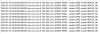
We use essential cookies to make this site work, and optional cookies to enhance your experience.

