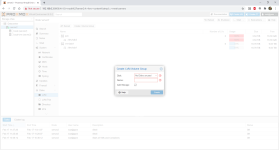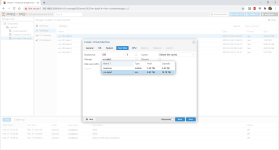My predecessor installed Proxmox on an SD memory card (apparently he didn't read that this isn't recommended!) and of course the SD card has failed. The VMs were stored on a 16TB RAID-5 volume which is intact. I installed the most recent version of Proxmox VE on a new hard drive hoping to resurrect these VMs. I can see the volume (/dev/sda1) which is called vm-data1 but I can't figure out how to access the data on the disk / mount these VMs.

This was the 2nd server in a cluster the 1st one is still operating here is what the same screen looks like on that system

Just wondering if there is a guide or any documentation for this type of scenario. I have limited a little bit of experience with Linux but am far from an expert.
Edit: I forgot to add I tried clicking 'Create VM' thinking I could point it to the existing VM image / file but didn't see an option to do so.

This was the 2nd server in a cluster the 1st one is still operating here is what the same screen looks like on that system

Just wondering if there is a guide or any documentation for this type of scenario. I have limited a little bit of experience with Linux but am far from an expert.
Edit: I forgot to add I tried clicking 'Create VM' thinking I could point it to the existing VM image / file but didn't see an option to do so.
Last edited: