I have received the following error message from one of my nodes:
When I look at the disks known to that host, I see the following:
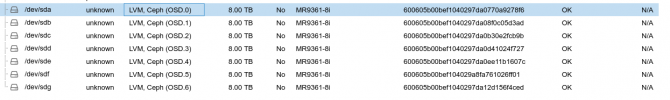
I don't see the mapping between either the serial number or the WWN for the disk that smartmon is telling me about to the /dev/sd# names that CEPH and the host know. I've looked in dmesg and smartmon and various other places, and cannot figure out how to make the connection - but I know it must be possible, since smartd knows it. I'm sure I'm missing something... Could one of you point me in the right direction?
Code:
This message was generated by the smartd daemon running on:
host name: ceph-00
DNS domain: snc.as2inc.com
The following warning/error was logged by the smartd daemon:
Device: /dev/bus/0 [megaraid_disk_32] [SAT], ATA error count increased from 0 to 288
Device info:
ST8000NM000A-2KE101, S/N:WSD1D271, WWN:5-000c50-0c95f01f4, FW:SN03, 8.00 TBWhen I look at the disks known to that host, I see the following:
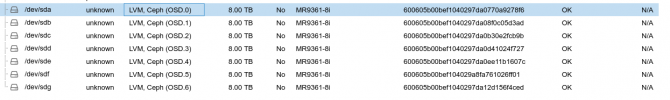
I don't see the mapping between either the serial number or the WWN for the disk that smartmon is telling me about to the /dev/sd# names that CEPH and the host know. I've looked in dmesg and smartmon and various other places, and cannot figure out how to make the connection - but I know it must be possible, since smartd knows it. I'm sure I'm missing something... Could one of you point me in the right direction?

