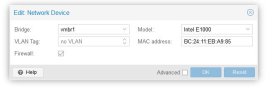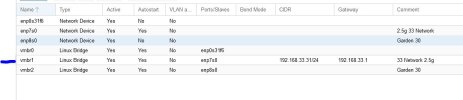I have managed to setup my dual port 8125 adapter and it's showing 2.5g in ethtool
But I can't see how to use that adapter inside a windows VM.
I have the following options under Network Devices
Intel E1000
VirtIO (paravirtualized)
Realtek RTL8139
VMWare vmxnet3
Is what I'm looking to do even possible?
But I can't see how to use that adapter inside a windows VM.
I have the following options under Network Devices
Intel E1000
VirtIO (paravirtualized)
Realtek RTL8139
VMWare vmxnet3
Is what I'm looking to do even possible?