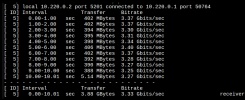Good day Everyone.
I have been using Proxmox over 3 years and very happy with it in my homelab.
I am on the latest 8.3.5 with kernel 6.8.12-9-pve. My proxmox test server is a Minisforum UN100L
I bought this adapter to get 5 Gbps network on Proxmox : https://www.amazon.com/dp/B0DBY23BL...?sp_csd=d2lkZ2V0TmFtZT1zcF9ocXBfc2hhcmVk&th=1
When I connect it to proxmox and do lsusb and lsusb -t, i see it's not using a Realtek driver but the plain USB driver, hence missing speed and functionality :
lsusb
Bus 002 Device 002: ID 0bda:8157 Realtek Semiconductor Corp. USB 10/100/1G/2.5G/5G LAN
Bus 002 Device 001: ID 1d6b:0003 Linux Foundation 3.0 root hub
Bus 001 Device 002: ID 8087:0aaa Intel Corp. Bluetooth 9460/9560 Jefferson Peak (JfP)
Bus 001 Device 001: ID 1d6b:0002 Linux Foundation 2.0 root hub
lsusb -t
/: Bus 02.Port 1: Dev 1, Class=root_hub, Driver=xhci_hcd/4p, 10000M
|__ Port 3: Dev 2, If 0, Class=Communications, Driver=cdc_ncm, 10000M
|__ Port 3: Dev 2, If 1, Class=CDC Data, Driver=cdc_ncm, 10000M
/: Bus 01.Port 1: Dev 1, Class=root_hub, Driver=xhci_hcd/12p, 480M
|__ Port 10: Dev 2, If 0, Class=Wireless, Driver=btusb, 12M
|__ Port 10: Dev 2, If 1, Class=Wireless, Driver=btusb, 12M
ethtool enx803f5dfdb918
Settings for enx803f5dfdb918:
Supported ports: [ ]
Supported link modes: Not reported
Supported pause frame use: No
Supports auto-negotiation: No
Supported FEC modes: Not reported
Advertised link modes: Not reported
Advertised pause frame use: No
Advertised auto-negotiation: No
Advertised FEC modes: Not reported
Speed: Unknown!
Duplex: Half
Auto-negotiation: off
Port: Twisted Pair
PHYAD: 0
Transceiver: internal
MDI-X: Unknown
Current message level: 0x00000007 (7)
drv probe link
Link detected: no
Checking the manufacturer returns Realtek on 2-3 :
/sys/bus/usb/devices/2-3# cat /sys/bus/usb/devices/2-3/manufacturer
Realtek
I tried to see if I make it pick up the correct driver by :
bConfigurationValue=1 (was 2 previously)
LSUSB report no driver in this case :
lsusb -t
/: Bus 02.Port 1: Dev 1, Class=root_hub, Driver=xhci_hcd/4p, 10000M
|__ Port 3: Dev 2, If 0, Class=Communications, Driver=, 10000M
|__ Port 3: Dev 2, If 1, Class=CDC Data, Driver=, 10000M
/: Bus 01.Port 1: Dev 1, Class=root_hub, Driver=xhci_hcd/12p, 480M
|__ Port 10: Dev 2, If 0, Class=Wireless, Driver=btusb, 12M
|__ Port 10: Dev 2, If 1, Class=Wireless, Driver=btusb, 12M
I downloaded the latest driver from Realtek :https://www.realtek.com/Download/List?cate_id=585
Made sure that I have the latest headers
apt install build-essential pve-headers-`uname -r`
Then i tried to compile the driver :
make && make install
make -C /lib/modules/6.8.12-9-pve/build M=/tmp/realt modules
make[1]: Entering directory '/usr/lib/modules/6.8.12-9-pve/build'
make[1]: *** No rule to make target 'modules'. Stop.
make[1]: Leaving directory '/usr/lib/modules/6.8.12-9-pve/build'
make: *** [Makefile:32: modules] Error 2
I would appreciate any help or insight as to how I could get this Realtek 8157 based card to work with proxmox.
I have been using Proxmox over 3 years and very happy with it in my homelab.
I am on the latest 8.3.5 with kernel 6.8.12-9-pve. My proxmox test server is a Minisforum UN100L
I bought this adapter to get 5 Gbps network on Proxmox : https://www.amazon.com/dp/B0DBY23BL...?sp_csd=d2lkZ2V0TmFtZT1zcF9ocXBfc2hhcmVk&th=1
When I connect it to proxmox and do lsusb and lsusb -t, i see it's not using a Realtek driver but the plain USB driver, hence missing speed and functionality :
lsusb
Bus 002 Device 002: ID 0bda:8157 Realtek Semiconductor Corp. USB 10/100/1G/2.5G/5G LAN
Bus 002 Device 001: ID 1d6b:0003 Linux Foundation 3.0 root hub
Bus 001 Device 002: ID 8087:0aaa Intel Corp. Bluetooth 9460/9560 Jefferson Peak (JfP)
Bus 001 Device 001: ID 1d6b:0002 Linux Foundation 2.0 root hub
lsusb -t
/: Bus 02.Port 1: Dev 1, Class=root_hub, Driver=xhci_hcd/4p, 10000M
|__ Port 3: Dev 2, If 0, Class=Communications, Driver=cdc_ncm, 10000M
|__ Port 3: Dev 2, If 1, Class=CDC Data, Driver=cdc_ncm, 10000M
/: Bus 01.Port 1: Dev 1, Class=root_hub, Driver=xhci_hcd/12p, 480M
|__ Port 10: Dev 2, If 0, Class=Wireless, Driver=btusb, 12M
|__ Port 10: Dev 2, If 1, Class=Wireless, Driver=btusb, 12M
ethtool enx803f5dfdb918
Settings for enx803f5dfdb918:
Supported ports: [ ]
Supported link modes: Not reported
Supported pause frame use: No
Supports auto-negotiation: No
Supported FEC modes: Not reported
Advertised link modes: Not reported
Advertised pause frame use: No
Advertised auto-negotiation: No
Advertised FEC modes: Not reported
Speed: Unknown!
Duplex: Half
Auto-negotiation: off
Port: Twisted Pair
PHYAD: 0
Transceiver: internal
MDI-X: Unknown
Current message level: 0x00000007 (7)
drv probe link
Link detected: no
Checking the manufacturer returns Realtek on 2-3 :
/sys/bus/usb/devices/2-3# cat /sys/bus/usb/devices/2-3/manufacturer
Realtek
I tried to see if I make it pick up the correct driver by :
bConfigurationValue=1 (was 2 previously)
LSUSB report no driver in this case :
lsusb -t
/: Bus 02.Port 1: Dev 1, Class=root_hub, Driver=xhci_hcd/4p, 10000M
|__ Port 3: Dev 2, If 0, Class=Communications, Driver=, 10000M
|__ Port 3: Dev 2, If 1, Class=CDC Data, Driver=, 10000M
/: Bus 01.Port 1: Dev 1, Class=root_hub, Driver=xhci_hcd/12p, 480M
|__ Port 10: Dev 2, If 0, Class=Wireless, Driver=btusb, 12M
|__ Port 10: Dev 2, If 1, Class=Wireless, Driver=btusb, 12M
I downloaded the latest driver from Realtek :https://www.realtek.com/Download/List?cate_id=585
Made sure that I have the latest headers
apt install build-essential pve-headers-`uname -r`
Then i tried to compile the driver :
make && make install
make -C /lib/modules/6.8.12-9-pve/build M=/tmp/realt modules
make[1]: Entering directory '/usr/lib/modules/6.8.12-9-pve/build'
make[1]: *** No rule to make target 'modules'. Stop.
make[1]: Leaving directory '/usr/lib/modules/6.8.12-9-pve/build'
make: *** [Makefile:32: modules] Error 2
I would appreciate any help or insight as to how I could get this Realtek 8157 based card to work with proxmox.
Last edited: