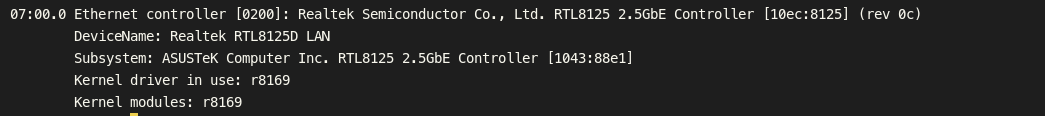It doesn't seem to load. I've removed r8125 and done evertything else and also rebuilt the initramfsWhen you tried it, was the r8169 driver loaded for the NIC?
You are using an out of date browser. It may not display this or other websites correctly.
You should upgrade or use an alternative browser.
You should upgrade or use an alternative browser.
If the kernel does not load the driver, this actually means that the driver for the device does not feel addressed.
Unfortunately I can't tell you why this is the case and I have a different motherboard so I can't reproduce it.
I would recommend that you stick with the older kernel for the time being and try the latest kernel as soon as new kernels are released by us.
Unfortunately I can't tell you why this is the case and I have a different motherboard so I can't reproduce it.
I would recommend that you stick with the older kernel for the time being and try the latest kernel as soon as new kernels are released by us.
I have a similar configuration and am really excited. It would be great if you could share the result!So Proxmox VE9 just released, which uses Kernel 6.14.8 as default.
I will try this update later today to check if the Realtek 8125 is working without any additional installation of drivers.
VE 9.0
So I got it working, but it wasn't exactly a walk in the park. This is mainly because the way I got it working in the past was a bit more convoluted than the way described in the topic here (see end of post).
What I got after I updated to PVE9 was no working NIC. Possibly a naming problem? So when i input lspci -nnv i got:
Note here: no "Kernel driver in use: r8169 or r8125"
After this, I first remove the dpkg packages I installed to get the nic working previously:
(without -all i got an error describing ignored because incompatible kernel).
Then still no nic. Reading back on my past install process, I noticed i blacklisted the original driver package (r8169). Once I remove the blacklist file and rebooted (
and the whole thing was working again. I'm not sure whether it's possible to do all this without KVM access, physical or otherwise. one little slip-up will leave you shut out.
Hope this helps you.
What I did to get it working in PVE8 some months ago (link):
What I got after I updated to PVE9 was no working NIC. Possibly a naming problem? So when i input lspci -nnv i got:
01:00.0 Ethernet controller [0200]: Realtek Semiconductor Co., Ltd. RTL8125 2.5GbE Controller [10ec:8125] (rev 0c) Subsystem: ASUSTeK Computer Inc. Device [1043:88e8] ... Capabilities: [208] L1 PM Substates Capabilities: [218] Vendor Specific Information: ID=0002 Rev=4 Len=100 <?> Kernel modules: r8169Note here: no "Kernel driver in use: r8169 or r8125"
After this, I first remove the dpkg packages I installed to get the nic working previously:
dkms statusdkms remove -m [modulename] -v [version] (9.15.00) --all(without -all i got an error describing ignored because incompatible kernel).
Then still no nic. Reading back on my past install process, I noticed i blacklisted the original driver package (r8169). Once I remove the blacklist file and rebooted (
rm /etc/modprobe.d/blacklist-r8169.conf), the NIC was visible when I input "ip a"> lspci -nnv01:00.0 Ethernet controller [0200]: Realtek Semiconductor Co., Ltd. RTL8125 2.5GbE Controller [10ec:8125] (rev 0c) Subsystem: ASUSTeK Computer Inc. Device [1043:88e8] ..... Capabilities: [218] Vendor Specific Information: ID=0002 Rev=4 Len=100 <?>[B] Kernel driver in use: r8169[/B] Kernel modules: r8169> ip a2: enp1s0: <BROADCAST,MULTICAST,UP,LOWER_UP> mtu 1500 qdisc fq_codel master vmbr0 state UP group default qlen 1000 link/ether 48:21:0b:dd:ee:ff brd ff:ff:ff:ff:ff:ffand the whole thing was working again. I'm not sure whether it's possible to do all this without KVM access, physical or otherwise. one little slip-up will leave you shut out.
Hope this helps you.
What I did to get it working in PVE8 some months ago (link):
echo "deb http://download.proxmox.com/debian/pve bookworm pve-no-subscription" > /etc/apt/sources.list.d/pve-install-repo.list && \sed -i "s/^deb/#deb/g" /etc/apt/sources.list.d/{pve-enterprise.list,ceph.list} && \apt update && apt full-upgrade -y && \echo 'grub-efi-amd64 grub2/force_efi_extra_removable boolean true' | debconf-set-selections && \apt install --reinstall -y grub-efi-amd64 && \reboot nowapt install -y dkms build-essential pve-headers-$(uname -r) && \wget -qO realtek-r8125.deb $(wget -qO- https://api.github.com/repos/awesometic/realtek-r8125-dkms/releases/latest | grep -oP '(?<="browser_download_url": ")[^"]*amd64.deb') && \dpkg -i realtek-r8125.deb && \echo "blacklist r8169" > /etc/modprobe.d/blacklist-r8169.conf && \update-initramfs -u && \reboot now
Last edited:
Hi @mauzer
Thank you for sharing your experience!
Do you know if the driver realtek-r8125.deb was successfully compiled with the new kernel?
If not, then what happened makes sense:
New kernel, realtek-r8125 driver was not compiled, you had blocked the r8169 driver. So no more driver at all.
Then you uninstalled the realtek-r8125 driver and allowed the r8169 driver to be loaded and it now addresses the network card.
How does the r8169 driver work with the card? Which chipset do you have exactly?
I read the update instructions and the part about naming the network cards worries me. I have a firewall installed and then I may have to reassign all the network cards/reinstall the firewall. That would take a lot of time and nerves. I don't have either at the moment... :-(
Thank you for sharing your experience!
Do you know if the driver realtek-r8125.deb was successfully compiled with the new kernel?
If not, then what happened makes sense:
New kernel, realtek-r8125 driver was not compiled, you had blocked the r8169 driver. So no more driver at all.
Then you uninstalled the realtek-r8125 driver and allowed the r8169 driver to be loaded and it now addresses the network card.
How does the r8169 driver work with the card? Which chipset do you have exactly?
I read the update instructions and the part about naming the network cards worries me. I have a firewall installed and then I may have to reassign all the network cards/reinstall the firewall. That would take a lot of time and nerves. I don't have either at the moment... :-(
Thanks for your efforts.
I am thinking of upgrading my old Dell r715. I have an 8125 running passed threw to an openwrt vm. Did some googling. https://www.google.com/search?q=debian+trixie+Ethernet+controller:+Realtek+Semiconductor+Co.,+Ltd.+RTL8125+2.5GbE+Controller+(rev+05)&num=10&client=ubuntu-sn&hs=oAs&sca_esv=abe85bc2ebb2d86d&channel=fs&sxsrf=AE3TifOWMqRxDFwT3IIyMPuyZVVdXtaF3Q:1754839893516&ei=VbuYaP-AH-arur8PqNHHmQU&ved=0ahUKEwi___WDyICPAxXmle4BHajoMVMQ4dUDCBA&uact=5&oq=debian+trixie+Ethernet+controller:+Realtek+Semiconductor+Co.,+Ltd.+RTL8125+2.5GbE+Controller+(rev+05)&gs_lp=Egxnd3Mtd2l6LXNlcnAiZWRlYmlhbiB0cml4aWUgRXRoZXJuZXQgY29udHJvbGxlcjogUmVhbHRlayBTZW1pY29uZHVjdG9yIENvLiwgTHRkLiBSVEw4MTI1IDIuNUdiRSBDb250cm9sbGVyIChyZXYgMDUpMgoQIxiABBgnGIoFMhAQABiABBixAxhDGIMBGIoFMgsQABiABBixAxiDATIQEAAYgAQYsQMYQxiDARiKBTIKEAAYgAQYQxiKBTILEAAYgAQYsQMYgwEyBRAAGIAEMgUQABiABDIKEAAYgAQYQxiKBTIFEAAYgARIkiBQigVY_xRwAXgBkAEAmAF8oAF8qgEDMC4xuAEDyAEA-AEB-AECmAICoAKNAcICChAAGLADGNYEGEfCAg0QABiABBiwAxhDGIoFmAMAiAYBkAYKkgcDMS4xoAf_BrIHAzAuMbgHhAHCBwMyLTLIBw4&sclient=gws-wiz-serp
If that link works it shows how to get it working in trixei. If it doesn't work search for "debian trixie Ethernet controller: Realtek Semiconductor Co., Ltd. RTL8125 2.5GbE Controller (rev 05)"
Anyway I am holding off for a bit yet.
Couldn't wait and updated. All went well. The 8125 passed threw and the 4 on board nics all worked. I did pin them before the upgrade. YMMV
I am thinking of upgrading my old Dell r715. I have an 8125 running passed threw to an openwrt vm. Did some googling. https://www.google.com/search?q=debian+trixie+Ethernet+controller:+Realtek+Semiconductor+Co.,+Ltd.+RTL8125+2.5GbE+Controller+(rev+05)&num=10&client=ubuntu-sn&hs=oAs&sca_esv=abe85bc2ebb2d86d&channel=fs&sxsrf=AE3TifOWMqRxDFwT3IIyMPuyZVVdXtaF3Q:1754839893516&ei=VbuYaP-AH-arur8PqNHHmQU&ved=0ahUKEwi___WDyICPAxXmle4BHajoMVMQ4dUDCBA&uact=5&oq=debian+trixie+Ethernet+controller:+Realtek+Semiconductor+Co.,+Ltd.+RTL8125+2.5GbE+Controller+(rev+05)&gs_lp=Egxnd3Mtd2l6LXNlcnAiZWRlYmlhbiB0cml4aWUgRXRoZXJuZXQgY29udHJvbGxlcjogUmVhbHRlayBTZW1pY29uZHVjdG9yIENvLiwgTHRkLiBSVEw4MTI1IDIuNUdiRSBDb250cm9sbGVyIChyZXYgMDUpMgoQIxiABBgnGIoFMhAQABiABBixAxhDGIMBGIoFMgsQABiABBixAxiDATIQEAAYgAQYsQMYQxiDARiKBTIKEAAYgAQYQxiKBTILEAAYgAQYsQMYgwEyBRAAGIAEMgUQABiABDIKEAAYgAQYQxiKBTIFEAAYgARIkiBQigVY_xRwAXgBkAEAmAF8oAF8qgEDMC4xuAEDyAEA-AEB-AECmAICoAKNAcICChAAGLADGNYEGEfCAg0QABiABBiwAxhDGIoFmAMAiAYBkAYKkgcDMS4xoAf_BrIHAzAuMbgHhAHCBwMyLTLIBw4&sclient=gws-wiz-serp
If that link works it shows how to get it working in trixei. If it doesn't work search for "debian trixie Ethernet controller: Realtek Semiconductor Co., Ltd. RTL8125 2.5GbE Controller (rev 05)"
Anyway I am holding off for a bit yet.
Couldn't wait and updated. All went well. The 8125 passed threw and the 4 on board nics all worked. I did pin them before the upgrade. YMMV
Last edited:
Picked up a 4 port nic recently with Realtek 8125 and it's been a bit of a headache trying to get it to work or do anything these past few days. When setting up linux-bridges with vm's it successfully creates a bridge and the vm can use it but any vm i load the network connection just keeps failing to connect. Had a chat with chatgpt and got a sort of working guide created to get the card in Proxmox VE 8.4-1 but i still can't get vm's to get a connection.
The guide i have is below if it's of use for anyone using the 8125 chipset
1 - Wget the following repository key
wget -O- http://download.proxmox.com/debian/proxmox-release-bookworm.gpg | gpg --dearmor > /usr/share/keyrings/proxmox-archive-keyring.gpg
2 - Echo the following to add the repository
echo "deb [signed-by=/usr/share/keyrings/proxmox-archive-keyring.gpg] http://download.proxmox.com/debian/pve bookworm pve-no-subscription" > /etc/apt/sources.list.d/pve-no-subscription.list
3 - Update system to see new repository
apt update
4 - Install earlier kernal
apt install pve-kernel-6.2 pve-headers-6.2
5 - System reboot
reboot
6 - Change grub kernal
when booting up under grub change to 6.2.16-20-pve
7 - Verify kernal version is 6.2.16-20
uname -r
8 - Install dkms build
apt install -y dkms build-essential pve-headers-$(uname -r) wget
9 - Wget the .deb driver
wget https://github.com/awesometic/realt....01-1/realtek-r8125-dkms_9.014.01-1_amd64.deb
10 - Install the .deb driver
dpkg -i realtek-r8125-dkms_9.014.01-1_amd64.deb
11 - Load the new driver
modprobe r8125
12 - Verify the driver is loaded
lsmod | grep r8125
12 - Reboot system
reboot
13 - You can now check if nics are up and running
ip link
I did also blacklist r8169 after doing the steps above but due to Proxmox using the onboard lan (which is also realtek) of the motherboard (i want to reserve the 4 ports for vm's) the Proxmox web gui is no longer accessable so i'm at a dead end of how to proceed.
The guide i have is below if it's of use for anyone using the 8125 chipset
1 - Wget the following repository key
wget -O- http://download.proxmox.com/debian/proxmox-release-bookworm.gpg | gpg --dearmor > /usr/share/keyrings/proxmox-archive-keyring.gpg
2 - Echo the following to add the repository
echo "deb [signed-by=/usr/share/keyrings/proxmox-archive-keyring.gpg] http://download.proxmox.com/debian/pve bookworm pve-no-subscription" > /etc/apt/sources.list.d/pve-no-subscription.list
3 - Update system to see new repository
apt update
4 - Install earlier kernal
apt install pve-kernel-6.2 pve-headers-6.2
5 - System reboot
reboot
6 - Change grub kernal
when booting up under grub change to 6.2.16-20-pve
7 - Verify kernal version is 6.2.16-20
uname -r
8 - Install dkms build
apt install -y dkms build-essential pve-headers-$(uname -r) wget
9 - Wget the .deb driver
wget https://github.com/awesometic/realt....01-1/realtek-r8125-dkms_9.014.01-1_amd64.deb
10 - Install the .deb driver
dpkg -i realtek-r8125-dkms_9.014.01-1_amd64.deb
11 - Load the new driver
modprobe r8125
12 - Verify the driver is loaded
lsmod | grep r8125
12 - Reboot system
reboot
13 - You can now check if nics are up and running
ip link
I did also blacklist r8169 after doing the steps above but due to Proxmox using the onboard lan (which is also realtek) of the motherboard (i want to reserve the 4 ports for vm's) the Proxmox web gui is no longer accessable so i'm at a dead end of how to proceed.
Last edited:
Late reply to this thread but I finally got this working with the new 6.14 kernel
secret recipie was.
# Remove any existing DKMS installations
dkms remove realtek-r8125/9.016.01 --all
# Clean up any conflicting modules
rm -f /lib/modules/$(uname -r)/updates/dkms/r8125.ko
rm -f /lib/modules/$(uname -r)/kernel/drivers/net/ethernet/realtek/r8125.ko
echo "blacklist r8169" > /etc/modprobe.d/blacklist-r8169.conf
# Rebuild module dependencies
depmod -a
# Now reinstall the DKMS package because the opensource driver is still better than the kernel module.
wget https://github.com/awesometic/realt....01-1/realtek-r8125-dkms_9.016.01-1_amd64.deb
dpkg -i realtek-r8125-dkms_9.016.01-1_amd64.deb
root@pve:~# ethtool enp6s0
Settings for enp6s0:
Supported link modes: 10baseT/Half 10baseT/Full
100baseT/Half 100baseT/Full
1000baseT/Full
2500baseT/Full
Advertised link modes: 10baseT/Half 10baseT/Full
100baseT/Half 100baseT/Full
1000baseT/Full
2500baseT/Full
Link partner advertised link modes: 100baseT/Half 100baseT/Full
1000baseT/Full
2500baseT/Full
Speed: 2500Mb/s
Duplex: Full
Auto-negotiation: on
Port: Twisted Pair
secret recipie was.
# Remove any existing DKMS installations
dkms remove realtek-r8125/9.016.01 --all
# Clean up any conflicting modules
rm -f /lib/modules/$(uname -r)/updates/dkms/r8125.ko
rm -f /lib/modules/$(uname -r)/kernel/drivers/net/ethernet/realtek/r8125.ko
echo "blacklist r8169" > /etc/modprobe.d/blacklist-r8169.conf
# Rebuild module dependencies
depmod -a
# Now reinstall the DKMS package because the opensource driver is still better than the kernel module.
wget https://github.com/awesometic/realt....01-1/realtek-r8125-dkms_9.016.01-1_amd64.deb
dpkg -i realtek-r8125-dkms_9.016.01-1_amd64.deb
root@pve:~# ethtool enp6s0
Settings for enp6s0:
Supported link modes: 10baseT/Half 10baseT/Full
100baseT/Half 100baseT/Full
1000baseT/Full
2500baseT/Full
Advertised link modes: 10baseT/Half 10baseT/Full
100baseT/Half 100baseT/Full
1000baseT/Full
2500baseT/Full
Link partner advertised link modes: 100baseT/Half 100baseT/Full
1000baseT/Full
2500baseT/Full
Speed: 2500Mb/s
Duplex: Full
Auto-negotiation: on
Port: Twisted Pair
Thanks for your work on this. This is over my head so please excuse the dumb questions.
I upgraded my pve to 9. I passed threw the 8125 to an openvpn vm. It worked fine before and after after. I see your claim that "opensource driver is still better than the kernel module.".
I assume pve is using the 8169 driver.
It works but I am hoping openvpn might run a bit better with the r8125 module. Maybe it is just openvpn's age. lol
On the openwrt has 2 modules available. I am using the one with "receive side scalling" (RSS).
Do you know if the improved performance is due to RSS?
I tried to test the 8169 driver with this.
My r8125 does not have a <interface_name> that I can find. Probably because it is passed through? Anybody have a couple of minutes to try this?
Thanks
I upgraded my pve to 9. I passed threw the 8125 to an openvpn vm. It worked fine before and after after. I see your claim that "opensource driver is still better than the kernel module.".
I assume pve is using the 8169 driver.
Code:
root@pve:~# lsmod |grep r81
r8169 118784 0On the openwrt has 2 modules available. I am using the one with "receive side scalling" (RSS).
Code:
root@OpenWrt:~# lsmod |grep r81
r8125 266240 0Do you know if the improved performance is due to RSS?
I tried to test the 8169 driver with this.
Code:
Testing Receive Side Scaling (RSS) on Linux involves verifying its functionality in distributing network traffic across multiple CPU cores
to improve network performance. This process typically involves:
Verifying RSS Configuration:
Confirming that RSS is enabled in the network adapter driver and that the hardware supports multi-queue functionality.
Checking the number of configured receive queues (RX queues) for the network interface using tools like
ethtool -l <interface_name>.Thanks
Last edited:
I have an older install and I couldnt get the e8169 driver to modprobe, If it works that great. The latest r8125 driver is stable supporting 2.5ghz for me so its an option at the very least. This is for a home lab and my platform is an old gaming motherboard not a proper server. ROG Crosshair VIII Dark Hero.@l0cut15 - Why do you think the r8125 driver works better than the r8169? Do you have any experience?
─$ iperf3 -p 1099 -c 10.10.22.10
Connecting to host 10.10.22.10, port 1099
[ 5] local 10.10.22.209 port 54698 connected to 10.10.22.10 port 1099
[ ID] Interval Transfer Bitrate
[ 5] 0.00-1.01 sec 283 MBytes 2.36 Gbits/sec
[ 5] 1.01-2.00 sec 278 MBytes 2.34 Gbits/sec
[ 5] 2.00-3.00 sec 280 MBytes 2.34 Gbits/sec
[ 5] 3.00-4.01 sec 280 MBytes 2.34 Gbits/sec
[ 5] 4.01-5.00 sec 279 MBytes 2.34 Gbits/sec
Hello! First post on this forum, so please correct me if this is not the appropriate place/format.
I am on the adventure of installing the r8125 driver for Proxmox 9. Here is my setup:
It was installed from the opensource, with dpkg -i and dkms. Blacklisted old driver, modprobe loaded it, and it seemed to work... until you try actually plugging something in. Ports come up even in Proxmox GUI, everything. But whenever I try plugging in an Ethernet cable into the NIC and into something else, I get kernel panic. Tried the official source too, same thing.
If anybody could help even diagnose the issue, I would be very grateful.
I am on the adventure of installing the r8125 driver for Proxmox 9. Here is my setup:
Code:
~# uname -r
6.14.11-4-pve
~# lspci -k | grep -A3 -i eth
03:00.0 Ethernet controller: Realtek Semiconductor Co., Ltd. RTL8125 2.5GbE Controller (rev 05)
Subsystem: Realtek Semiconductor Co., Ltd. RTL8125 2.5GbE Controller
Kernel driver in use: r8125
~# cat /etc/network/interfaces
auto lo
iface lo inet loopback
auto eno1
iface eno1 inet manual
#Management Proxmox
auto eno2
iface eno2 inet manual
#Modem 1
auto enp3s0
iface enp3s0 inet manual
#Modem 2
auto enp4s0
iface enp4s0 inet manual
#Office LAN
auto enp5s0
iface enp5s0 inet manual
auto enp6s0
iface enp6s0 inet manual
auto vmbr0
iface vmbr0 inet static
address 192.168.0.20/24
gateway 192.168.0.1
bridge-ports eno1
bridge-stp off
bridge-fd 0
auto PfsensWAN1
iface PfsensWAN1 inet static
address 10.10.10.10/24
bridge-ports enp3s0
bridge-stp off
bridge-fd 0
auto PsensWAN2
iface PsensWAN2 inet manual
bridge-ports eno2
bridge-stp off
bridge-fd 0
auto PfsensLAN
iface PfsensLAN inet manual
bridge-ports enp4s0
bridge-stp off
bridge-fd 0
auto vmbr1
iface vmbr1 inet static
address 10.10.10.2/24
bridge-ports enp6s0
bridge-stp off
bridge-fd 0
source /etc/network/interfaces.d/*It was installed from the opensource, with dpkg -i and dkms. Blacklisted old driver, modprobe loaded it, and it seemed to work... until you try actually plugging something in. Ports come up even in Proxmox GUI, everything. But whenever I try plugging in an Ethernet cable into the NIC and into something else, I get kernel panic. Tried the official source too, same thing.
If anybody could help even diagnose the issue, I would be very grateful.
Last edited: