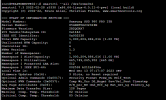When I try to refresh (under updates) I get the following error:
starting worker failed: unable to create output file '/var/log/pve/tasks/F/UPID:TEAPHOMEPVE02:00001E64:00025ADC:6578CB3F:aptupdate::root@pam:' - Read-only file system (500)
The journal showed. the following:

It seems that the NVMe storage is corrupted. Any possibilities to resolve this or should I replace the NVMe storage? System has three (Nodes) and the failure is on the secondary Node.
starting worker failed: unable to create output file '/var/log/pve/tasks/F/UPID:TEAPHOMEPVE02:00001E64:00025ADC:6578CB3F:aptupdate::root@pam:' - Read-only file system (500)
The journal showed. the following:

It seems that the NVMe storage is corrupted. Any possibilities to resolve this or should I replace the NVMe storage? System has three (Nodes) and the failure is on the secondary Node.