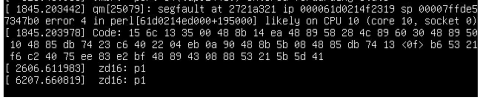Hey guys,
I am facing random freezes of the whole on Proxmox 8.2.4 with the newest kernel (also older kernels), the newest microcode updates, disabled c-states, Eco mode on Ryzen 9 7950X. I found out that the issue just occurs if VMs have the host CPU type and especially with Windows VMs. I have to reboot the host manually that it cames back, I cannot type anything, it just don't respond anymore. Has anyone the same issues and a solution for it?
I also replaced the whole hardware, without any changes.
I am facing random freezes of the whole on Proxmox 8.2.4 with the newest kernel (also older kernels), the newest microcode updates, disabled c-states, Eco mode on Ryzen 9 7950X. I found out that the issue just occurs if VMs have the host CPU type and especially with Windows VMs. I have to reboot the host manually that it cames back, I cannot type anything, it just don't respond anymore. Has anyone the same issues and a solution for it?
I also replaced the whole hardware, without any changes.