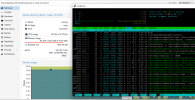Last edited:
RAM Usage Ubuntu 20.04
- Thread starter BelluX
- Start date
You are using an out of date browser. It may not display this or other websites correctly.
You should upgrade or use an alternative browser.
You should upgrade or use an alternative browser.
The settings does not match all the time - neither CPU nor memory. Sometimes it fits better, sometimes it does not.
I have Debian machines (all same kernel), which show the same "problem". Even an reboot does not "fix" the used memory, only a poweroff and poweron will free the same, until it is used again. In my experience, the bigger the RAM of the machine, the larget the offset.
I have Debian machines (all same kernel), which show the same "problem". Even an reboot does not "fix" the used memory, only a poweroff and poweron will free the same, until it is used again. In my experience, the bigger the RAM of the machine, the larget the offset.
RAM usage increases exponentially after a backup, than after two day proxmox start to kill the machine for going out of memory.The settings does not match all the time - neither CPU nor memory. Sometimes it fits better, sometimes it does not.
I have Debian machines (all same kernel), which show the same "problem". Even an reboot does not "fix" the used memory, only a poweroff and poweron will free the same, until it is used again. In my experience, the bigger the RAM of the machine, the larget the offset.
To resolve this i need to use fstrim -av, than shutdown the machine and restart again and the proxmox finally start to see the correct memory usage.
is the same thing, free -h shows correctly 6 GB available when Proxmox is not seeing it.Usefree -hand nothtop. For PVE when running Linux VMs everything that is not "free" will be displayed as "used". Htop will show you "available" but not real "free" memory.
I don't see why it should not be correct. The RAM usage in htop is for windows people and is therefore not counting cache. That is exactly what is shown in htop if you can read it correctly. The yellow text is the used memory. PVE or non-windows ingeneral is counting cache because that memory is in fact used despite what windows says. You can read more here.Same situation, i don't know why is not seeing RAM usage correctly.
Proxmox shows "free" RAM, not "available" RAM. Those are two different things. "free" RAM is RAM that is actually free. "available" RAM is RAM that is in use (so not free) but could quickly be freed up by the guest OS (but not by the PVE host, so from the perspective of the hypervisor the "available" RAM is unimportant, as it only matters if that RAM is in use or not in use at all).is the same thing, free -h shows correctly 6 GB available when Proxmox is not seeing it.