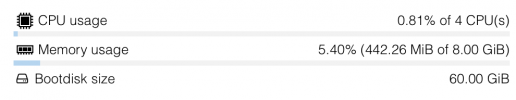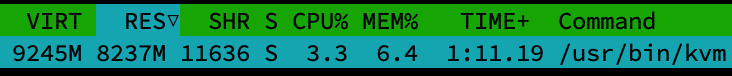Hello. I allocate 8GB of RAM to a VM. The VM consumes about 1GB of RAM when it is first turned on. When I check via "htop" from within the Proxmox server, the VM consumes 1GB of RAM. So far everything is correct. When I temporarily do an operation in the VM and increase the RAM consumption to %100 and reduce it back to 1GB, that VM appears to be consuming %100 in the Proxmox server until the server is completely shut down and restarted.
Simply, while a VM uses 1GB of RAM, Proxmox sees consumption as 8GB. Because it has previously gone up to 8GB consumption.
On Windows operating systems are booting, it uses all of the RAM for testing purposes and frees it back up. However, due to this problem, even if the Windows operating systems virtio driver is installed and the ballooning feature is turned on, Proxmox's RAM consumption always seems high.
My English is not very good, I hope you understand. How can I solve this problem? Can someone help me please?
Simply, while a VM uses 1GB of RAM, Proxmox sees consumption as 8GB. Because it has previously gone up to 8GB consumption.
On Windows operating systems are booting, it uses all of the RAM for testing purposes and frees it back up. However, due to this problem, even if the Windows operating systems virtio driver is installed and the ballooning feature is turned on, Proxmox's RAM consumption always seems high.
My English is not very good, I hope you understand. How can I solve this problem? Can someone help me please?