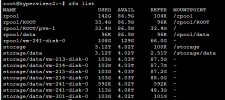Hi everybody,
I have a set of 4 ssd drives configured in raidz1.
here is the config:
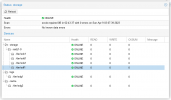
As we are running out of space, I thought I could add another drive to the raidz but it looks not to be the right thing to do.
I am thinking of taking 1 disk off the raidz1 and create a new mirror pool with an additional disk, as we only have one disk slot remainig on the server
what would be the best solution ? what are your suggestions ?
I have a set of 4 ssd drives configured in raidz1.
here is the config:
Code:
storage 4.75T 411G 140K /storage
storage/data 4.75T 411G 1.44T /storage/data
storage/data/subvol-100-disk-0 2.38T 411G 1.93T /storage/data/subvol-100-disk-0
storage/data/subvol-171-disk-0 952G 411G 887G /storage/data/subvol-171-disk-0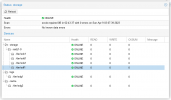
As we are running out of space, I thought I could add another drive to the raidz but it looks not to be the right thing to do.
I am thinking of taking 1 disk off the raidz1 and create a new mirror pool with an additional disk, as we only have one disk slot remainig on the server
what would be the best solution ? what are your suggestions ?
Last edited: