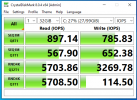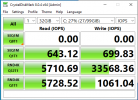Hi.
For info we have 2x synology rackstation rs2421rp+, both with 8x 8TB Ironwolf disks.
The NAS are connected via 10gbit to the proxmox servers.
These are gonna be put in Synology HA mode. But before that we are testing each of them in different RAID setup to check performance.
The share is gonna be used for VM disks, both storage for customers, and for customers not willing to pay for SSD OS disk.
So i guess many of you are gonna say Raid10, because of rebuild time, and performance when scaling the system.
But then i found this thread:
https://www.reddit.com/r/synology/comments/i70bow/maximum_nas_performance_shr_vs_raid10/
And when testing for myself as well, SHR seem to perform close to Raid10, in some cases:
1GB file:

16GB file:

When trying to copy system32 from windows to C:\ they finished almost at the same time, 3:54 vs 4:15,
For info we have 2x synology rackstation rs2421rp+, both with 8x 8TB Ironwolf disks.
The NAS are connected via 10gbit to the proxmox servers.
These are gonna be put in Synology HA mode. But before that we are testing each of them in different RAID setup to check performance.
The share is gonna be used for VM disks, both storage for customers, and for customers not willing to pay for SSD OS disk.
So i guess many of you are gonna say Raid10, because of rebuild time, and performance when scaling the system.
But then i found this thread:
https://www.reddit.com/r/synology/comments/i70bow/maximum_nas_performance_shr_vs_raid10/
And when testing for myself as well, SHR seem to perform close to Raid10, in some cases:
1GB file:

16GB file:

When trying to copy system32 from windows to C:\ they finished almost at the same time, 3:54 vs 4:15,