Hey,
I created a RAIDZ data tank and create a few datasets

After that I added directorys to my storage as follow

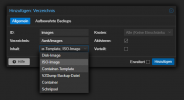
I add few images and templates, but it seems, that the storage don't use the data tank, but to 80GB hdd of the proxmox installation
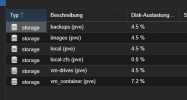
Compared to the first image you can see, that the rpool is used

What did I wrong and how to fix it?
I created a RAIDZ data tank and create a few datasets
Code:
zfs create data_tank/backups
zfs create data_tank/images
zfs create data_tank/vm-drives
After that I added directorys to my storage as follow

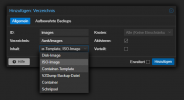
I add few images and templates, but it seems, that the storage don't use the data tank, but to 80GB hdd of the proxmox installation
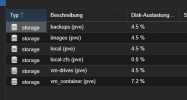
Compared to the first image you can see, that the rpool is used

What did I wrong and how to fix it?



