Whenever I connect using
E.g.
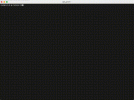
Do you know a way in order to fix those?
qm terminal I bump into some Terminal strange behaviors: E.g.
- Terminal window is not used anymore in its entirety (usually just a portion as in the video below)
- Artifacts appear and soon the terminal become unusable
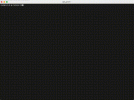
Do you know a way in order to fix those?

