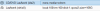hi all, i have a problem. i have a 1T hdd in my proxmox and would make it smaller to 150G.
- i have shutdown vm
- i have start gparted and shrink vda1 to 150G
- i have copy qcow2 file as backup
- i have convert qcow2 file to raw
- i have resize raw -- -874G
- i have convert new raw back to qcow2
- i have start debian and get a error message....

can you help ? what can i do here?
regards
- i have shutdown vm
- i have start gparted and shrink vda1 to 150G
- i have copy qcow2 file as backup
- i have convert qcow2 file to raw
- i have resize raw -- -874G
- i have convert new raw back to qcow2
- i have start debian and get a error message....

can you help ? what can i do here?
regards