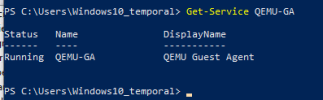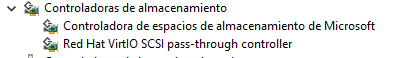Hey Guys,
I have a question regarding the QEMU GA. I've attached some screenshots, maybe one of you Proxmox Geniuses can help me
I can query some qm commands from Proxmox, but when I attempt to ping the virtual machine using qm, it tells me the service isn't installed. Have a look.
root@pxc:~# qm agent 2000 ping
No QEMU guest agent configured
root@pxc:~# qm agent 2000 ping
QEMU guest agent is not running
root@pxc:~# qm status 2000
status: running
root@pxc:~# qm pending 2000
cur agent: 1,type=virtio
cur bootdisk: scsi0
cur cores: 5
cur ide0: nvme512:2000/vm-2000-disk-1.qcow2,cache=writethrough,size=100G,ssd=1
cur ide1: local-zfs:vm-2000-disk-1,backup=0,cache=writethrough,size=1500G,ssd=1
cur ide2: none,media=cdrom
cur ide3: none,media=cdrom
cur memory: 9096
cur name: redacted
cur net0: Redacted
cur numa: 0
cur onboot: 1
cur ostype: win8
cur scsihw: virtio-scsi-pci
cur smbios1: uuid=d2db253e-db54-4048-8bf8-f7c8fdfde06c
cur sockets: 1
cur unused0: nvme512:2000/vm-2000-disk-0.qcow2
cur unused1: local-zfs:vm-2000-disk-0
cur vmgenid: Redacted
root@pxc:~# qm guest cmd 2000 ping
QEMU guest agent is not running
root@pxc:~# qm status 2000
status: running
Any help would be great.
Thanks so much.
I have a question regarding the QEMU GA. I've attached some screenshots, maybe one of you Proxmox Geniuses can help me
I can query some qm commands from Proxmox, but when I attempt to ping the virtual machine using qm, it tells me the service isn't installed. Have a look.
root@pxc:~# qm agent 2000 ping
No QEMU guest agent configured
root@pxc:~# qm agent 2000 ping
QEMU guest agent is not running
root@pxc:~# qm status 2000
status: running
root@pxc:~# qm pending 2000
cur agent: 1,type=virtio
cur bootdisk: scsi0
cur cores: 5
cur ide0: nvme512:2000/vm-2000-disk-1.qcow2,cache=writethrough,size=100G,ssd=1
cur ide1: local-zfs:vm-2000-disk-1,backup=0,cache=writethrough,size=1500G,ssd=1
cur ide2: none,media=cdrom
cur ide3: none,media=cdrom
cur memory: 9096
cur name: redacted
cur net0: Redacted
cur numa: 0
cur onboot: 1
cur ostype: win8
cur scsihw: virtio-scsi-pci
cur smbios1: uuid=d2db253e-db54-4048-8bf8-f7c8fdfde06c
cur sockets: 1
cur unused0: nvme512:2000/vm-2000-disk-0.qcow2
cur unused1: local-zfs:vm-2000-disk-0
cur vmgenid: Redacted
root@pxc:~# qm guest cmd 2000 ping
QEMU guest agent is not running
root@pxc:~# qm status 2000
status: running
Any help would be great.
Thanks so much.