Hi,
On a relatively updated PVE node,
I do some PBS backups.
Backups are made with snapshot mode and qemu-guest-agent is installed on all VMs (Qemu Guest Agent is enabled indeed).
I noticed yesterday that during the backup, I have lot of iowaits on the VM.
Backup started @8:41 and ended @9:10
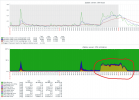
VM syslog (debian 10 with qemu-guest-agent v5.2 from backports) :
The fact is that during the backup VM is incredibly slow, mysql logs reports lots of slow queries, and some applications starts to have a wrong behavior, in that case VM 22117 is a zabbix server and sends wrong alerts emails.
Is it the right behavior for that kind of backups using qemu-fsfreeze ?
Do I have to deactivate qemu-guest-agent ?
Thanks in advance !
On a relatively updated PVE node,
proxmox-ve: 6.3-1 (running kernel: 5.4.73-1-pve)
pve-manager: 6.3-2 (running version: 6.3-2/22f57405)
pve-kernel-5.4: 6.3-1
pve-kernel-helper: 6.3-1
pve-kernel-5.4.73-1-pve: 5.4.73-1
pve-kernel-5.4.65-1-pve: 5.4.65-1
pve-kernel-5.4.34-1-pve: 5.4.34-2
ceph: 15.2.6-pve1
ceph-fuse: 15.2.6-pve1
corosync: 3.0.4-pve1
criu: 3.11-3
glusterfs-client: 5.5-3
ifupdown: 0.8.35+pve1
ksm-control-daemon: 1.3-1
libjs-extjs: 6.0.1-10
libknet1: 1.16-pve1
libproxmox-acme-perl: 1.0.5
libproxmox-backup-qemu0: 1.0.2-1
libpve-access-control: 6.1-3
libpve-apiclient-perl: 3.0-3
libpve-common-perl: 6.2-6
libpve-guest-common-perl: 3.1-3
libpve-http-server-perl: 3.0-6
libpve-storage-perl: 6.3-1
libqb0: 1.0.5-1
libspice-server1: 0.14.2-4~pve6+1
lvm2: 2.03.02-pve4
lxc-pve: 4.0.3-1
lxcfs: 4.0.3-pve3
novnc-pve: 1.1.0-1
proxmox-backup-client: 1.0.5-1
proxmox-mini-journalreader: 1.1-1
proxmox-widget-toolkit: 2.4-3
pve-cluster: 6.2-1
pve-container: 3.3-1
pve-docs: 6.3-1
pve-edk2-firmware: 2.20200531-1
pve-firewall: 4.1-3
pve-firmware: 3.1-3
pve-ha-manager: 3.1-1
pve-i18n: 2.2-2
pve-qemu-kvm: 5.1.0-7
pve-xtermjs: 4.7.0-3
qemu-server: 6.3-1
smartmontools: 7.1-pve2
spiceterm: 3.1-1
vncterm: 1.6-2
zfsutils-linux: 0.8.5-pve1
pve-manager: 6.3-2 (running version: 6.3-2/22f57405)
pve-kernel-5.4: 6.3-1
pve-kernel-helper: 6.3-1
pve-kernel-5.4.73-1-pve: 5.4.73-1
pve-kernel-5.4.65-1-pve: 5.4.65-1
pve-kernel-5.4.34-1-pve: 5.4.34-2
ceph: 15.2.6-pve1
ceph-fuse: 15.2.6-pve1
corosync: 3.0.4-pve1
criu: 3.11-3
glusterfs-client: 5.5-3
ifupdown: 0.8.35+pve1
ksm-control-daemon: 1.3-1
libjs-extjs: 6.0.1-10
libknet1: 1.16-pve1
libproxmox-acme-perl: 1.0.5
libproxmox-backup-qemu0: 1.0.2-1
libpve-access-control: 6.1-3
libpve-apiclient-perl: 3.0-3
libpve-common-perl: 6.2-6
libpve-guest-common-perl: 3.1-3
libpve-http-server-perl: 3.0-6
libpve-storage-perl: 6.3-1
libqb0: 1.0.5-1
libspice-server1: 0.14.2-4~pve6+1
lvm2: 2.03.02-pve4
lxc-pve: 4.0.3-1
lxcfs: 4.0.3-pve3
novnc-pve: 1.1.0-1
proxmox-backup-client: 1.0.5-1
proxmox-mini-journalreader: 1.1-1
proxmox-widget-toolkit: 2.4-3
pve-cluster: 6.2-1
pve-container: 3.3-1
pve-docs: 6.3-1
pve-edk2-firmware: 2.20200531-1
pve-firewall: 4.1-3
pve-firmware: 3.1-3
pve-ha-manager: 3.1-1
pve-i18n: 2.2-2
pve-qemu-kvm: 5.1.0-7
pve-xtermjs: 4.7.0-3
qemu-server: 6.3-1
smartmontools: 7.1-pve2
spiceterm: 3.1-1
vncterm: 1.6-2
zfsutils-linux: 0.8.5-pve1
Backups are made with snapshot mode and qemu-guest-agent is installed on all VMs (Qemu Guest Agent is enabled indeed).
I noticed yesterday that during the backup, I have lot of iowaits on the VM.
Backup started @8:41 and ended @9:10
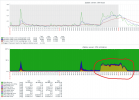
INFO: starting new backup job: vzdump 22117 --mode snapshot --node dc-prox-11 --remove 0 --storage PBS_Tuxis
INFO: Starting Backup of VM 22117 (qemu)
INFO: Backup started at 2021-06-10 08:41:14
INFO: status = running
INFO: VM Name: dc-zabbix-02
INFO: include disk 'scsi0' 'kvm_pool:vm-22117-disk-0' 82G
INFO: backup mode: snapshot
INFO: ionice priority: 7
INFO: creating Proxmox Backup Server archive 'vm/22117/2021-06-10T06:41:14Z'
INFO: issuing guest-agent 'fs-freeze' command
INFO: enabling encryption
INFO: issuing guest-agent 'fs-thaw' command
INFO: started backup task '7d90a700-91b9-4994-86fe-eb85b8f116aa'
INFO: resuming VM again
INFO: scsi0: dirty-bitmap status: existing bitmap was invalid and has been cleared
INFO: 0% (532.0 MiB of 82.0 GiB) in 3s, read: 177.3 MiB/s, write: 65.3 MiB/s
INFO: 1% (928.0 MiB of 82.0 GiB) in 8s, read: 79.2 MiB/s, write: 33.6 MiB/s
INFO: 2% (1.7 GiB of 82.0 GiB) in 26s, read: 44.2 MiB/s, write: 27.1 MiB/s
INFO: 3% (2.5 GiB of 82.0 GiB) in 47s, read: 39.2 MiB/s, write: 28.4 MiB/s
INFO: 4% (3.3 GiB of 82.0 GiB) in 1m 17s, read: 27.1 MiB/s, write: 20.4 MiB/s
INFO: 5% (4.1 GiB of 82.0 GiB) in 1m 54s, read: 22.8 MiB/s, write: 21.5 MiB/s
INFO: 6% (4.9 GiB of 82.0 GiB) in 2m 44s, read: 16.7 MiB/s, write: 16.1 MiB/s
INFO: 7% (5.7 GiB of 82.0 GiB) in 3m 32s, read: 17.5 MiB/s, write: 17.2 MiB/s
INFO: 8% (6.6 GiB of 82.0 GiB) in 4m 9s, read: 22.8 MiB/s, write: 18.7 MiB/s
INFO: 9% (7.4 GiB of 82.0 GiB) in 4m 54s, read: 18.8 MiB/s, write: 18.3 MiB/s
INFO: 10% (8.2 GiB of 82.0 GiB) in 5m 34s, read: 20.9 MiB/s, write: 20.6 MiB/s
INFO: 11% (9.0 GiB of 82.0 GiB) in 6m 8s, read: 24.5 MiB/s, write: 24.1 MiB/s
INFO: 12% (9.9 GiB of 82.0 GiB) in 6m 58s, read: 17.0 MiB/s, write: 16.4 MiB/s
INFO: 13% (10.7 GiB of 82.0 GiB) in 7m 37s, read: 21.8 MiB/s, write: 19.3 MiB/s
INFO: 14% (11.5 GiB of 82.0 GiB) in 8m 12s, read: 24.1 MiB/s, write: 20.6 MiB/s
INFO: 15% (12.3 GiB of 82.0 GiB) in 9m 14s, read: 13.2 MiB/s, write: 12.8 MiB/s
INFO: 16% (13.2 GiB of 82.0 GiB) in 10m 6s, read: 16.6 MiB/s, write: 16.3 MiB/s
INFO: 17% (14.0 GiB of 82.0 GiB) in 11m 1s, read: 15.1 MiB/s, write: 14.3 MiB/s
INFO: 18% (14.8 GiB of 82.0 GiB) in 11m 57s, read: 14.8 MiB/s, write: 13.2 MiB/s
INFO: 19% (15.6 GiB of 82.0 GiB) in 12m 44s, read: 17.7 MiB/s, write: 14.9 MiB/s
INFO: 20% (16.4 GiB of 82.0 GiB) in 13m 24s, read: 21.3 MiB/s, write: 20.9 MiB/s
INFO: 21% (17.2 GiB of 82.0 GiB) in 14m 11s, read: 17.8 MiB/s, write: 17.8 MiB/s
INFO: 22% (18.1 GiB of 82.0 GiB) in 15m 13s, read: 13.7 MiB/s, write: 13.7 MiB/s
INFO: 23% (18.9 GiB of 82.0 GiB) in 15m 53s, read: 20.9 MiB/s, write: 19.5 MiB/s
INFO: 24% (19.7 GiB of 82.0 GiB) in 16m 44s, read: 16.2 MiB/s, write: 14.9 MiB/s
INFO: 25% (20.5 GiB of 82.0 GiB) in 17m 37s, read: 16.4 MiB/s, write: 13.9 MiB/s
INFO: 26% (21.3 GiB of 82.0 GiB) in 18m 14s, read: 22.3 MiB/s, write: 14.7 MiB/s
INFO: 27% (22.1 GiB of 82.0 GiB) in 18m 38s, read: 34.2 MiB/s, write: 22.7 MiB/s
INFO: 28% (23.0 GiB of 82.0 GiB) in 19m 17s, read: 21.5 MiB/s, write: 18.5 MiB/s
INFO: 29% (23.8 GiB of 82.0 GiB) in 19m 58s, read: 21.0 MiB/s, write: 17.7 MiB/s
INFO: 30% (24.6 GiB of 82.0 GiB) in 20m 39s, read: 20.9 MiB/s, write: 12.3 MiB/s
INFO: 31% (25.4 GiB of 82.0 GiB) in 21m 19s, read: 20.7 MiB/s, write: 20.1 MiB/s
INFO: 32% (26.3 GiB of 82.0 GiB) in 21m 51s, read: 26.9 MiB/s, write: 22.5 MiB/s
INFO: 33% (27.1 GiB of 82.0 GiB) in 22m 20s, read: 28.4 MiB/s, write: 15.2 MiB/s
INFO: 34% (27.9 GiB of 82.0 GiB) in 22m 37s, read: 48.2 MiB/s, write: 29.2 MiB/s
INFO: 35% (28.7 GiB of 82.0 GiB) in 23m 5s, read: 31.3 MiB/s, write: 23.9 MiB/s
INFO: 36% (29.5 GiB of 82.0 GiB) in 23m 30s, read: 32.0 MiB/s, write: 28.3 MiB/s
INFO: 37% (30.3 GiB of 82.0 GiB) in 24m 0s, read: 28.0 MiB/s, write: 26.8 MiB/s
INFO: 38% (31.2 GiB of 82.0 GiB) in 24m 29s, read: 30.5 MiB/s, write: 26.6 MiB/s
INFO: 39% (32.0 GiB of 82.0 GiB) in 24m 50s, read: 40.6 MiB/s, write: 25.0 MiB/s
INFO: 40% (32.8 GiB of 82.0 GiB) in 25m 12s, read: 36.7 MiB/s, write: 30.5 MiB/s
INFO: 41% (33.8 GiB of 82.0 GiB) in 25m 29s, read: 60.9 MiB/s, write: 26.8 MiB/s
INFO: 42% (34.6 GiB of 82.0 GiB) in 25m 36s, read: 103.4 MiB/s, write: 39.4 MiB/s
INFO: 43% (35.3 GiB of 82.0 GiB) in 25m 49s, read: 56.3 MiB/s, write: 24.0 MiB/s
INFO: 44% (36.2 GiB of 82.0 GiB) in 26m 1s, read: 79.3 MiB/s, write: 28.7 MiB/s
INFO: 45% (37.0 GiB of 82.0 GiB) in 26m 8s, read: 112.6 MiB/s, write: 22.9 MiB/s
INFO: 46% (37.8 GiB of 82.0 GiB) in 26m 16s, read: 102.5 MiB/s, write: 40.0 MiB/s
INFO: 47% (38.7 GiB of 82.0 GiB) in 26m 32s, read: 58.5 MiB/s, write: 21.5 MiB/s
INFO: 48% (39.4 GiB of 82.0 GiB) in 26m 40s, read: 94.0 MiB/s, write: 23.5 MiB/s
INFO: 49% (40.2 GiB of 82.0 GiB) in 26m 46s, read: 131.3 MiB/s, write: 14.7 MiB/s
INFO: 50% (41.0 GiB of 82.0 GiB) in 26m 53s, read: 125.7 MiB/s, write: 32.0 MiB/s
INFO: 51% (41.8 GiB of 82.0 GiB) in 27m 7s, read: 58.0 MiB/s, write: 15.1 MiB/s
INFO: 52% (42.7 GiB of 82.0 GiB) in 27m 19s, read: 71.0 MiB/s, write: 10.3 MiB/s
INFO: 53% (43.5 GiB of 82.0 GiB) in 27m 24s, read: 162.4 MiB/s, write: 18.4 MiB/s
INFO: 54% (44.4 GiB of 82.0 GiB) in 27m 33s, read: 105.8 MiB/s, write: 20.9 MiB/s
INFO: 55% (45.1 GiB of 82.0 GiB) in 27m 38s, read: 152.0 MiB/s, write: 2.4 MiB/s
INFO: 56% (46.1 GiB of 82.0 GiB) in 27m 46s, read: 118.5 MiB/s, write: 43.5 MiB/s
INFO: 57% (46.8 GiB of 82.0 GiB) in 27m 50s, read: 181.0 MiB/s, write: 10.0 MiB/s
INFO: 58% (47.6 GiB of 82.0 GiB) in 28m 2s, read: 71.3 MiB/s, write: 20.7 MiB/s
INFO: 59% (48.7 GiB of 82.0 GiB) in 28m 9s, read: 158.3 MiB/s, write: 585.1 KiB/s
INFO: 68% (55.9 GiB of 82.0 GiB) in 28m 12s, read: 2.4 GiB/s, write: 1.3 MiB/s
INFO: 77% (63.2 GiB of 82.0 GiB) in 28m 15s, read: 2.4 GiB/s, write: 0 B/s
INFO: 86% (70.5 GiB of 82.0 GiB) in 28m 18s, read: 2.4 GiB/s, write: 0 B/s
INFO: 90% (74.6 GiB of 82.0 GiB) in 28m 21s, read: 1.4 GiB/s, write: 34.7 MiB/s
INFO: 91% (74.8 GiB of 82.0 GiB) in 28m 24s, read: 50.7 MiB/s, write: 50.7 MiB/s
INFO: 92% (75.5 GiB of 82.0 GiB) in 28m 34s, read: 80.0 MiB/s, write: 1.6 MiB/s
INFO: 93% (76.3 GiB of 82.0 GiB) in 28m 41s, read: 114.9 MiB/s, write: 0 B/s
INFO: 94% (77.1 GiB of 82.0 GiB) in 28m 48s, read: 112.0 MiB/s, write: 1.7 MiB/s
INFO: 95% (78.0 GiB of 82.0 GiB) in 28m 56s, read: 111.0 MiB/s, write: 0 B/s
INFO: 96% (78.7 GiB of 82.0 GiB) in 29m 1s, read: 156.8 MiB/s, write: 0 B/s
INFO: 100% (82.0 GiB of 82.0 GiB) in 29m 3s, read: 1.6 GiB/s, write: 0 B/s
INFO: backup is sparse: 34.86 GiB (42%) total zero data
INFO: backup was done incrementally, reused 50.25 GiB (61%)
INFO: transferred 82.00 GiB in 1743 seconds (48.2 MiB/s)
INFO: Finished Backup of VM 22117 (00:29:04)
INFO: Backup finished at 2021-06-10 09:10:18
Using encryption key from file descriptor
INFO: Backup job finished successfully
TASK OK
INFO: Starting Backup of VM 22117 (qemu)
INFO: Backup started at 2021-06-10 08:41:14
INFO: status = running
INFO: VM Name: dc-zabbix-02
INFO: include disk 'scsi0' 'kvm_pool:vm-22117-disk-0' 82G
INFO: backup mode: snapshot
INFO: ionice priority: 7
INFO: creating Proxmox Backup Server archive 'vm/22117/2021-06-10T06:41:14Z'
INFO: issuing guest-agent 'fs-freeze' command
INFO: enabling encryption
INFO: issuing guest-agent 'fs-thaw' command
INFO: started backup task '7d90a700-91b9-4994-86fe-eb85b8f116aa'
INFO: resuming VM again
INFO: scsi0: dirty-bitmap status: existing bitmap was invalid and has been cleared
INFO: 0% (532.0 MiB of 82.0 GiB) in 3s, read: 177.3 MiB/s, write: 65.3 MiB/s
INFO: 1% (928.0 MiB of 82.0 GiB) in 8s, read: 79.2 MiB/s, write: 33.6 MiB/s
INFO: 2% (1.7 GiB of 82.0 GiB) in 26s, read: 44.2 MiB/s, write: 27.1 MiB/s
INFO: 3% (2.5 GiB of 82.0 GiB) in 47s, read: 39.2 MiB/s, write: 28.4 MiB/s
INFO: 4% (3.3 GiB of 82.0 GiB) in 1m 17s, read: 27.1 MiB/s, write: 20.4 MiB/s
INFO: 5% (4.1 GiB of 82.0 GiB) in 1m 54s, read: 22.8 MiB/s, write: 21.5 MiB/s
INFO: 6% (4.9 GiB of 82.0 GiB) in 2m 44s, read: 16.7 MiB/s, write: 16.1 MiB/s
INFO: 7% (5.7 GiB of 82.0 GiB) in 3m 32s, read: 17.5 MiB/s, write: 17.2 MiB/s
INFO: 8% (6.6 GiB of 82.0 GiB) in 4m 9s, read: 22.8 MiB/s, write: 18.7 MiB/s
INFO: 9% (7.4 GiB of 82.0 GiB) in 4m 54s, read: 18.8 MiB/s, write: 18.3 MiB/s
INFO: 10% (8.2 GiB of 82.0 GiB) in 5m 34s, read: 20.9 MiB/s, write: 20.6 MiB/s
INFO: 11% (9.0 GiB of 82.0 GiB) in 6m 8s, read: 24.5 MiB/s, write: 24.1 MiB/s
INFO: 12% (9.9 GiB of 82.0 GiB) in 6m 58s, read: 17.0 MiB/s, write: 16.4 MiB/s
INFO: 13% (10.7 GiB of 82.0 GiB) in 7m 37s, read: 21.8 MiB/s, write: 19.3 MiB/s
INFO: 14% (11.5 GiB of 82.0 GiB) in 8m 12s, read: 24.1 MiB/s, write: 20.6 MiB/s
INFO: 15% (12.3 GiB of 82.0 GiB) in 9m 14s, read: 13.2 MiB/s, write: 12.8 MiB/s
INFO: 16% (13.2 GiB of 82.0 GiB) in 10m 6s, read: 16.6 MiB/s, write: 16.3 MiB/s
INFO: 17% (14.0 GiB of 82.0 GiB) in 11m 1s, read: 15.1 MiB/s, write: 14.3 MiB/s
INFO: 18% (14.8 GiB of 82.0 GiB) in 11m 57s, read: 14.8 MiB/s, write: 13.2 MiB/s
INFO: 19% (15.6 GiB of 82.0 GiB) in 12m 44s, read: 17.7 MiB/s, write: 14.9 MiB/s
INFO: 20% (16.4 GiB of 82.0 GiB) in 13m 24s, read: 21.3 MiB/s, write: 20.9 MiB/s
INFO: 21% (17.2 GiB of 82.0 GiB) in 14m 11s, read: 17.8 MiB/s, write: 17.8 MiB/s
INFO: 22% (18.1 GiB of 82.0 GiB) in 15m 13s, read: 13.7 MiB/s, write: 13.7 MiB/s
INFO: 23% (18.9 GiB of 82.0 GiB) in 15m 53s, read: 20.9 MiB/s, write: 19.5 MiB/s
INFO: 24% (19.7 GiB of 82.0 GiB) in 16m 44s, read: 16.2 MiB/s, write: 14.9 MiB/s
INFO: 25% (20.5 GiB of 82.0 GiB) in 17m 37s, read: 16.4 MiB/s, write: 13.9 MiB/s
INFO: 26% (21.3 GiB of 82.0 GiB) in 18m 14s, read: 22.3 MiB/s, write: 14.7 MiB/s
INFO: 27% (22.1 GiB of 82.0 GiB) in 18m 38s, read: 34.2 MiB/s, write: 22.7 MiB/s
INFO: 28% (23.0 GiB of 82.0 GiB) in 19m 17s, read: 21.5 MiB/s, write: 18.5 MiB/s
INFO: 29% (23.8 GiB of 82.0 GiB) in 19m 58s, read: 21.0 MiB/s, write: 17.7 MiB/s
INFO: 30% (24.6 GiB of 82.0 GiB) in 20m 39s, read: 20.9 MiB/s, write: 12.3 MiB/s
INFO: 31% (25.4 GiB of 82.0 GiB) in 21m 19s, read: 20.7 MiB/s, write: 20.1 MiB/s
INFO: 32% (26.3 GiB of 82.0 GiB) in 21m 51s, read: 26.9 MiB/s, write: 22.5 MiB/s
INFO: 33% (27.1 GiB of 82.0 GiB) in 22m 20s, read: 28.4 MiB/s, write: 15.2 MiB/s
INFO: 34% (27.9 GiB of 82.0 GiB) in 22m 37s, read: 48.2 MiB/s, write: 29.2 MiB/s
INFO: 35% (28.7 GiB of 82.0 GiB) in 23m 5s, read: 31.3 MiB/s, write: 23.9 MiB/s
INFO: 36% (29.5 GiB of 82.0 GiB) in 23m 30s, read: 32.0 MiB/s, write: 28.3 MiB/s
INFO: 37% (30.3 GiB of 82.0 GiB) in 24m 0s, read: 28.0 MiB/s, write: 26.8 MiB/s
INFO: 38% (31.2 GiB of 82.0 GiB) in 24m 29s, read: 30.5 MiB/s, write: 26.6 MiB/s
INFO: 39% (32.0 GiB of 82.0 GiB) in 24m 50s, read: 40.6 MiB/s, write: 25.0 MiB/s
INFO: 40% (32.8 GiB of 82.0 GiB) in 25m 12s, read: 36.7 MiB/s, write: 30.5 MiB/s
INFO: 41% (33.8 GiB of 82.0 GiB) in 25m 29s, read: 60.9 MiB/s, write: 26.8 MiB/s
INFO: 42% (34.6 GiB of 82.0 GiB) in 25m 36s, read: 103.4 MiB/s, write: 39.4 MiB/s
INFO: 43% (35.3 GiB of 82.0 GiB) in 25m 49s, read: 56.3 MiB/s, write: 24.0 MiB/s
INFO: 44% (36.2 GiB of 82.0 GiB) in 26m 1s, read: 79.3 MiB/s, write: 28.7 MiB/s
INFO: 45% (37.0 GiB of 82.0 GiB) in 26m 8s, read: 112.6 MiB/s, write: 22.9 MiB/s
INFO: 46% (37.8 GiB of 82.0 GiB) in 26m 16s, read: 102.5 MiB/s, write: 40.0 MiB/s
INFO: 47% (38.7 GiB of 82.0 GiB) in 26m 32s, read: 58.5 MiB/s, write: 21.5 MiB/s
INFO: 48% (39.4 GiB of 82.0 GiB) in 26m 40s, read: 94.0 MiB/s, write: 23.5 MiB/s
INFO: 49% (40.2 GiB of 82.0 GiB) in 26m 46s, read: 131.3 MiB/s, write: 14.7 MiB/s
INFO: 50% (41.0 GiB of 82.0 GiB) in 26m 53s, read: 125.7 MiB/s, write: 32.0 MiB/s
INFO: 51% (41.8 GiB of 82.0 GiB) in 27m 7s, read: 58.0 MiB/s, write: 15.1 MiB/s
INFO: 52% (42.7 GiB of 82.0 GiB) in 27m 19s, read: 71.0 MiB/s, write: 10.3 MiB/s
INFO: 53% (43.5 GiB of 82.0 GiB) in 27m 24s, read: 162.4 MiB/s, write: 18.4 MiB/s
INFO: 54% (44.4 GiB of 82.0 GiB) in 27m 33s, read: 105.8 MiB/s, write: 20.9 MiB/s
INFO: 55% (45.1 GiB of 82.0 GiB) in 27m 38s, read: 152.0 MiB/s, write: 2.4 MiB/s
INFO: 56% (46.1 GiB of 82.0 GiB) in 27m 46s, read: 118.5 MiB/s, write: 43.5 MiB/s
INFO: 57% (46.8 GiB of 82.0 GiB) in 27m 50s, read: 181.0 MiB/s, write: 10.0 MiB/s
INFO: 58% (47.6 GiB of 82.0 GiB) in 28m 2s, read: 71.3 MiB/s, write: 20.7 MiB/s
INFO: 59% (48.7 GiB of 82.0 GiB) in 28m 9s, read: 158.3 MiB/s, write: 585.1 KiB/s
INFO: 68% (55.9 GiB of 82.0 GiB) in 28m 12s, read: 2.4 GiB/s, write: 1.3 MiB/s
INFO: 77% (63.2 GiB of 82.0 GiB) in 28m 15s, read: 2.4 GiB/s, write: 0 B/s
INFO: 86% (70.5 GiB of 82.0 GiB) in 28m 18s, read: 2.4 GiB/s, write: 0 B/s
INFO: 90% (74.6 GiB of 82.0 GiB) in 28m 21s, read: 1.4 GiB/s, write: 34.7 MiB/s
INFO: 91% (74.8 GiB of 82.0 GiB) in 28m 24s, read: 50.7 MiB/s, write: 50.7 MiB/s
INFO: 92% (75.5 GiB of 82.0 GiB) in 28m 34s, read: 80.0 MiB/s, write: 1.6 MiB/s
INFO: 93% (76.3 GiB of 82.0 GiB) in 28m 41s, read: 114.9 MiB/s, write: 0 B/s
INFO: 94% (77.1 GiB of 82.0 GiB) in 28m 48s, read: 112.0 MiB/s, write: 1.7 MiB/s
INFO: 95% (78.0 GiB of 82.0 GiB) in 28m 56s, read: 111.0 MiB/s, write: 0 B/s
INFO: 96% (78.7 GiB of 82.0 GiB) in 29m 1s, read: 156.8 MiB/s, write: 0 B/s
INFO: 100% (82.0 GiB of 82.0 GiB) in 29m 3s, read: 1.6 GiB/s, write: 0 B/s
INFO: backup is sparse: 34.86 GiB (42%) total zero data
INFO: backup was done incrementally, reused 50.25 GiB (61%)
INFO: transferred 82.00 GiB in 1743 seconds (48.2 MiB/s)
INFO: Finished Backup of VM 22117 (00:29:04)
INFO: Backup finished at 2021-06-10 09:10:18
Using encryption key from file descriptor
INFO: Backup job finished successfully
TASK OK
VM syslog (debian 10 with qemu-guest-agent v5.2 from backports) :
Code:
Jun 10 08:41:14 dc-zabbix-02 qemu-ga: info: guest-ping called
Jun 10 08:41:15 dc-zabbix-02 qemu-ga: info: guest-fsfreeze calledThe fact is that during the backup VM is incredibly slow, mysql logs reports lots of slow queries, and some applications starts to have a wrong behavior, in that case VM 22117 is a zabbix server and sends wrong alerts emails.
Is it the right behavior for that kind of backups using qemu-fsfreeze ?
Do I have to deactivate qemu-guest-agent ?
Thanks in advance !

