Hallo,
ich sammle erste Erfahrungen mit Proxmox, da ich von Vsphere migrieren will.
Ich probiere derzeit ein vorhandenes Disk-Image in Proxmox (letzte Version) zu importieren.
Dies klappt auch mit dieser Ausgabe:
Schaue ich dann unter VM Disks nach erscheint jedoch nur die vm-120-disk-1 im raw Format.
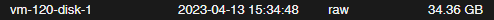
Was mache ich falsch beim Import?
Für eine Hilfestellung, jetzt schon besten Dank.
JayTee75
ich sammle erste Erfahrungen mit Proxmox, da ich von Vsphere migrieren will.
Ich probiere derzeit ein vorhandenes Disk-Image in Proxmox (letzte Version) zu importieren.
Code:
root@proxmox:/tmp# qm importdisk 120 /tmp/test.qcow2 local-lvm --format qcow2Dies klappt auch mit dieser Ausgabe:
Code:
importing disk '/tmp/test.qcow2' to VM 120 ...
WARNING: You have not turned on protection against thin pools running out of space.
WARNING: Set activation/thin_pool_autoextend_threshold below 100 to trigger automatic extension of thin pools before they get full.
Logical volume "vm-120-disk-1" created.
WARNING: Sum of all thin volume sizes (111.00 GiB) exceeds the size of thin pool pve/data and the amount of free space in volume group (14.75 GiB).
transferred 0.0 B of 32.0 GiB (0.00%)
transferred 370.3 MiB of 32.0 GiB (1.13%)
...
transferred 32.0 GiB of 32.0 GiB (100.00%)
Successfully imported disk as 'unused0:local-lvm:vm-120-disk-1'Schaue ich dann unter VM Disks nach erscheint jedoch nur die vm-120-disk-1 im raw Format.
Was mache ich falsch beim Import?
Für eine Hilfestellung, jetzt schon besten Dank.
JayTee75

