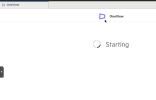I imported the appliance proxmox in qcow2 format named Hpe OneView and then added the VM I created. However, when I run the VM, I get the following error. The VM opens but does not run. How can I solve this problem?
Warring Dracut-initqueue timeout script
Warring:
/dev/mapper/vg01-lv_root does not exist
/dev/vg01/lv_root does not exist
/dev/vg01/lv_swap does not exist
I imported qcow2 proxmox of Hpe Oneview with the steps in the link. Where could I have made a mistake?
https://ostechnix.com/import-qcow2-into-proxmox/
thankyou.
Warring Dracut-initqueue timeout script
Warring:
/dev/mapper/vg01-lv_root does not exist
/dev/vg01/lv_root does not exist
/dev/vg01/lv_swap does not exist
I imported qcow2 proxmox of Hpe Oneview with the steps in the link. Where could I have made a mistake?
https://ostechnix.com/import-qcow2-into-proxmox/
thankyou.