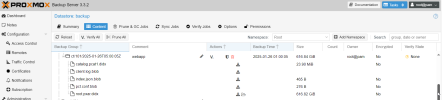Hi, here is view in PBS for VM101, not sure if this gives insight about anything. The jan-26-2025 is my last good backup, which is this snip view below.
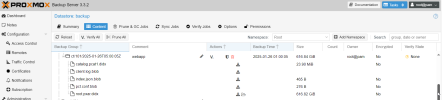
As I generated this snip, I also wonder
- is there maybe a timeout on client site <> PBS Client <> talking to PBS server <> which allows it to validate the presence-absence of what it wants for a metadata vs no-metadata file present-absent? Because I also note, my PBS server is very 'pokey'. When I interact in the WebUI. Initial look in my 'content' for the datastore. Nothing is visible at first. Then I ignore it and come back in 2 minutes, and it has populated content. But it takes >1 minute to get stuff visible.
Similarly, when I look from a proxmox node > Inside a VM say 101 > look in 'backups' area and then in 'PBS_STORAGE_NAME" backups
it will generate a list of backups that exist on PBS
but it is darn slow - more than a few minutes. often it will just return a 'timeout error' instead of showing me list
which makes me wonder if, my PBS host is a bit weak in CPU_RAM and so sluggish to parse and generate this view?
if this view is re-generated dynamically every time, and is somehow more intensive, if I have lots of objects in the datastore?
and if this might be a factor?
or maybe 100% not related, just wanted to mention
thank you,
Tim
one thing I wonder.