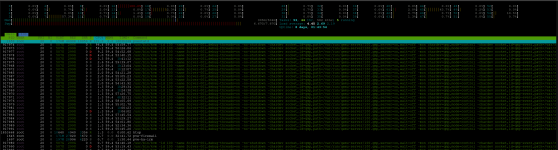Hi, I am seeing the below spam the system log every 5 seconds since today's update?
I have restarted the service with no change, still posts to the system log every 5 seconds, any ideas if this is a bug or anything to worry about?
I have restarted the service with no change, still posts to the system log every 5 seconds, any ideas if this is a bug or anything to worry about?
Code:
Sep 05 10:55:45 prox001 pvestatd[3449931]: status update time (6.023 seconds)
Sep 05 10:55:55 prox001 pvestatd[3449931]: status update time (5.413 seconds)
Sep 05 10:56:04 prox001 pvestatd[3449931]: status update time (5.031 seconds)
Sep 05 10:56:24 prox001 pvestatd[3449931]: status update time (5.482 seconds)
Sep 05 10:56:35 prox001 pvestatd[3449931]: status update time (5.266 seconds)
Sep 05 10:56:44 prox001 pvestatd[3449931]: status update time (5.086 seconds)
Sep 05 10:56:54 prox001 pvestatd[3449931]: status update time (5.055 seconds)
Sep 05 10:57:04 prox001 pvestatd[3449931]: status update time (5.123 seconds)
Sep 05 10:57:14 prox001 pvestatd[3449931]: status update time (5.272 seconds)
Sep 05 10:57:25 prox001 pvestatd[3449931]: status update time (5.397 seconds)
Sep 05 10:57:34 prox001 pvestatd[3449931]: status update time (5.273 seconds)