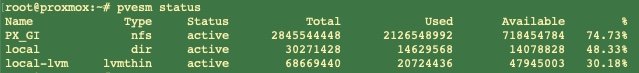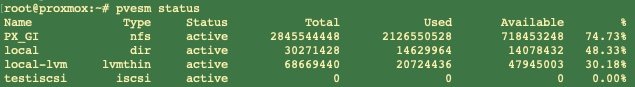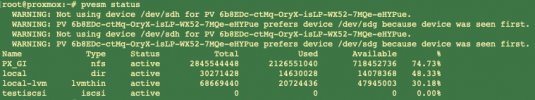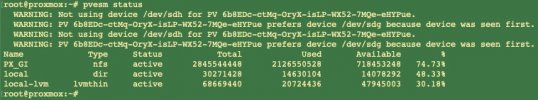This post is to help any other newbie that would get caught on the same issue:
To get rid of those warnings make use of
Bash:
root@proxmox:/etc/pve/lxc# pvesm status
WARNING: Not using device /dev/sde for PV I7e3KX-x8no-GALU-o3E4-sbU8-WWQ0-dpsbxW.
WARNING: Not using device /dev/sdi for PV QRaN0J-ETeH-IYCc-MwJK-2lxF-wD4n-DlCvwx.
WARNING: PV I7e3KX-x8no-GALU-o3E4-sbU8-WWQ0-dpsbxW prefers device /dev/sdb because device was seen first.
WARNING: PV QRaN0J-ETeH-IYCc-MwJK-2lxF-wD4n-DlCvwx prefers device /dev/sdf because device is used by LV.
WARNING: Not using device /dev/sde for PV I7e3KX-x8no-GALU-o3E4-sbU8-WWQ0-dpsbxW.
WARNING: Not using device /dev/sdi for PV QRaN0J-ETeH-IYCc-MwJK-2lxF-wD4n-DlCvwx.
WARNING: PV I7e3KX-x8no-GALU-o3E4-sbU8-WWQ0-dpsbxW prefers device /dev/sdb because device was seen first.
WARNING: PV QRaN0J-ETeH-IYCc-MwJK-2lxF-wD4n-DlCvwx prefers device /dev/sdf because device is used by LV.
Name Type Status Total Used Available %
local dir active 30271428 27566316 1142080 91.06%
local-lvm lvmthin active 68669440 18630019 50039420 27.13%To get rid of those warnings make use of
fdisk following the device, then type w (write) and then exit with q. For instance:
Bash:
root@proxmox:/etc/pve/lxc# fdisk /dev/sde
Welcome to fdisk (util-linux 2.36.1).
Changes will remain in memory only, until you decide to write them.
Be careful before using the write command.
The device contains 'LVM2_member' signature and it will be removed by a write command. See fdisk(8) man page and --wipe option for more details.
Device does not contain a recognized partition table.
Created a new DOS disklabel with disk identifier 0x7f7c495e.
Command (m for help): w
The partition table has been altered.
Calling ioctl() to re-read partition table.
Syncing disks.