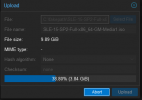Conditions:
- PVE8.04 / latest
- iso/templates are mounted as a separate LVM volume under /data/iso ( seen as iso storage in PVE UI)
- logged in as federated OIDC user ( with Enterprise admin privileges)
Behavior experienced:
- Uploaded new iso to /data/iso
- iso was correctly added
- temp file in /var/tmp was NOT removed after transfer.
- templates were updated/downloaded
- temp file in /var/tmp was NOT removed after transfer.
This has resulted in filling up the root filesystem to 100% and making the box almost non-responsive until deleting these left-over files from /var/tmp
Questions are :
- in previous versions this has not been seen, so what has changed
- if this is an issue with rights as to the OIDC user (i know there are (still) limitations to such a user)
- is there a cleanup mechanism for "leftover" files starting with pveupload- in this directory ?
- Glowsome
- PVE8.04 / latest
- iso/templates are mounted as a separate LVM volume under /data/iso ( seen as iso storage in PVE UI)
- logged in as federated OIDC user ( with Enterprise admin privileges)
Behavior experienced:
- Uploaded new iso to /data/iso
- iso was correctly added
- temp file in /var/tmp was NOT removed after transfer.
- templates were updated/downloaded
- temp file in /var/tmp was NOT removed after transfer.
This has resulted in filling up the root filesystem to 100% and making the box almost non-responsive until deleting these left-over files from /var/tmp
Questions are :
- in previous versions this has not been seen, so what has changed
- if this is an issue with rights as to the OIDC user (i know there are (still) limitations to such a user)
- is there a cleanup mechanism for "leftover" files starting with pveupload- in this directory ?
- Glowsome