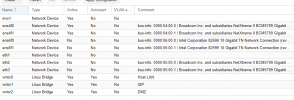Hello all,
Upgrade done using the official steps to the letter.
Upgrade ran without errors. PVE Server did boot and since my PVE server was not reachable anymore...
OK, let go to the attick, get Monitor & keyboard, goto basement ...connect...
Oha! … Maschine did reboot. good. Can login locally…
Oha! … no Ping no Pong… no LAN not any other Interface… let´s have a look:
Soso, after the Upgrade none of my VMBridges did start, systemctl status networking.service told me „Bridge port XY does not exist…
--------snip-----------
root@svg-pxmx-01:~# systemctl status networking.service
● networking.service - Network initialization
Loaded: loaded (/lib/systemd/system/networking.service; enabled; preset: enabled)
Active: active (exited) since Fri 2023-08-25 14:23:09 CEST; 6min ago
Docs: man:interfaces(5)
man:ifup(8)
man:ifdown(8)
Process: 867973 ExecStart=/usr/share/ifupdown2/sbin/start-networking start (code=exited, status=0/SUCCESS)
Main PID: 867973 (code=exited, status=0/SUCCESS)
CPU: 1.064s
Aug 25 14:23:09 svg-pxmx-01 /usr/sbin/ifup[867990]: error: vmbr1: bridge port enp4s0f1 does not exist
Aug 25 14:23:09 svg-pxmx-01 networking[867990]: warning: vmbr1: apply bridge ports settings: bridge configuration failed (missing ports)
Aug 25 14:23:09 svg-pxmx-01 /usr/sbin/ifup[867990]: warning: vmbr1: apply bridge ports settings: bridge configuration failed (missing ports)
Aug 25 14:23:09 svg-pxmx-01 networking[867990]: error: vmbr2: bridge port enp4s0f0 does not exist
Aug 25 14:23:09 svg-pxmx-01 /usr/sbin/ifup[867990]: error: vmbr2: bridge port enp4s0f0 does not exist
Aug 25 14:23:09 svg-pxmx-01 networking[867990]: warning: vmbr2: apply bridge ports settings: bridge configuration failed (missing ports)
Aug 25 14:23:09 svg-pxmx-01 /usr/sbin/ifup[867990]: warning: vmbr2: apply bridge ports settings: bridge configuration failed (missing ports)
Aug 25 14:23:09 svg-pxmx-01 networking[867990]: error: >>> Full logs available in: /var/log/ifupdown2/network_config_ifupdown2_16_Aug-25-2023_14:23:08.6>
Aug 25 14:23:09 svg-pxmx-01 /usr/sbin/ifup[867990]: >>> Full logs available in: /var/log/ifupdown2/network_config_ifupdown2_16_Aug-25-2023_14:23:08.6127>
Aug 25 14:23:09 svg-pxmx-01 systemd[1]: Finished networking.service - Network initialization.
---------------snip-------------
hmmm, which interfaces do we have now (many):
-----------------snip---------
root@svg-pxmx-01:~# ip a
1: lo: <LOOPBACK,UP,LOWER_UP> mtu 65536 qdisc noqueue state UNKNOWN group default qlen 1000
link/loopback 00:00:00:00:00:00 brd 00:00:00:00:00:00
inet 127.0.0.1/8 scope host lo
valid_lft forever preferred_lft forever
inet6 ::1/128 scope host noprefixroute
valid_lft forever preferred_lft forever
2: ens4f0: <BROADCAST,MULTICAST> mtu 1500 qdisc noop state DOWN group default qlen 1000
link/ether 00:10:18:64:e7:30 brd ff:ff:ff:ff:ff:ff
altname enp4s0f0
3: ens4f1: <BROADCAST,MULTICAST> mtu 1500 qdisc noop state DOWN group default qlen 1000
link/ether 00:10:18:64:e7:32 brd ff:ff:ff:ff:ff:ff
altname enp4s0f1
4: eth2: <BROADCAST,MULTICAST> mtu 1500 qdisc noop state DOWN group default qlen 1000
link/ether 00:10:18:64:e7:34 brd ff:ff:ff:ff:ff:ff
altname enp5s0f0
5: eth3: <BROADCAST,MULTICAST> mtu 1500 qdisc noop state DOWN group default qlen 1000
link/ether 00:10:18:64:e7:36 brd ff:ff:ff:ff:ff:ff
altname enp5s0f1
6: eno1: <BROADCAST,MULTICAST,UP,LOWER_UP> mtu 1500 qdisc pfifo_fast master vmbr0 state UP group default qlen 1000
link/ether ac:9e:17:b4:f6:57 brd ff:ff:ff:ff:ff:ff
altname enp0s25
….did cut the list here...
-----------------snip---------
alright, eno1 interface is the one i know i never used and it is on the that server mainboard...
ok, emergency operation:
root@svg-pxmx-01:~# nano /etc/network/interfaces
at section vmbr0 swap Interface „enp5s0f0“ against „eno1“
… do „systemctl restart networking.service“ to restart the network… ok, ping at LAN starts to work again and i can access the GUI from LAN again
Checking: well, before the upgrade i hat not that many NIC´s… and i´ve not mounted additional hardwar interfaces …
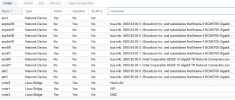
let´s check what the PCI inventory tells us:
root@svg-pxmx-01:~# lspci | grep -i ethernet
00:19.0 Ethernet controller: Intel Corporation Ethernet Connection (2) I218-V (rev 05)
04:00.0 Ethernet controller: Broadcom Inc. and subsidiaries NetXtreme II BCM5709 Gigabit Ethernet (rev 20)
04:00.1 Ethernet controller: Broadcom Inc. and subsidiaries NetXtreme II BCM5709 Gigabit Ethernet (rev 20)
05:00.0 Ethernet controller: Broadcom Inc. and subsidiaries NetXtreme II BCM5709 Gigabit Ethernet (rev 20)
05:00.1 Ethernet controller: Broadcom Inc. and subsidiaries NetXtreme II BCM5709 Gigabit Ethernet (rev 20)
06:00.0 Ethernet controller: Intel Corporation 82599 10 Gigabit TN Network Connection (rev 01)
06:00.1 Ethernet controller: Intel Corporation 82599 10 Gigabit TN Network Connection (rev 01)
root@svg-pxmx-01:~#
Weired, the NICs had been mixed up with new names during the upgrade to PVE8, therefore the Bridges did not start again.
Using the Bus-IDs and the old Interfacenamee i´ve matched old vs new names.
Old vs new:
Now i´ve edited the Bridges throught he GUI removing the old names and putting the new names.
Start a Shell and execute again „systemctl restart networking.service“...
All VM´s using the bridges hat to be restarted to get a link again.
All services are back online now.
i´m very happy that this has happened on a machine i could quickly goto. My several other Proxmox Server und Clusters i think i must operate on PVE7 until it´s figured out why the upgrade mixed up the interface names. And that this does not happen again.
rgds
Stephan
Upgrade done using the official steps to the letter.
Upgrade ran without errors. PVE Server did boot and since my PVE server was not reachable anymore...
OK, let go to the attick, get Monitor & keyboard, goto basement ...connect...
Oha! … Maschine did reboot. good. Can login locally…
Oha! … no Ping no Pong… no LAN not any other Interface… let´s have a look:
Soso, after the Upgrade none of my VMBridges did start, systemctl status networking.service told me „Bridge port XY does not exist…
--------snip-----------
root@svg-pxmx-01:~# systemctl status networking.service
● networking.service - Network initialization
Loaded: loaded (/lib/systemd/system/networking.service; enabled; preset: enabled)
Active: active (exited) since Fri 2023-08-25 14:23:09 CEST; 6min ago
Docs: man:interfaces(5)
man:ifup(8)
man:ifdown(8)
Process: 867973 ExecStart=/usr/share/ifupdown2/sbin/start-networking start (code=exited, status=0/SUCCESS)
Main PID: 867973 (code=exited, status=0/SUCCESS)
CPU: 1.064s
Aug 25 14:23:09 svg-pxmx-01 /usr/sbin/ifup[867990]: error: vmbr1: bridge port enp4s0f1 does not exist
Aug 25 14:23:09 svg-pxmx-01 networking[867990]: warning: vmbr1: apply bridge ports settings: bridge configuration failed (missing ports)
Aug 25 14:23:09 svg-pxmx-01 /usr/sbin/ifup[867990]: warning: vmbr1: apply bridge ports settings: bridge configuration failed (missing ports)
Aug 25 14:23:09 svg-pxmx-01 networking[867990]: error: vmbr2: bridge port enp4s0f0 does not exist
Aug 25 14:23:09 svg-pxmx-01 /usr/sbin/ifup[867990]: error: vmbr2: bridge port enp4s0f0 does not exist
Aug 25 14:23:09 svg-pxmx-01 networking[867990]: warning: vmbr2: apply bridge ports settings: bridge configuration failed (missing ports)
Aug 25 14:23:09 svg-pxmx-01 /usr/sbin/ifup[867990]: warning: vmbr2: apply bridge ports settings: bridge configuration failed (missing ports)
Aug 25 14:23:09 svg-pxmx-01 networking[867990]: error: >>> Full logs available in: /var/log/ifupdown2/network_config_ifupdown2_16_Aug-25-2023_14:23:08.6>
Aug 25 14:23:09 svg-pxmx-01 /usr/sbin/ifup[867990]: >>> Full logs available in: /var/log/ifupdown2/network_config_ifupdown2_16_Aug-25-2023_14:23:08.6127>
Aug 25 14:23:09 svg-pxmx-01 systemd[1]: Finished networking.service - Network initialization.
---------------snip-------------
hmmm, which interfaces do we have now (many):
-----------------snip---------
root@svg-pxmx-01:~# ip a
1: lo: <LOOPBACK,UP,LOWER_UP> mtu 65536 qdisc noqueue state UNKNOWN group default qlen 1000
link/loopback 00:00:00:00:00:00 brd 00:00:00:00:00:00
inet 127.0.0.1/8 scope host lo
valid_lft forever preferred_lft forever
inet6 ::1/128 scope host noprefixroute
valid_lft forever preferred_lft forever
2: ens4f0: <BROADCAST,MULTICAST> mtu 1500 qdisc noop state DOWN group default qlen 1000
link/ether 00:10:18:64:e7:30 brd ff:ff:ff:ff:ff:ff
altname enp4s0f0
3: ens4f1: <BROADCAST,MULTICAST> mtu 1500 qdisc noop state DOWN group default qlen 1000
link/ether 00:10:18:64:e7:32 brd ff:ff:ff:ff:ff:ff
altname enp4s0f1
4: eth2: <BROADCAST,MULTICAST> mtu 1500 qdisc noop state DOWN group default qlen 1000
link/ether 00:10:18:64:e7:34 brd ff:ff:ff:ff:ff:ff
altname enp5s0f0
5: eth3: <BROADCAST,MULTICAST> mtu 1500 qdisc noop state DOWN group default qlen 1000
link/ether 00:10:18:64:e7:36 brd ff:ff:ff:ff:ff:ff
altname enp5s0f1
6: eno1: <BROADCAST,MULTICAST,UP,LOWER_UP> mtu 1500 qdisc pfifo_fast master vmbr0 state UP group default qlen 1000
link/ether ac:9e:17:b4:f6:57 brd ff:ff:ff:ff:ff:ff
altname enp0s25
….did cut the list here...
-----------------snip---------
alright, eno1 interface is the one i know i never used and it is on the that server mainboard...
ok, emergency operation:
root@svg-pxmx-01:~# nano /etc/network/interfaces
at section vmbr0 swap Interface „enp5s0f0“ against „eno1“
… do „systemctl restart networking.service“ to restart the network… ok, ping at LAN starts to work again and i can access the GUI from LAN again
Checking: well, before the upgrade i hat not that many NIC´s… and i´ve not mounted additional hardwar interfaces …
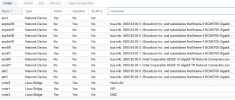
let´s check what the PCI inventory tells us:
root@svg-pxmx-01:~# lspci | grep -i ethernet
00:19.0 Ethernet controller: Intel Corporation Ethernet Connection (2) I218-V (rev 05)
04:00.0 Ethernet controller: Broadcom Inc. and subsidiaries NetXtreme II BCM5709 Gigabit Ethernet (rev 20)
04:00.1 Ethernet controller: Broadcom Inc. and subsidiaries NetXtreme II BCM5709 Gigabit Ethernet (rev 20)
05:00.0 Ethernet controller: Broadcom Inc. and subsidiaries NetXtreme II BCM5709 Gigabit Ethernet (rev 20)
05:00.1 Ethernet controller: Broadcom Inc. and subsidiaries NetXtreme II BCM5709 Gigabit Ethernet (rev 20)
06:00.0 Ethernet controller: Intel Corporation 82599 10 Gigabit TN Network Connection (rev 01)
06:00.1 Ethernet controller: Intel Corporation 82599 10 Gigabit TN Network Connection (rev 01)
root@svg-pxmx-01:~#
Weired, the NICs had been mixed up with new names during the upgrade to PVE8, therefore the Bridges did not start again.
Using the Bus-IDs and the old Interfacenamee i´ve matched old vs new names.
Old vs new:
| Old (when it was PVE7): | New (after upgrade to PVE8): |
| Enp4s0f0 | Ens4f0 |
| Enp4s0f1 | Ens4f1 |
| Enp5s0f0 | Eth2 |
| Enp5s0f1 | Eth3 |
Now i´ve edited the Bridges throught he GUI removing the old names and putting the new names.
Start a Shell and execute again „systemctl restart networking.service“...
All VM´s using the bridges hat to be restarted to get a link again.
All services are back online now.
i´m very happy that this has happened on a machine i could quickly goto. My several other Proxmox Server und Clusters i think i must operate on PVE7 until it´s figured out why the upgrade mixed up the interface names. And that this does not happen again.
rgds
Stephan
Last edited: