Can it be, that there has been an error introduced in latest version of PVE? I do have configured a zpool and on that zpool is a folder, which I have set to be used for backups. However, every time I try to run a backup and select the folder, I am seeing this:
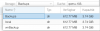
As you can see, the amount of available space is the amount of space on the local boot volume, where PVE has been installed on, but not the amount of space available on the zpool, which is currently about 1.48TB. When trying to backup a guest to any of the locations vmBackup or Backups, which both reside on the zpool, the backups are attempted on the boot volume instead and fail.
The same applied to trying to run vzdump manually like this:
This also creates the backup on the boot volume. The PVE version is:
storage.cfg looks like this:
And what's even worse… after a reboot none of the LXCs I had configured were able to start, although their ZFS subvols had been present an accessible.
As you can see, the amount of available space is the amount of space on the local boot volume, where PVE has been installed on, but not the amount of space available on the zpool, which is currently about 1.48TB. When trying to backup a guest to any of the locations vmBackup or Backups, which both reside on the zpool, the backups are attempted on the boot volume instead and fail.
The same applied to trying to run vzdump manually like this:
Code:
vzdump 103 --node vm --dumpdir /vmpool/vmBackup/dump --compress lzo --mode snapshotThis also creates the backup on the boot volume. The PVE version is:
Code:
root@vm:/vmpool# pveversion
pve-manager/6.1-8/806edfe1 (running kernel: 5.3.10-1-pve)storage.cfg looks like this:
Code:
dir: local
path /var/lib/vz
content vztmpl,iso,backup
lvmthin: local-lvm
thinpool data
vgname pve
content rootdir,images
zfspool: VMs
pool vmpool
content images,rootdir
mountpoint /vmpool
sparse 1
dir: vmBackup
path /vmpool/vmBackup
content vztmpl,backup,rootdir,snippets
maxfiles 1
shared 0And what's even worse… after a reboot none of the LXCs I had configured were able to start, although their ZFS subvols had been present an accessible.
Last edited:

