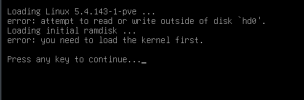Hello,
after new kernel install on one of our Proxmox servers each time i want to boot into that kernel version i get this error:
I did try to install older kernels but non of them seems to work, they all print out this error at the boot time and i'm not able to boot the hypervisor. Funny part is that older kernel that was already present on the server is working and i can boot without a problem pve-kernel-5.4.78-2-pve but if i install older kernel like pve-kernel-5.4.44-2-pve server does not boot. I guess it's something with the process of how initramfs is built.
Some information about the system that i'm currently using but if you need more information i'm more than happy to provide
Proxmox version:
Disk layout:
List of installed kernels:
If anybody has a clue what is going on, your help would be much appreciated!
Thank you.
Best regards,
after new kernel install on one of our Proxmox servers each time i want to boot into that kernel version i get this error:
Code:
error attempt to read or write outside of disk 'hd0'I did try to install older kernels but non of them seems to work, they all print out this error at the boot time and i'm not able to boot the hypervisor. Funny part is that older kernel that was already present on the server is working and i can boot without a problem pve-kernel-5.4.78-2-pve but if i install older kernel like pve-kernel-5.4.44-2-pve server does not boot. I guess it's something with the process of how initramfs is built.
Some information about the system that i'm currently using but if you need more information i'm more than happy to provide
Proxmox version:
Code:
root@hypervisor:~# pveversion --verbose
proxmox-ve: 6.4-1 (running kernel: 5.4.78-2-pve)
pve-manager: 6.4-13 (running version: 6.4-13/9f411e79)
pve-kernel-5.4: 6.4-10
pve-kernel-helper: 6.4-10
pve-kernel-5.3: 6.1-6
pve-kernel-5.4.151-1-pve: 5.4.151-1
pve-kernel-5.4.143-1-pve: 5.4.143-1
pve-kernel-5.4.124-1-pve: 5.4.124-2
pve-kernel-5.4.119-1-pve: 5.4.119-1
pve-kernel-5.4.78-2-pve: 5.4.78-2
pve-kernel-5.4.44-2-pve: 5.4.44-2
pve-kernel-5.3.18-3-pve: 5.3.18-3
pve-kernel-5.3.10-1-pve: 5.3.10-1
ceph-fuse: 12.2.11+dfsg1-2.1+b1
corosync: 3.1.2-pve1
criu: 3.11-3
glusterfs-client: 5.5-3
ifupdown: 0.8.35+pve1
ksm-control-daemon: 1.3-1
libjs-extjs: 6.0.1-10
libknet1: 1.22-pve1~bpo10+1
libproxmox-acme-perl: 1.1.0
libproxmox-backup-qemu0: 1.1.0-1
libpve-access-control: 6.4-3
libpve-apiclient-perl: 3.1-3
libpve-common-perl: 6.4-4
libpve-guest-common-perl: 3.1-5
libpve-http-server-perl: 3.2-3
libpve-storage-perl: 6.4-1
libqb0: 1.0.5-1
libspice-server1: 0.14.2-4~pve6+1
lvm2: 2.03.02-pve4
lxc-pve: 4.0.6-2
lxcfs: 4.0.6-pve1
novnc-pve: 1.1.0-1
proxmox-backup-client: 1.1.13-2
proxmox-mini-journalreader: 1.1-1
proxmox-widget-toolkit: 2.6-1
pve-cluster: 6.4-1
pve-container: 3.3-6
pve-docs: 6.4-2
pve-edk2-firmware: 2.20200531-1
pve-firewall: 4.1-4
pve-firmware: 3.3-2
pve-ha-manager: 3.1-1
pve-i18n: 2.3-1
pve-qemu-kvm: 5.2.0-6
pve-xtermjs: 4.7.0-3
qemu-server: 6.4-2
smartmontools: 7.2-pve2
spiceterm: 3.1-1
vncterm: 1.6-2
zfsutils-linux: 2.0.6-pve1~bpo10+1Disk layout:
Code:
root@hypervisor:~# lsblk
NAME MAJ:MIN RM SIZE RO TYPE MOUNTPOINT
sda 8:0 0 2.6T 0 disk
├─sda1 8:1 0 1007K 0 part
├─sda2 8:2 0 512M 0 part
└─sda3 8:3 0 2.6T 0 part
├─pve-swap 253:0 0 16G 0 lvm [SWAP]
├─pve-root 253:1 0 35G 0 lvm /
├─pve-data_tmeta 253:2 0 15.8G 0 lvm
│ └─pve-data-tpool 253:4 0 2.3T 0 lvm
│ ├─pve-data 253:5 0 2.3T 0 lvm
│ └─pve-vm--30026--disk--0 253:6 0 80G 0 lvm
└─pve-data_tdata 253:3 0 2.3T 0 lvm
└─pve-data-tpool 253:4 0 2.3T 0 lvm
├─pve-data 253:5 0 2.3T 0 lvm
└─pve-vm--30026--disk--0 253:6 0 80G 0 lvmList of installed kernels:
Code:
root@hypervisor:~# dpkg -l |grep pve-kernel
ii pve-firmware 3.3-2 all Binary firmware code for the pve-kernel
ii pve-kernel-5.3 6.1-6 all Latest Proxmox VE Kernel Image
ii pve-kernel-5.3.10-1-pve 5.3.10-1 amd64 The Proxmox PVE Kernel Image
ii pve-kernel-5.3.18-3-pve 5.3.18-3 amd64 The Proxmox PVE Kernel Image
ii pve-kernel-5.4 6.4-10 all Latest Proxmox VE Kernel Image
ii pve-kernel-5.4.119-1-pve 5.4.119-1 amd64 The Proxmox PVE Kernel Image
ii pve-kernel-5.4.124-1-pve 5.4.124-2 amd64 The Proxmox PVE Kernel Image
ii pve-kernel-5.4.143-1-pve 5.4.143-1 amd64 The Proxmox PVE Kernel Image
ii pve-kernel-5.4.151-1-pve 5.4.151-1 amd64 The Proxmox PVE Kernel Image
rc pve-kernel-5.4.44-1-pve 5.4.44-1 amd64 The Proxmox PVE Kernel Image
ii pve-kernel-5.4.44-2-pve 5.4.44-2 amd64 The Proxmox PVE Kernel Image
ii pve-kernel-5.4.78-2-pve 5.4.78-2 amd64 The Proxmox PVE Kernel Image
ii pve-kernel-helper 6.4-10 all Function for various kernel maintenance tasks.If anybody has a clue what is going on, your help would be much appreciated!
Thank you.
Best regards,