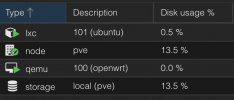Hello everyone, I am a beginner just starting to use Proxmox VE (PVE).
I've encountered a small issue with my PVE setup and am looking for guidance from experienced PVE users.
Currently, I have an OpenWrt virtual machine and an Ubuntu LXC container in my PVE environment. In the LXC container's downloader, I've set up unfinished files to be stored on the LXC container's disk and moved to an NFS-mounted local network storage drive upon completion (essentially using the LXC container as a cache drive).
However, the problem is that after the downloads and transfers are complete, the space in the LXC container is freed up, but there is still some usage in the PVE local storage (specifically, I've downloaded a total of 240GB, but now it shows 130GB as used). Is this some kind of cache-related issue? P.S. I have already removed the local-lvm, allocating all space to the local storage. The total PVE storage is 1TB of NVMe.
Thank you for your time
I've encountered a small issue with my PVE setup and am looking for guidance from experienced PVE users.
Currently, I have an OpenWrt virtual machine and an Ubuntu LXC container in my PVE environment. In the LXC container's downloader, I've set up unfinished files to be stored on the LXC container's disk and moved to an NFS-mounted local network storage drive upon completion (essentially using the LXC container as a cache drive).
However, the problem is that after the downloads and transfers are complete, the space in the LXC container is freed up, but there is still some usage in the PVE local storage (specifically, I've downloaded a total of 240GB, but now it shows 130GB as used). Is this some kind of cache-related issue? P.S. I have already removed the local-lvm, allocating all space to the local storage. The total PVE storage is 1TB of NVMe.
Thank you for your time