Hello, I recently started the proxymox server on my laptop with the following parameters:
Dell Latitude 5490
Intel Core i5-8250U
Goodram PX500-G2 1TB M.2 PCIe NVMe gen 3
16 GB DDR 4
Two network interaface card:
- internal RJ-45
- external PAWONIK Ethernet (RJ-45)
I have two virtual machines running on the server: sophos and home assistant.
After setting up the virtual machines and testing the environment, I lose contact with the server on average once a day. Lots of messages appear on the laptop screen.

After restarting the laptop, everything returns to normal. The server started 2 weeks ago and the nvme drive is new/
LVM screenshot:
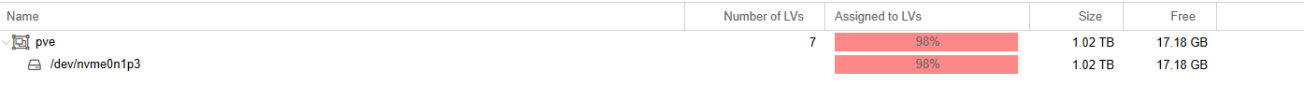
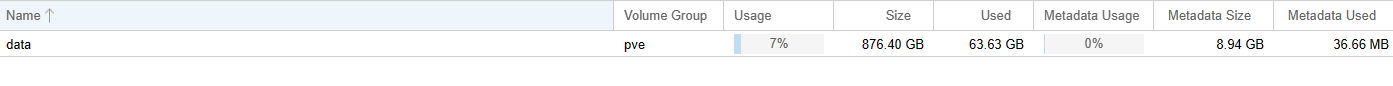
Dell Latitude 5490
Intel Core i5-8250U
Goodram PX500-G2 1TB M.2 PCIe NVMe gen 3
16 GB DDR 4
Two network interaface card:
- internal RJ-45
- external PAWONIK Ethernet (RJ-45)
I have two virtual machines running on the server: sophos and home assistant.
After setting up the virtual machines and testing the environment, I lose contact with the server on average once a day. Lots of messages appear on the laptop screen.

After restarting the laptop, everything returns to normal. The server started 2 weeks ago and the nvme drive is new/
LVM screenshot:
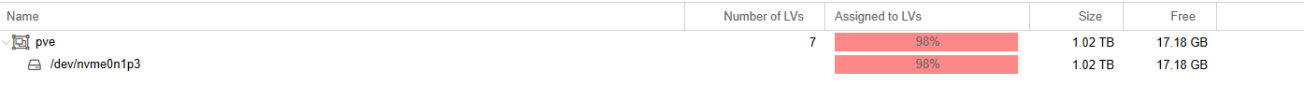
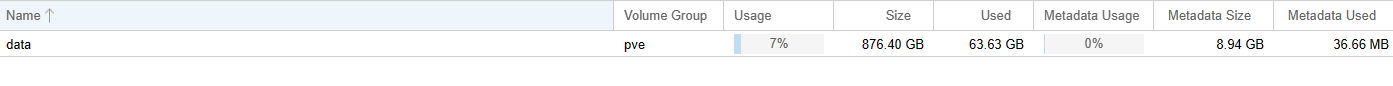
Code:
root@proxmox:~# lvs
LV VG Attr LSize Pool Origin Data% Meta% Move Log Cpy%Sync Convert
data pve twi-aotz-- <816.21g 7.26 0.41
root pve -wi-ao---- 96.00g
swap pve -wi-ao---- 8.00g
vm-101-disk-0 pve Vwi-aotz-- 64.00g data 86.60
vm-102-disk-0 pve Vwi-aotz-- 4.00m data 0.00
vm-102-disk-1 pve Vwi-aotz-- 32.00g data 12.03
vm-103-disk-0 pve Vwi-a-tz-- 500.00g data 0.01
Code:
root@proxmox:~# lsblk
NAME MAJ:MIN RM SIZE RO TYPE MOUNTPOINTS
nvme0n1 259:0 0 953.9G 0 disk
├─nvme0n1p1 259:1 0 1007K 0 part
├─nvme0n1p2 259:2 0 1G 0 part /boot/efi
└─nvme0n1p3 259:3 0 952.9G 0 part
├─pve-swap 252:0 0 8G 0 lvm [SWAP]
├─pve-root 252:1 0 96G 0 lvm /
├─pve-data_tmeta 252:2 0 8.3G 0 lvm
│ └─pve-data-tpool 252:4 0 816.2G 0 lvm
│ ├─pve-data 252:5 0 816.2G 1 lvm
│ ├─pve-vm--101--disk--0 252:6 0 64G 0 lvm
│ ├─pve-vm--102--disk--0 252:8 0 4M 0 lvm
│ ├─pve-vm--102--disk--1 252:9 0 32G 0 lvm
│ └─pve-vm--103--disk--0 252:10 0 500G 0 lvm
└─pve-data_tdata 252:3 0 816.2G 0 lvm
└─pve-data-tpool 252:4 0 816.2G 0 lvm
├─pve-data 252:5 0 816.2G 1 lvm
├─pve-vm--101--disk--0 252:6 0 64G 0 lvm
├─pve-vm--102--disk--0 252:8 0 4M 0 lvm
├─pve-vm--102--disk--1 252:9 0 32G 0 lvm
└─pve-vm--103--disk--0 252:10 0 500G 0 lvm
