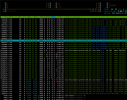Hi all.
I have a little cluster of two PVE servers 7.2 with 64Gb of RAM. The first is running two VMs, a Windows 2019 Std server with fixed 32Gb of RAM running SQL Server, the second is an Ubuntu 20.04 with fixed 4Gb of RAM that is a webmail server.
While Windows reports to use 80% or more of his RAM and Ubuntu don't exceed 1Gb of used RAM, the PVE itself shows a "red line" about RAM that represents over 55 Gb used.
PVE uses much more RAM of the two VMs togheter.
I have three other cluster with the same configuration and none of these show the same issue.
I simply don't care about it during the last six months but now i would like to understand because i would like to add a third VM.
When i restart Windows Server, his RAM usage falls to 10Gb of RAM but PVE still report 45 Gb of RAM used of 64 available. Ubuntu remain to 0,5 Gb of RAM used.
Thanks to everyone
I have a little cluster of two PVE servers 7.2 with 64Gb of RAM. The first is running two VMs, a Windows 2019 Std server with fixed 32Gb of RAM running SQL Server, the second is an Ubuntu 20.04 with fixed 4Gb of RAM that is a webmail server.
While Windows reports to use 80% or more of his RAM and Ubuntu don't exceed 1Gb of used RAM, the PVE itself shows a "red line" about RAM that represents over 55 Gb used.
PVE uses much more RAM of the two VMs togheter.
I have three other cluster with the same configuration and none of these show the same issue.
I simply don't care about it during the last six months but now i would like to understand because i would like to add a third VM.
When i restart Windows Server, his RAM usage falls to 10Gb of RAM but PVE still report 45 Gb of RAM used of 64 available. Ubuntu remain to 0,5 Gb of RAM used.
Thanks to everyone