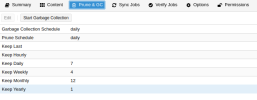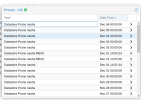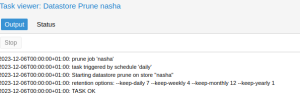Hi,
Installed PBS and just ran my first backup of VMs on PVE (NFS datastore), and seemed to have gone well, but with errors;
I searched a bit and found posts from Nov 2020 where it was said (by Proxmox) to be fixed in a future release. Was it fixed, or is this the same issue?
Thanks
Installed PBS and just ran my first backup of VMs on PVE (NFS datastore), and seemed to have gone well, but with errors;
Code:
INFO: prune older backups with retention: keep-daily=7, keep-last=1, keep-monthly=4, keep-weekly=7, keep-yearly=2
INFO: running 'proxmox-backup-client prune' for 'vm/101'
ERROR: prune 'vm/101': proxmox-backup-client failed: Error: permission check failed - missing Datastore.Modify|Datastore.Prune on /datastore/NFSfromSynology
ERROR: Backup of VM 101 failed - error pruning backups - check log
INFO: Failed at 2023-05-10 22:57:02I searched a bit and found posts from Nov 2020 where it was said (by Proxmox) to be fixed in a future release. Was it fixed, or is this the same issue?
Thanks
Last edited: