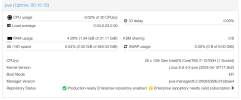I am hoping someone can help me diagnose an issue where my Proxmox server will no longer boot. It goes directly to the bios. The only device selected device to boot is my NVME drive.
I have used the Proxmox installation USB to get to the debug CLI and I can see my NVME Drive so I suspect it’s not a hardware issue.
I am unsure if the boot loader is active or working correctly. I’m also unable to determine if I’m using ZFS or grub to boot.
Any help would be much appreciated as I have spent weeks creating the virtual machines and configurations.
I have used the Proxmox installation USB to get to the debug CLI and I can see my NVME Drive so I suspect it’s not a hardware issue.
I am unsure if the boot loader is active or working correctly. I’m also unable to determine if I’m using ZFS or grub to boot.
Any help would be much appreciated as I have spent weeks creating the virtual machines and configurations.
Attachments
Last edited: