I'm having trouble with maintaining two backup routines. My original goal was to have two plans: one backs up all VMs/containers nightly using "snapshot" mode so that any users are not directly impacted on a daily basis. I also wanted to run a plan weekly using "stop" mode so that I know I have at least one backup with guaranteed state/storage consistency.
I have the snapshot mode retention set to 3, and stop mode retention set to 1.
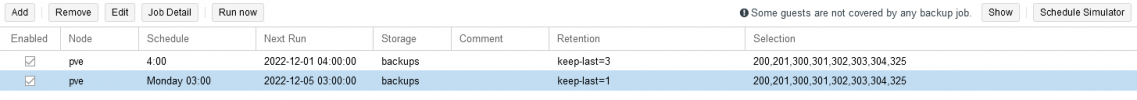
However, it seems that the retention-3 plan discards the retention-1 plan after 3 days. Is there no way to differentiate between backup mode retention?
Note: I run a nightly online backup of any changed backup files, so I DO in fact have the stop mode backups saved elsewhere but I really would like to keep it on the PVE server if at all possible.
Thanks for any advice and comments.
I have the snapshot mode retention set to 3, and stop mode retention set to 1.
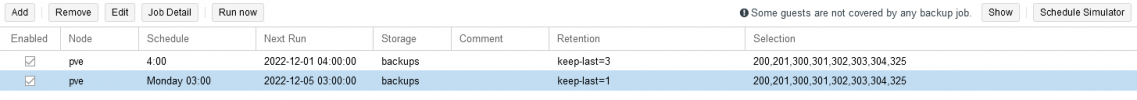
However, it seems that the retention-3 plan discards the retention-1 plan after 3 days. Is there no way to differentiate between backup mode retention?
Note: I run a nightly online backup of any changed backup files, so I DO in fact have the stop mode backups saved elsewhere but I really would like to keep it on the PVE server if at all possible.
Thanks for any advice and comments.

