I successfully installed monterey 12.6 under this configuration, and is working on passthrough my hd630 (the pci device 0000:00:02) ...
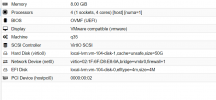
I think I did the gpu passthrough part correctly becuase I tryed to passthourgh HD630 to my ubuntu server, and it worked fine. But when I try to let the Mac output with the passthrough gpu, it always fails - the machine doesn't start correctly (it shows start correctly on pve log, but I can't ssh or ping to the machine, its unreachable), on the output screen, it doesn't display the proxmox boot page nor the opencore page.
My devices are:
i5 7600k (HD630)
Gigabyte GA-z270-HD3
EVGA GTX 1060 6GB
Im kinda new to this topic, any tips/thoughts/helps/ideas/directions are much appreciated
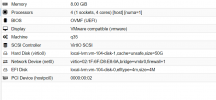
I think I did the gpu passthrough part correctly becuase I tryed to passthourgh HD630 to my ubuntu server, and it worked fine. But when I try to let the Mac output with the passthrough gpu, it always fails - the machine doesn't start correctly (it shows start correctly on pve log, but I can't ssh or ping to the machine, its unreachable), on the output screen, it doesn't display the proxmox boot page nor the opencore page.
My devices are:
i5 7600k (HD630)
Gigabyte GA-z270-HD3
EVGA GTX 1060 6GB
Im kinda new to this topic, any tips/thoughts/helps/ideas/directions are much appreciated









