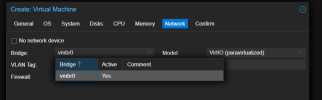Hello everyone,
I have a server with 2 LAN ports. The first is connected to my subnet router (192.168.188.x) and the second is connected to my mainnet router (192.168.178.x).
My goal is to create in PVE VMs which are configured in sub- or in the mainnet.
After installation it looks like expected. The vmbr0 is connected with enp2s0 and I can see the other enp3s0 (which should be LAN Port 2)
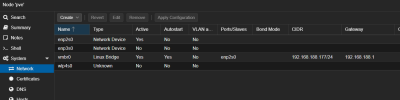
Now I want to create the connection for the mainnet, which does not work atm.
Create new Linux bridge (vmbr1) and set as Bridge port enp3s0 with Gateway 192.168.178.1 leads to following error message:
Parameter verification failed. (400)
gateway: Default gateway already exists on interface 'vmbr0'.

But vmbr0 is configured with another gateway, 192.178.188.1.
What am I doing wrong, what am I overlooking? Is my approach wrong and should I do it differently?
Thanks folks!
I have a server with 2 LAN ports. The first is connected to my subnet router (192.168.188.x) and the second is connected to my mainnet router (192.168.178.x).
My goal is to create in PVE VMs which are configured in sub- or in the mainnet.
After installation it looks like expected. The vmbr0 is connected with enp2s0 and I can see the other enp3s0 (which should be LAN Port 2)
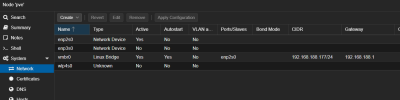
Now I want to create the connection for the mainnet, which does not work atm.
Create new Linux bridge (vmbr1) and set as Bridge port enp3s0 with Gateway 192.168.178.1 leads to following error message:
Parameter verification failed. (400)
gateway: Default gateway already exists on interface 'vmbr0'.

But vmbr0 is configured with another gateway, 192.178.188.1.
What am I doing wrong, what am I overlooking? Is my approach wrong and should I do it differently?
Thanks folks!
Last edited: