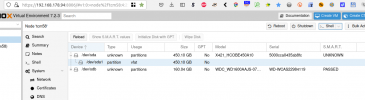Ich habe eine SanDisk X421_HCOBE450A10 450 GB mit diesem Controller angeschlossen:
HPE H241 12Gb 2-ports Ext Smart Host Bus Adapter 726911-B21
Leider wird im PVE GUI der SMART-Status mit "Unknown" angezeigt. Auf der Kommandozeile fordert
HPE H241 12Gb 2-ports Ext Smart Host Bus Adapter 726911-B21
Leider wird im PVE GUI der SMART-Status mit "Unknown" angezeigt. Auf der Kommandozeile fordert
smartctl die Option -d cciss,0, mit smartctl -d cciss,0 -a /dev/sda klappt das dann auch. Ich habe /usr/share/perl5/PVE/Diskmanage.pm deswegen mit push @$cmd, '-d cciss,0'; ergänzt, doch dann werden beide HDDs mit SMART "Unknown" angezeigt. Hat jemand eine Idee? Mit anderen Controllern gibt es das Problem nicht.Attachments
Last edited: