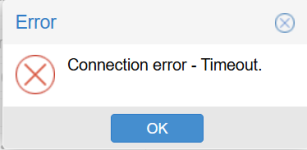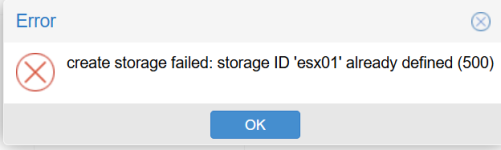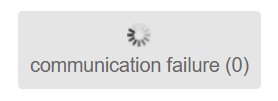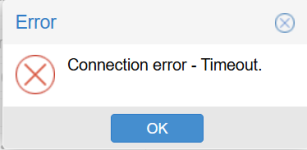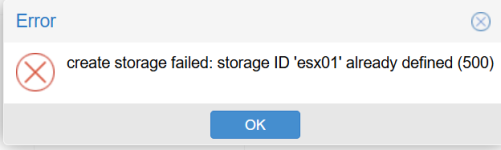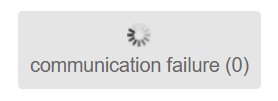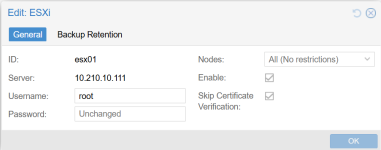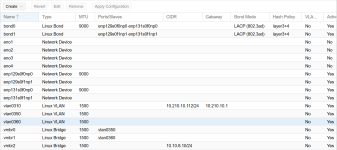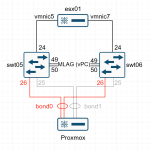Seems like it could be a network problem... however, that is the only part of the proxmox UI that has so far caused me any issues. I have been able to upload a number of ISO images from my workstation to the host with no (noticeable?) issues. As I was writing, I uploaded the proxmox datacenter manager ISO to the host, according to the status it took 11.3s to upload 1.22GB of data.
There is a VM deployed with a network device connected to
vmbr0 (part of
bond1), accessing the Proxmox API via a second network device connected to
vmbr2 (
vmbr2 has no external connectivity). The VM runs a web app accessed via
vmbr0, the end user accessing the web app has (up until this point) reported no issues.
More than willing to try things to figure out what is going on.
Information (some details have been modified to protect the innocent):
Proxmox:
ESXi storage configuration
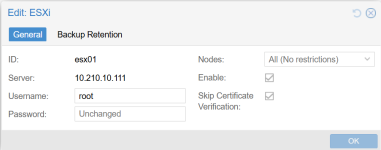
IP address configuration:
NOTE: I connect to
https://10.210.10.112:8006 to access the management webUI on pve03
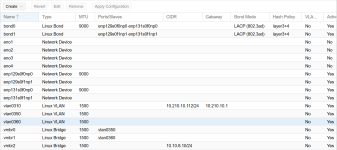
pve03 Interface state:
NOTE:
bond0 is down
Code:
root@pve03:/usr/libexec/pve-esxi-import-tools# ethtool bond0 | grep -P "Speed|Link"
Speed: Unknown!
Link detected: no
root@pve03:/usr/libexec/pve-esxi-import-tools# ethtool bond1 | grep -P "Speed|Link"
Speed: 20000Mb/s
Link detected: yes
esx01 host:
NOTES:
I can reach the ESXi webUI (not VCenter) via
https://10.210.10.111
vmnic0 is connected to a switch, but no traffic is using the interface
Code:
[root@esx01:~] esxcli network ip interface ipv4 get
Name IPv4 Address IPv4 Netmask IPv4 Broadcast Address Type Gateway DHCP DNS
---- ------------- ------------- -------------- ------------ ----------- --------
vmk0 10.210.10.111 255.255.255.0 10.210.10.255 STATIC 10.210.10.1 false
vmk1 10.249.0.111 255.255.255.0 10.249.0.255 STATIC 10.210.10.1 false
vmk2 10.249.2.111 255.255.255.0 10.249.2.255 STATIC 10.210.10.1 false
[root@esx01:~] esxcli network nic list
Name PCI Device Driver Admin Status Link Status Speed Duplex MAC Address MTU Description
------ ------------ ------ ------------ ----------- ----- ------ ----------------- ---- -----------
vmnic0 0000:01:00.0 ntg3 Up Up 1000 Full 80:18:44:e7:7a:64 1500 Broadcom Corporation NetXtreme BCM5720 Gigabit Ethernet
vmnic1 0000:01:00.1 ntg3 Up Down 0 Half 80:18:44:e7:7a:65 1500 Broadcom Corporation NetXtreme BCM5720 Gigabit Ethernet
vmnic2 0000:02:00.0 ntg3 Up Down 0 Half 80:18:44:e7:7a:66 1500 Broadcom Corporation NetXtreme BCM5720 Gigabit Ethernet
vmnic3 0000:02:00.1 ntg3 Up Down 0 Half 80:18:44:e7:7a:67 1500 Broadcom Corporation NetXtreme BCM5720 Gigabit Ethernet
vmnic4 0000:81:00.0 i40en Up Up 10000 Full 6c:fe:54:34:b8:70 9000 Intel(R) Ethernet Controller X710 for 10GbE SFP+
vmnic5 0000:81:00.1 i40en Up Up 10000 Full 6c:fe:54:34:b8:71 1500 Intel(R) Ethernet Controller X710 for 10GbE SFP+
vmnic6 0000:83:00.0 i40en Up Up 10000 Full 6c:fe:54:34:b7:90 9000 Intel(R) Ethernet Controller X710 for 10GbE SFP+
vmnic7 0000:83:00.1 i40en Up Up 10000 Full 6c:fe:54:34:b7:91 1500 Intel(R) Ethernet Controller X710 for 10GbE SFP+
Switch Interconnects:
swt05 - server connectivity
Code:
swt05# show running-config interface ethernet 1/24
interface Ethernet1/24
description TRUNK - esx01
switchport
switchport mode trunk
switchport trunk allowed vlan 300,310,350,360-364
mtu 9216
no shutdown
swt05# show running-config interface ethernet 1/26
interface Ethernet1/26
description TRUNK - Port-Channel26 - pve03
switchport
switchport mode trunk
switchport trunk allowed vlan 300,310,350,360-364
mtu 9216
channel-group 26 mode active
no shutdown
swt05# show running-config interface port-channel 26
interface port-channel26
description TRUNK - pve03
switchport
switchport mode trunk
switchport trunk allowed vlan 300,310,350,360-364
mtu 9216
vpc 26
swt05# show interface ethernet 1/24 | i MTU
MTU 9216 bytes, BW 10000000 Kbit , DLY 10 usec
swt05# show interface ethernet 1/26 | i MTU
MTU 9216 bytes, BW 10000000 Kbit , DLY 10 usec
swt05# show interface port-channel 26 | i MTU
MTU 9216 bytes, BW 10000000 Kbit , DLY 10 usec
swt06 - server connectivity
Code:
swt06# show running-config interface ethernet 1/24
interface Ethernet1/24
description TRUNK - esx01
switchport
switchport mode trunk
switchport trunk allowed vlan 300,310,350,360-364
mtu 9216
no shutdown
swt06# show running-config interface ethernet 1/26
interface Ethernet1/26
description TRUNK - Port-Channel26 - pve03
switchport
switchport mode trunk
switchport trunk allowed vlan 300,310,350,360-364
mtu 9216
channel-group 26 mode active
no shutdown
swt06# show running-config interface port-channel 26
interface port-channel26
description TRUNK - pve03
switchport
switchport mode trunk
switchport trunk allowed vlan 300,310,350,360-364
mtu 9216
vpc 26
swt06# show interface ethernet 1/24 | i MTU
MTU 9216 bytes, BW 10000000 Kbit , DLY 10 usec
swt06# show interface ethernet 1/26 | i MTU
MTU 9216 bytes, BW 10000000 Kbit , DLY 10 usec
swt06# show interface port-channel 26 | i MTU
MTU 9216 bytes, BW 10000000 Kbit , DLY 10 usec
switch MLAG (vPC) connectivity
swt05
Code:
swt05# show running-config interface port-channel 1
interface port-channel1
switchport
switchport mode trunk
spanning-tree port type network
vpc peer-link
swt05# show running-config interface ethernet 1/49-50
interface Ethernet1/49
description vPC Link
switchport
switchport mode trunk
channel-group 1 mode active
no shutdown
interface Ethernet1/50
description vPC Link
switchport
switchport mode trunk
channel-group 1 mode active
no shutdown
swt05# show interface ethernet 1/49 | i MTU
MTU 9216 bytes, BW 100000000 Kbit , DLY 10 usec
swt05# show interface ethernet 1/50 | i MTU
MTU 9216 bytes, BW 100000000 Kbit , DLY 10 usec
swt05# show interface port-channel 1 | i MTU
MTU 9216 bytes, BW 200000000 Kbit , DLY 10 usec
swt06
Code:
swt06# show running-config interface port-channel 1
interface port-channel1
switchport
switchport mode trunk
spanning-tree port type network
vpc peer-link
swt06# show running-config interface ethernet 1/49
interface Ethernet1/49
description vPC Link
switchport
switchport mode trunk
channel-group 1 mode active
no shutdown
swt06# show running-config interface ethernet 1/50
interface Ethernet1/50
description vPC Link
switchport
switchport mode trunk
channel-group 1 mode active
no shutdown
swt06# show interface port-channel 1 | i MTU
MTU 9216 bytes, BW 200000000 Kbit , DLY 10 usec
swt06# show interface ethernet 1/49 | i MTU
MTU 9216 bytes, BW 100000000 Kbit , DLY 10 usec
swt06# show interface ethernet 1/50 | i MTU
MTU 9216 bytes, BW 100000000 Kbit , DLY 10 usec
Connectivity diagram for servers
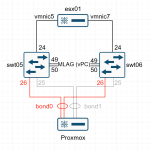
Some MTU testing between hosts:
esx01 -> pve03
Code:
[root@esx01:~] ping -d -s 1472 10.210.10.112
PING 10.210.10.112 (10.210.10.112): 1472 data bytes
1480 bytes from 10.210.10.112: icmp_seq=0 ttl=64 time=0.150 ms
1480 bytes from 10.210.10.112: icmp_seq=1 ttl=64 time=0.138 ms
1480 bytes from 10.210.10.112: icmp_seq=2 ttl=64 time=0.164 ms
--- 10.210.10.112 ping statistics ---
3 packets transmitted, 3 packets received, 0% packet loss
round-trip min/avg/max = 0.138/0.151/0.164 ms
[root@esx01:~] ping -d -s 1473 10.210.10.112
PING 10.210.10.112 (10.210.10.112): 1473 data bytes
sendto() failed (Message too long)
sendto() failed (Message too long)
sendto() failed (Message too long)
--- 10.210.10.112 ping statistics ---
3 packets transmitted, 0 packets received, 100% packet loss
pve03 -> esx01
Code:
root@pve03:~# ping -M do -s 1472 10.210.10.111
PING 10.210.10.111 (10.210.10.111) 1472(1500) bytes of data.
1480 bytes from 10.210.10.111: icmp_seq=1 ttl=64 time=0.136 ms
1480 bytes from 10.210.10.111: icmp_seq=2 ttl=64 time=0.148 ms
1480 bytes from 10.210.10.111: icmp_seq=3 ttl=64 time=0.102 ms
^C
--- 10.210.10.111 ping statistics ---
3 packets transmitted, 3 received, 0% packet loss, time 2051ms
rtt min/avg/max/mdev = 0.102/0.128/0.148/0.019 ms
root@pve03:~# ping -M do -s 1473 10.210.10.111
PING 10.210.10.111 (10.210.10.111) 1473(1501) bytes of data.
ping: local error: message too long, mtu=1500
ping: local error: message too long, mtu=1500
ping: local error: message too long, mtu=1500
ping: local error: message too long, mtu=1500
^C
--- 10.210.10.111 ping statistics ---
4 packets transmitted, 0 received, +4 errors, 100% packet loss, time 3094ms
Workstation - my workstation (172.30.32.19) is 5 hops from the servers.
workstation -> pve03
Code:
PS C:\> ping -f -l 1472 10.210.10.111
Pinging 10.210.10.111 with 1472 bytes of data:
Reply from 10.210.10.111: bytes=1472 time=3ms TTL=60
Reply from 10.210.10.111: bytes=1472 time=4ms TTL=60
Reply from 10.210.10.111: bytes=1472 time=2ms TTL=60
Reply from 10.210.10.111: bytes=1472 time=6ms TTL=60
Ping statistics for 10.210.10.111:
Packets: Sent = 4, Received = 4, Lost = 0 (0% loss),
Approximate round trip times in milli-seconds:
Minimum = 2ms, Maximum = 6ms, Average = 3ms
PS C:\> ping -f -l 1473 10.210.10.111
Pinging 10.210.10.111 with 1473 bytes of data:
Packet needs to be fragmented but DF set.
Packet needs to be fragmented but DF set.
Packet needs to be fragmented but DF set.
Packet needs to be fragmented but DF set.
Ping statistics for 10.210.10.111:
Packets: Sent = 4, Received = 0, Lost = 4 (100% loss),
Due to firewall rules on the workstation (which I can't modify), the server can't ping the workstation however we can at least try.
pve03 -> workstation
Code:
root@pve03:~# ping -M do -s 1472 -c 3 -W 1 172.30.32.19
PING 172.30.32.19 (172.30.32.19) 1472(1500) bytes of data.
--- 172.30.32.19 ping statistics ---
3 packets transmitted, 0 received, 100% packet loss, time 2079ms
root@pve03:~# ping -M do -s 1473 -c 3 -W 1 172.30.32.19
PING 172.30.32.19 (172.30.32.19) 1473(1501) bytes of data.
ping: local error: message too long, mtu=1500
ping: local error: message too long, mtu=1500
ping: local error: message too long, mtu=1500
--- 172.30.32.19 ping statistics ---
3 packets transmitted, 0 received, +3 errors, 100% packet loss, time 2077ms
I can however reach my workstations first hop from pve03
Code:
root@pve03:~# ping -M do -s 1472 -c 3 -W 1 172.30.32.1
PING 172.30.32.1 (172.30.32.1) 1472(1500) bytes of data.
1480 bytes from 172.30.32.1: icmp_seq=1 ttl=61 time=1.02 ms
1480 bytes from 172.30.32.1: icmp_seq=2 ttl=61 time=0.960 ms
1480 bytes from 172.30.32.1: icmp_seq=3 ttl=61 time=0.964 ms
--- 172.30.32.1 ping statistics ---
3 packets transmitted, 3 received, 0% packet loss, time 2002ms
rtt min/avg/max/mdev = 0.960/0.981/1.019/0.026 ms
root@pve03:~# ping -M do -s 1473 -c 3 -W 1 172.30.32.1
PING 172.30.32.1 (172.30.32.1) 1473(1501) bytes of data.
ping: local error: message too long, mtu=1500
ping: local error: message too long, mtu=1500
ping: local error: message too long, mtu=1500
--- 172.30.32.1 ping statistics ---
3 packets transmitted, 0 received, +3 errors, 100% packet loss, time 2075ms