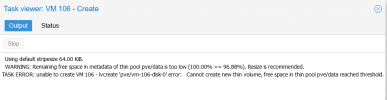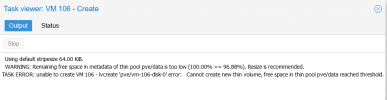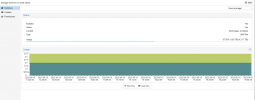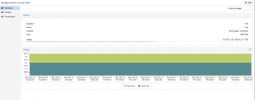Disk /dev/sda: 3.3 TiB, 3600629194752 bytes, 7032478896 sectors
Units: sectors of 1 * 512 = 512 bytes
Sector size (logical/physical): 512 bytes / 4096 bytes
I/O size (minimum/optimal): 262144 bytes / 786432 bytes
Disklabel type: gpt
Disk identifier: CD3C2323-6CD3-4D61-ADA3-78BAB0BF6C34
Device Start End Sectors Size Type
/dev/sda1 2048 4095 2048 1M BIOS boot
/dev/sda2 4096 528383 524288 256M EFI System
/dev/sda3 528384 7032478862 7031950479 3.3T Linux LVM
Disk /dev/mapper/pve-swap: 8 GiB, 8589934592 bytes, 16777216 sectors
Units: sectors of 1 * 512 = 512 bytes
Sector size (logical/physical): 512 bytes / 4096 bytes
I/O size (minimum/optimal): 262144 bytes / 786432 bytes
Disk /dev/mapper/pve-root: 96 GiB, 103079215104 bytes, 201326592 sectors
Units: sectors of 1 * 512 = 512 bytes
Sector size (logical/physical): 512 bytes / 4096 bytes
I/O size (minimum/optimal): 262144 bytes / 786432 bytes
Disk /dev/mapper/pve-vm--100--disk--1: 850 GiB, 912680550400 bytes, 1782579200 sectors
Units: sectors of 1 * 512 = 512 bytes
Sector size (logical/physical): 512 bytes / 4096 bytes
I/O size (minimum/optimal): 524288 bytes / 524288 bytes
Disklabel type: dos
Disk identifier: 0x99e1057d
Device Boot Start End Sectors Size Id Type
/dev/mapper/pve-vm--100--disk--1-part1 * 2048 999423 997376 487M 83 Linux
/dev/mapper/pve-vm--100--disk--1-part2 1001470 1782579199 1781577730 849.5G 5 Extended
/dev/mapper/pve-vm--100--disk--1-part5 1001472 1782579199 1781577728 849.5G 8e Linux LVM
Partition 2 does not start on physical sector boundary.
Disk /dev/mapper/pve-vm--101--disk--1: 900 GiB, 966367641600 bytes, 1887436800 sectors
Units: sectors of 1 * 512 = 512 bytes
Sector size (logical/physical): 512 bytes / 4096 bytes
I/O size (minimum/optimal): 524288 bytes / 524288 bytes
Disklabel type: dos
Disk identifier: 0x99e1057d
Device Boot Start End Sectors Size Id Type
/dev/mapper/pve-vm--101--disk--1-part1 * 2048 999423 997376 487M 83 Linux
/dev/mapper/pve-vm--101--disk--1-part2 1001470 1887436799 1886435330 899.5G 5 Extended
/dev/mapper/pve-vm--101--disk--1-part5 1001472 1887436799 1886435328 899.5G 8e Linux LVM
Partition 2 does not start on physical sector boundary.
Disk /dev/mapper/pve-vm--102--disk--1: 300 GiB, 322122547200 bytes, 629145600 sectors
Units: sectors of 1 * 512 = 512 bytes
Sector size (logical/physical): 512 bytes / 4096 bytes
I/O size (minimum/optimal): 524288 bytes / 524288 bytes
Disklabel type: dos
Disk identifier: 0x99e1057d
Device Boot Start End Sectors Size Id Type
/dev/mapper/pve-vm--102--disk--1-part1 * 2048 999423 997376 487M 83 Linux
/dev/mapper/pve-vm--102--disk--1-part2 1001470 629145599 628144130 299.5G 5 Extended
/dev/mapper/pve-vm--102--disk--1-part5 1001472 629145599 628144128 299.5G 8e Linux LVM
Partition 2 does not start on physical sector boundary.
Disk /dev/mapper/pve-vm--103--disk--1: 300 GiB, 322122547200 bytes, 629145600 sectors
Units: sectors of 1 * 512 = 512 bytes
Sector size (logical/physical): 512 bytes / 4096 bytes
I/O size (minimum/optimal): 524288 bytes / 524288 bytes
Disklabel type: dos
Disk identifier: 0x99e1057d
Device Boot Start End Sectors Size Id Type
/dev/mapper/pve-vm--103--disk--1-part1 * 2048 999423 997376 487M 83 Linux
/dev/mapper/pve-vm--103--disk--1-part2 999424 629145599 628146176 299.5G 5 Extended
/dev/mapper/pve-vm--103--disk--1-part5 1001472 629145599 628144128 299.5G 8e Linux LVM
Disk /dev/mapper/pve-vm--104--disk--1: 150 GiB, 161061273600 bytes, 314572800 sectors
Units: sectors of 1 * 512 = 512 bytes
Sector size (logical/physical): 512 bytes / 4096 bytes
I/O size (minimum/optimal): 524288 bytes / 524288 bytes
Disklabel type: dos
Disk identifier: 0x99e1057d
Device Boot Start End Sectors Size Id Type
/dev/mapper/pve-vm--104--disk--1-part1 * 2048 999423 997376 487M 83 Linux
/dev/mapper/pve-vm--104--disk--1-part2 1001470 314570751 313569282 149.5G 5 Extended
/dev/mapper/pve-vm--104--disk--1-part5 1001472 314570751 313569280 149.5G 8e Linux LVM
Partition 2 does not start on physical sector boundary.
Disk /dev/mapper/pve-vm--105--disk--1: 150 GiB, 161061273600 bytes, 314572800 sectors
Units: sectors of 1 * 512 = 512 bytes
Sector size (logical/physical): 512 bytes / 4096 bytes
I/O size (minimum/optimal): 524288 bytes / 524288 bytes
Disklabel type: dos
Disk identifier: 0x00038d32
Device Boot Start End Sectors Size Id Type
/dev/mapper/pve-vm--105--disk--1-part1 * 2048 2099199 2097152 1G 83 Linux
/dev/mapper/pve-vm--105--disk--1-part2 2099200 314572799 312473600 149G 8e Linux LVM