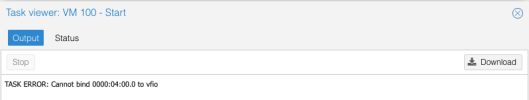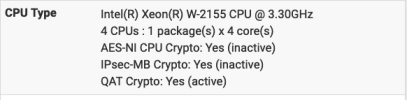This thread below is marked solved because I got the VM to start and is running.
https://forum.proxmox.com/threads/vm-failed-to-start-error-cannot-bind-0000-04-00-0.134671/
However, I discovered that the balcklist is not carrying out the intended function. Here is the file content.
GNU nano 7.2 /etc/modprobe.d/pve-blacklist.conf *
# This file contains a list of modules which are not supported by Proxmox VE
# nvidiafb see bugreport https://bugzilla.proxmox.com/show_bug.cgi?id=701
blacklist nvidiafb
blacklist options vfio-pci ids=8086:0435, 1028:0738
blacklist qat_dh895xcc
Yet running the command: lspci -nnk still shows:
0000:04:00.0 Co-processor [0b40]: Intel Corporation DH895XCC Series QAT [8086:0435]
Subsystem: Dell DH895XCC Series QAT [1028:0738]
Kernel modules: qat_dh895xcc
While lsmod shows:
vfio_pci 16384 0
vfio_pci_core 94208 1 vfio_pci
irqbypass 16384 16 vfio_pci_core,kvm
vfio_iommu_type1 49152 0
vfio 57344 3 vfio_pci_core,vfio_iommu_type1,vfio_pci
So, until that's resolved, the script won't work...why it's not been removed from the kernel?
https://forum.proxmox.com/threads/vm-failed-to-start-error-cannot-bind-0000-04-00-0.134671/
However, I discovered that the balcklist is not carrying out the intended function. Here is the file content.
GNU nano 7.2 /etc/modprobe.d/pve-blacklist.conf *
# This file contains a list of modules which are not supported by Proxmox VE
# nvidiafb see bugreport https://bugzilla.proxmox.com/show_bug.cgi?id=701
blacklist nvidiafb
blacklist options vfio-pci ids=8086:0435, 1028:0738
blacklist qat_dh895xcc
Yet running the command: lspci -nnk still shows:
0000:04:00.0 Co-processor [0b40]: Intel Corporation DH895XCC Series QAT [8086:0435]
Subsystem: Dell DH895XCC Series QAT [1028:0738]
Kernel modules: qat_dh895xcc
While lsmod shows:
vfio_pci 16384 0
vfio_pci_core 94208 1 vfio_pci
irqbypass 16384 16 vfio_pci_core,kvm
vfio_iommu_type1 49152 0
vfio 57344 3 vfio_pci_core,vfio_iommu_type1,vfio_pci
So, until that's resolved, the script won't work...why it's not been removed from the kernel?
Last edited: