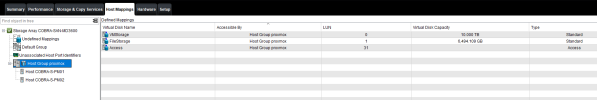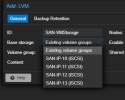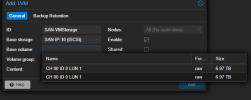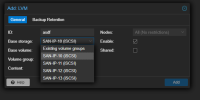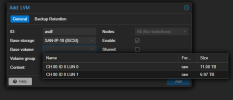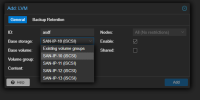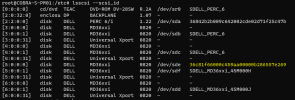In short, I am a PVE & SAN storage N00b. MPIO not working (but configured according to vendor specs, AFAIK [details below])
Here are my settings:
I dont believe I have MPIO setup correctly and not sure why. My /etc/multipath.conf looks like:
I added the following 2 lines to the bottom of my /etc/iscsi/iscsid.conf according to this guide:
iscsiadm -m session
lsblk shows only local storage:
I know there is more I am not showing, but I'm not sure what would be helpful. PLease let me know and I'll replay asap.
Thank you!!
Here are my settings:
- PVE version 8.0.4 on a Dell R710 Host with 6 NICs. 2 NICs are plugged into my iSCSI switch stack with following settings:

- Dell PowerVault MD3600i SAN with 2 controllers (with 2 NICs each) plugged in to iSCSI switch stack.
- Each interface configured on the iSCSi network
- 172.16.0.10, 11, 12, & 13/24
- Each interface configured on the iSCSi network
- I have successfully added all 4 paths in datacenter > storage
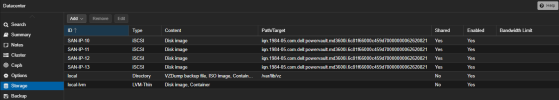
- Trying to add an LVM I cannot get it to see any base volumes
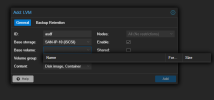
I dont believe I have MPIO setup correctly and not sure why. My /etc/multipath.conf looks like:
Code:
root@COBRA-S-PM01:~# cat /etc/multipath.conf
defaults {
find_multipaths yes
polling_interval 2
path_selector "round-robin 0"
path_grouping_policy multibus
rr_min_io 100
failback immediate
no_path_retry queue
user_friendly_names yes
}
blacklist {
wwid .*
}
blacklist_exceptions {
wwid "36C81F66000C459D70000000062620821"
}
devices {
device {
vendor "DELL"
product "MD36xxi"
path_grouping_policy group_by_prio
prio rdac
path_checker rdac
path_selector "round-robin 0"
hardware_handler "1 rdac"
failback immediate
features "2 pg_init_retries 50"
no_path_retry 30
rr_min_io 100
}
}
multipaths {
multipath {
wwid "36C81F66000C459D70000000062620821"
alias md36xxi
}
}I added the following 2 lines to the bottom of my /etc/iscsi/iscsid.conf according to this guide:
Code:
node.startup = automatic
node.session.timeo.replacement_timeout = 15iscsiadm -m session
Code:
# iscsiadm -m session
tcp: [1] 172.16.0.13:3260,2 iqn.1984-05.com.dell:powervault.md3600i.6c81f66000c459d70000000062620821 (non-flash)
tcp: [2] 172.16.0.11:3260,1 iqn.1984-05.com.dell:powervault.md3600i.6c81f66000c459d70000000062620821 (non-flash)
tcp: [3] 172.16.0.10:3260,1 iqn.1984-05.com.dell:powervault.md3600i.6c81f66000c459d70000000062620821 (non-flash)
tcp: [4] 172.16.0.12:3260,2 iqn.1984-05.com.dell:powervault.md3600i.6c81f66000c459d70000000062620821 (non-flash)
root@COBRA-S-PM01:~#lsblk shows only local storage:
Code:
root@COBRA-S-PM01:~# lsblk
NAME MAJ:MIN RM SIZE RO TYPE MOUNTPOINTS
sda 8:0 0 136.1G 0 disk
├─sda1 8:1 0 1007K 0 part
├─sda2 8:2 0 1G 0 part
└─sda3 8:3 0 135.1G 0 part
├─pve-swap 253:0 0 8G 0 lvm [SWAP]
├─pve-root 253:1 0 43.8G 0 lvm /
├─pve-data_tmeta 253:2 0 1G 0 lvm
│ └─pve-data 253:4 0 65.3G 0 lvm
└─pve-data_tdata 253:3 0 65.3G 0 lvm
└─pve-data 253:4 0 65.3G 0 lvm
sr0 11:0 1 1024M 0 romI know there is more I am not showing, but I'm not sure what would be helpful. PLease let me know and I'll replay asap.
Thank you!!
Last edited: