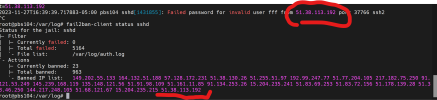root@proxmox18s:~# cat /etc/fail2ban/filter.d/sshd.conf
# Fail2Ban filter for openssh
#
# If you want to protect OpenSSH from being bruteforced by password
# authentication then get public key authentication working before disabling
# PasswordAuthentication in sshd_config.
#
#
# "Connection from <HOST> port \d+" requires LogLevel VERBOSE in sshd_config
#
[INCLUDES]
# Read common prefixes. If any customizations available -- read them from
# common.local
before = common.conf
[DEFAULT]
_daemon = sshd
# optional prefix (logged from several ssh versions) like "error: ", "error: PAM: " or "fatal: "
__pref = (?:(?:error|fatal): (?:PAM: )?)?
# optional suffix (logged from several ssh versions) like " [preauth]"
#__suff = (?: port \d+)?(?: \[preauth\])?\s*
__suff = (?: (?:port \d+|on \S+|\[preauth\])){0,3}\s*
__on_port_opt = (?: (?:port \d+|on \S+)){0,2}
# close by authenticating user:
__authng_user = (?: (?:invalid|authenticating) user <F-USER>\S+|.*?</F-USER>)?
# for all possible (also future) forms of "no matching (cipher|mac|MAC|compression method|key exchange method|host key type) found",
# see ssherr.c for all possible SSH_ERR_..._ALG_MATCH errors.
__alg_match = (?:(?:\w+ (?!found\b)){0,2}\w+)
# PAM authentication mechanism, can be overridden, e. g. `filter = sshd[__pam_auth='pam_ldap']`:
__pam_auth = pam_[a-z]+
[Definition]
prefregex = ^<F-MLFID>%(__prefix_line)s</F-MLFID>%(__pref)s<F-CONTENT>.+</F-CONTENT>$
cmnfailre = ^[aA]uthentication (?:failure|error|failed) for <F-USER>.*</F-USER> from <HOST>( via \S+)?%(__suff)s$
^User not known to the underlying authentication module for <F-USER>.*</F-USER> from <HOST>%(__suff)s$
<cmnfailre-failed-pub-<publickey>>
^Failed <cmnfailed> for (?P<cond_inv>invalid user )?<F-USER>(?P<cond_user>\S+)|(?(cond_inv)(?:(?! from ).)*?|[^:]+)</F-USER> from <HOST>%(__on_port_opt)s(?: ssh\d*)?(?(cond_user): |(?:(?:(?! from ).)*)$)
^<F-USER>ROOT</F-USER> LOGIN REFUSED FROM <HOST>
^[iI](?:llegal|nvalid) user <F-USER>.*?</F-USER> from <HOST>%(__suff)s$
^User <F-USER>\S+|.*?</F-USER> from <HOST> not allowed because not listed in AllowUsers%(__suff)s$
^User <F-USER>\S+|.*?</F-USER> from <HOST> not allowed because listed in DenyUsers%(__suff)s$
^User <F-USER>\S+|.*?</F-USER> from <HOST> not allowed because not in any group%(__suff)s$
^refused connect from \S+ \(<HOST>\)
^Received <F-MLFFORGET>disconnect</F-MLFFORGET> from <HOST>%(__on_port_opt)s:\s*3: .*: Auth fail%(__suff)s$
^User <F-USER>\S+|.*?</F-USER> from <HOST> not allowed because a group is listed in DenyGroups%(__suff)s$
^User <F-USER>\S+|.*?</F-USER> from <HOST> not allowed because none of user's groups are listed in AllowGroups%(__suff)s$
^<F-NOFAIL>%(__pam_auth)s\(sshd:auth\):\s+authentication failure;</F-NOFAIL>(?:\s+(?:(?:logname|e?uid|tty)=\S*)){0,4}\s+ruser=<F-ALT_USER>\S*</F-ALT_USER>\s+rhost=<HOST>(?:\s+user=<F-USER>\S*</F-USER>)?%(__suff)s$
^maximum authentication attempts exceeded for <F-USER>.*</F-USER> from <HOST>%(__on_port_opt)s(?: ssh\d*)?%(__suff)s$
^User <F-USER>\S+|.*?</F-USER> not allowed because account is locked%(__suff)s
^<F-MLFFORGET>Disconnecting</F-MLFFORGET>(?: from)?(?: (?:invalid|authenticating)) user <F-USER>\S+</F-USER> <HOST>%(__on_port_opt)s:\s*Change of username or service not allowed:\s*.*\[preauth\]\s*$
^Disconnecting: Too many authentication failures(?: for <F-USER>\S+|.*?</F-USER>)?%(__suff)s$
^<F-NOFAIL>Received <F-MLFFORGET>disconnect</F-MLFFORGET></F-NOFAIL> from <HOST>%(__on_port_opt)s:\s*11:
<mdre-<mode>-other>
^<F-MLFFORGET><F-MLFGAINED>Accepted \w+</F-MLFGAINED></F-MLFFORGET> for <F-USER>\S+</F-USER> from <HOST>(?:\s|$)
cmnfailed-any = \S+
cmnfailed-ignore = \b(?!publickey)\S+
cmnfailed-invalid = <cmnfailed-ignore>
cmnfailed-nofail = (?:<F-NOFAIL>publickey</F-NOFAIL>|\S+)
cmnfailed = <cmnfailed-<publickey>>
mdre-normal =
# used to differentiate "connection closed" with and without `[preauth]` (fail/nofail cases in ddos mode)
mdre-normal-other = ^<F-NOFAIL><F-MLFFORGET>(Connection (?:closed|reset)|Disconnected)</F-MLFFORGET></F-NOFAIL> (?:by|from)%(__authng_user)s <HOST>(?:%(__suff)s|\s*)$
mdre-ddos = ^Did not receive identification string from <HOST>
^kex_exchange_identification: (?:read: )?(?:[Cc]lient sent invalid protocol identifier|[Cc]onnection (?:closed by remote host|reset by peer))
^Bad protocol version identification '.*' from <HOST>
^<F-NOFAIL>SSH: Server;Ltype:</F-NOFAIL> (?:Authname|Version|Kex);Remote: <HOST>-\d+;[A-Z]\w+:
^Read from socket failed: Connection <F-MLFFORGET>reset</F-MLFFORGET> by peer
^banner exchange: Connection from <HOST><__on_port_opt>: invalid format
# same as mdre-normal-other, but as failure (without <F-NOFAIL> with [preauth] and with <F-NOFAIL> on no preauth phase as helper to identify address):
mdre-ddos-other = ^<F-MLFFORGET>(Connection (?:closed|reset)|Disconnected)</F-MLFFORGET> (?:by|from)%(__authng_user)s <HOST>%(__on_port_opt)s\s+\[preauth\]\s*$
^<F-NOFAIL><F-MLFFORGET>(Connection (?:closed|reset)|Disconnected)</F-MLFFORGET></F-NOFAIL> (?:by|from)%(__authng_user)s <HOST>(?:%(__on_port_opt)s|\s*)$
mdre-extra = ^Received <F-MLFFORGET>disconnect</F-MLFFORGET> from <HOST>%(__on_port_opt)s:\s*14: No(?: supported)? authentication methods available
^Unable to negotiate with <HOST>%(__on_port_opt)s: no matching <__alg_match> found.
^Unable to negotiate a <__alg_match>
^no matching <__alg_match> found:
# part of mdre-ddos-other, but user name is supplied (invalid/authenticating) on [preauth] phase only:
mdre-extra-other = ^<F-MLFFORGET>Disconnected</F-MLFFORGET>(?: from)?(?: (?:invalid|authenticating)) user <F-USER>\S+|.*?</F-USER> <HOST>%(__on_port_opt)s \[preauth\]\s*$
mdre-aggressive = %(mdre-ddos)s
%(mdre-extra)s
# mdre-extra-other is fully included within mdre-ddos-other:
mdre-aggressive-other = %(mdre-ddos-other)s
# Parameter "publickey": nofail (default), invalid, any, ignore
publickey = nofail
# consider failed publickey for invalid users only:
cmnfailre-failed-pub-invalid = ^Failed publickey for invalid user <F-USER>(?P<cond_user>\S+)|(?:(?! from ).)*?</F-USER> from <HOST>%(__on_port_opt)s(?: ssh\d*)?(?(cond_user): |(?:(?:(?! from ).)*)$)
# consider failed publickey for valid users too (don't need RE, see cmnfailed):
cmnfailre-failed-pub-any =
# same as invalid, but consider failed publickey for valid users too, just as no failure (helper to get IP and user-name only, see cmnfailed):
cmnfailre-failed-pub-nofail = <cmnfailre-failed-pub-invalid>
# don't consider failed publickey as failures (don't need RE, see cmnfailed):
cmnfailre-failed-pub-ignore =
cfooterre = ^<F-NOFAIL>Connection from</F-NOFAIL> <HOST>
failregex = %(cmnfailre)s
<mdre-<mode>>
%(cfooterre)s
# Parameter "mode": normal (default), ddos, extra or aggressive (combines all)
# Usage example (for jail.local):
# [sshd]
# mode = extra
# # or another jail (rewrite filter parameters of jail):
# [sshd-aggressive]
# filter = sshd[mode=aggressive]
#
mode = normal
#filter = sshd[mode=aggressive]
ignoreregex =
maxlines = 1
journalmatch = _SYSTEMD_UNIT=sshd.service + _COMM=sshd
# DEV Notes:
#
# "Failed \S+ for .*? from <HOST>..." failregex uses non-greedy catch-all because
# it is coming before use of <HOST> which is not hard-anchored at the end as well,
# and later catch-all's could contain user-provided input, which need to be greedily
# matched away first.
#
# Author: Cyril Jaquier, Yaroslav Halchenko, Petr Voralek, Daniel Black and Sergey Brester aka sebres
# Rewritten using prefregex (and introduced "mode" parameter) by Serg G. Brester.