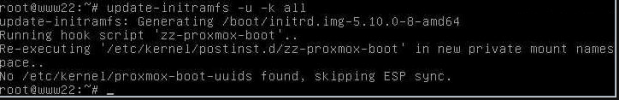I'm making a Proxmox VE installer using the Debian 11.2.0 DVD image, and ran into the same problem. This is the source of the error, in DEBIAN/postinst:
Bash:
case "$1" in
configure)
fix_dhclient_file_with_space
process_etc_network_interfaces
process_udev
chmod +x /usr/share/ifupdown2/__main__.py
postinst_remove_diverts
if [ -f "/tmp/.ifupdown2-first-install" ] && [ ! -e /proxmox_install_mode ]; then
proxmox_compatibility
echo "Reloading network config on first install"
ifreload -a
rm /tmp/.ifupdown2-first-install
fi
;;
The issue is that, during installation, in the /target chroot, the directory /run/network does not exist. When ifreload runs, it tries to make a lockfile /run/network/.lockfile and fails, and it
thinks that "another instance is already running" (this is from the error message in /var/log/syslog).
IMHO the proper fix here is to use deb-systemd-invoke:
Bash:
echo "Reloading network config on first install"
deb-systemd-invoke reload networking
During installation, /usr/sbin/policy-rc.d always returns 101, so deb-systemd-invoke does not actually execute the reload. Also IMHO, an even better fix would be to not check for /proxmox_install_mode, but instead check whether policy-rc.d returns 101, and act accordingly.
There are a couple of workarounds that I have tested, both work just fine:
Bash:
echo "Reloading network config on first install"
/usr/share/ifupdown2/sbin/start-networking reload
Bash:
echo "Reloading network config on first install"
mkdir /run/network
ifreload -a
The first one works because the start-networking script creates the /run/network directory before calling ifreload. The second one just creates the /run/network directory.
As for my ISO, it's working right now (via serial console, using text mode, and using GUI). I will share it when it's ready -- I hope it will be useful for the unattended install use case.