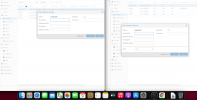Hi!
When I try to edit a network interface in the WEB GUI (Safari browser, MacOS), the edit window runs out of the visible area:
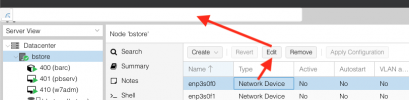
I cannot access for move or close this window. I have no other action. I can log out from GUI only.
for PVE 6.x display the same in Safari correctly
for PVE 7 in Google Chrome (MacOS) displays the same correctly.
---
Best regards!
Gosha
When I try to edit a network interface in the WEB GUI (Safari browser, MacOS), the edit window runs out of the visible area:
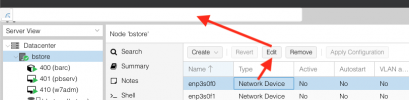
I cannot access for move or close this window. I have no other action. I can log out from GUI only.
for PVE 6.x display the same in Safari correctly
for PVE 7 in Google Chrome (MacOS) displays the same correctly.
---
Best regards!
Gosha