Hello friends, i have a issue that drives me crazy!
A few days ago i moved my main (and only) zpool from a mirror (two Samsung PM863 480GB drives) to a RaidZ2 configuration (4 x PM863 480GB).
This is when all my problems started
The issue i have is that after i moved to the RaidZ2, the server is freezing up every night (morning to be precise).
What i tested:
The logs also dont offer any information about the issue, it seems that everything is working good until i get a sudden freeze.


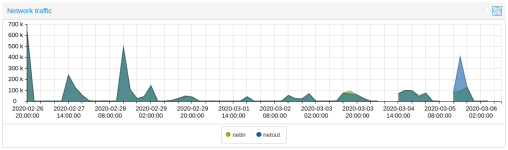
The SSD's are not new but they seem to be fine from a health perspective.
I have a total of 10 CT's and 1 VM (where i run pFsense) on the system.
Before this i had no problems with its server, it was rock solid and had 30+ days of uptime without a incident.

A few days ago i moved my main (and only) zpool from a mirror (two Samsung PM863 480GB drives) to a RaidZ2 configuration (4 x PM863 480GB).
This is when all my problems started
The issue i have is that after i moved to the RaidZ2, the server is freezing up every night (morning to be precise).
What i tested:
- Installed Kdump-tools and configured it to dump 256M in case of a kernel panic;
- Run a full Memtest 85+ on the ram (16GB DDR4 ECC);
- Connected a monitor and keypad over night to monitor the kernel output;
- Reconnected all HW (sata cables, ram, power);
- Scrubed the zpool two times (no errors);
- Reset the bios settings.
The logs also dont offer any information about the issue, it seems that everything is working good until i get a sudden freeze.
The SSD's are not new but they seem to be fine from a health perspective.
I have a total of 10 CT's and 1 VM (where i run pFsense) on the system.
Before this i had no problems with its server, it was rock solid and had 30+ days of uptime without a incident.
Code:
root@phoneresq:/var/log# pveversion -v
proxmox-ve: 6.1-2 (running kernel: 5.3.18-2-pve)
pve-manager: 6.1-7 (running version: 6.1-7/13e58d5e)
pve-kernel-5.3: 6.1-5
pve-kernel-helper: 6.1-5
pve-kernel-5.0: 6.0-11
pve-kernel-5.3.18-2-pve: 5.3.18-2
pve-kernel-5.3.18-1-pve: 5.3.18-1
pve-kernel-5.0.21-5-pve: 5.0.21-10
pve-kernel-5.0.15-1-pve: 5.0.15-1
ceph-fuse: 12.2.11+dfsg1-2.1+b1
corosync: 3.0.3-pve1
criu: 3.11-3
glusterfs-client: 5.5-3
ifupdown: 0.8.35+pve1
ksm-control-daemon: 1.3-1
libjs-extjs: 6.0.1-10
libknet1: 1.14-pve1
libpve-access-control: 6.0-6
libpve-apiclient-perl: 3.0-3
libpve-common-perl: 6.0-12
libpve-guest-common-perl: 3.0-3
libpve-http-server-perl: 3.0-4
libpve-storage-perl: 6.1-4
libqb0: 1.0.5-1
libspice-server1: 0.14.2-4~pve6+1
lvm2: 2.03.02-pve4
lxc-pve: 3.2.1-1
lxcfs: 3.0.3-pve60
novnc-pve: 1.1.0-1
proxmox-mini-journalreader: 1.1-1
proxmox-widget-toolkit: 2.1-3
pve-cluster: 6.1-4
pve-container: 3.0-19
pve-docs: 6.1-6
pve-edk2-firmware: 2.20191127-1
pve-firewall: 4.0-10
pve-firmware: 3.0-5
pve-ha-manager: 3.0-8
pve-i18n: 2.0-4
pve-qemu-kvm: 4.1.1-3
pve-xtermjs: 4.3.0-1
qemu-server: 6.1-6
smartmontools: 7.1-pve2
spiceterm: 3.1-1
vncterm: 1.6-1
zfsutils-linux: 0.8.3-pve1
